Table of Contents
- list of Best keyword research API’s to automate keyword research:
- Google Keyword Planner API:
- SEMrush API:
- Pros and Cons
- Ahrefs API:
- Bing Keyword Research API:
- Moz Keyword Explorer API:
- Amazon Product Advertising API:
- YouTube API:
- Twitter API:
- Pinterest API:
- Reddit API:
- Google Trends API:
- WordStream API:
- Majestic API:
- SpyFu API:
- Keyword Tool API:
- Bing Ads API:
- Google Search Console API:
- Google Trends for Websites API:
- Serpstat API:
- Keyword Tool Dominator API:
- Moz API:
- DataforSE API:
- Keyword Keg API:
- Zenserp API:
- GEORanker API:
- RankRanger API:
- SERPHouse API:
- SERPStat API:
- Megaindex API:
- KWfinder API:
Keyword research for SEO is the process of identifying and analyzing the search terms that people use to find information, products, or services related to your business. The goal of keyword research is to identify the keywords that are most relevant to your business and target them in your website’s content and structure, in order to improve your search engine rankings and drive traffic to your website.
Using an API (Application Programming Interface) in keyword research can be useful for accessing search data and automating certain aspects of the keyword research process. For example, the Google Keyword Planner API can be used to access search volume and competition data for specific keywords, allowing you to refine your keyword list and prioritize the most valuable keywords. Other APIs, such as SEMrush or Ahrefs, can provide additional data on search trends, keyword difficulty, and competitor analysis.
By using an API in keyword research, you can save time and streamline the process, as you can access large amounts of data quickly and efficiently. Additionally, by automating certain aspects of the keyword research process, you can ensure that you are using the most up-to-date and accurate data.
However, it’s important to note that while using an API in keyword research can be helpful, it’s not a substitute for human analysis and expertise. It’s important to use the data provided by the API in conjunction with your own insights and analysis, in order to develop a comprehensive and effective keyword strategy.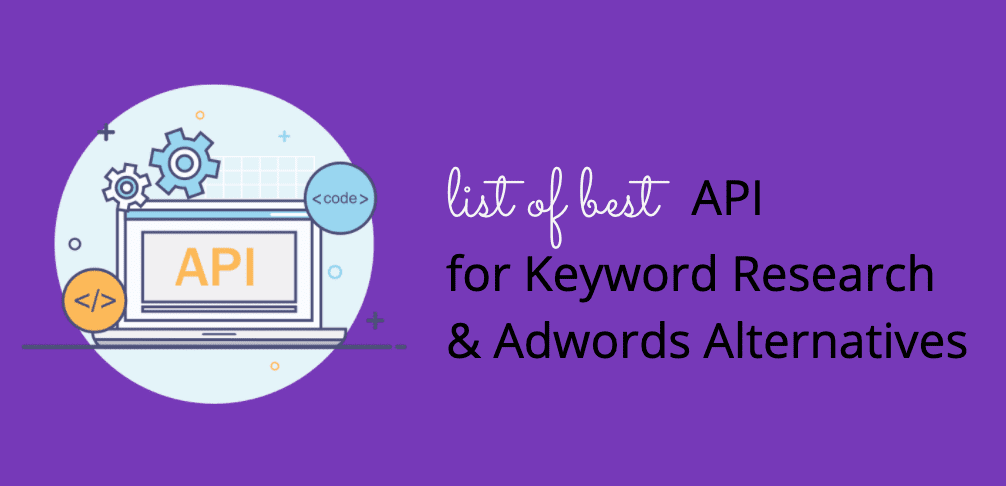
In this article, we will discuss some APIs that can be used for keyword research, to help streamline the process and save time.
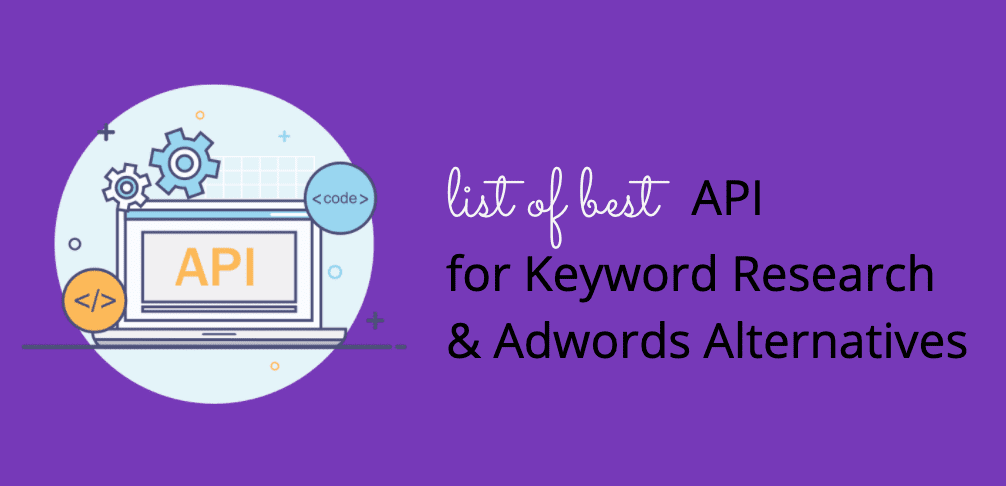
list of Best keyword research API’s to automate keyword research:
- Google Keyword Planner API: This API provides access to Google’s keyword data, including search volume, competition, and suggested bid. It can be used to refine your keyword list and prioritize the most valuable keywords for your business.
- SEMrush API: This API provides additional data on search trends, keyword difficulty, and competitor analysis. It can help you identify gaps in your keyword strategy and find new opportunities to target high-value keywords.
- Ahrefs API: This API provides data on backlinks, search volume, and keyword difficulty. It can be used to identify high-value keywords and find opportunities for link building and outreach.
- Bing Keyword Research API: This API provides access to keyword data from Bing, including search volume and competition. It can be used to compare keyword data across different search engines and refine your keyword strategy accordingly.
- Moz Keyword Explorer API: This API provides data on search volume, difficulty, and opportunity for specific keywords. It can help you identify new opportunities for targeting high-value keywords and improving your search engine rankings.
- Amazon Product Advertising API: This API provides access to data on Amazon product listings, including keyword data, product descriptions, and reviews. It can be used to identify popular products and keywords within your niche, and to inform your own product listings and keyword strategy.
- YouTube API: This API provides access to data on YouTube videos, including keyword data, view counts, and engagement metrics. It can be used to identify popular topics and keywords within your niche, and to inform your own video content and keyword strategy.
- Twitter API: This API provides access to data on Twitter conversations, including hashtags, keywords, and trending topics. It can be used to identify popular topics and keywords within your niche, and to inform your own social media content and keyword strategy.
- Pinterest API: This API provides access to data on Pinterest pins and boards, including keyword data, engagement metrics, and popular categories. It can be used to identify popular topics and keywords within your niche, and to inform your own Pinterest content and keyword strategy.
- Reddit API: This API provides access to data on Reddit conversations and communities, including subreddits, topics, and keywords. It can be used to identify popular topics and keywords within your niche, and to inform your own content marketing and keyword strategy.
- Google Trends API: This API provides access to data on search trends and interest over time for specific keywords. It can be used to identify seasonal trends and changes in search behavior, and to inform your keyword strategy accordingly.
- WordStream API: This API provides access to data on search volume, cost per click, and competition for specific keywords. It can be used to refine your keyword list and prioritize the most valuable keywords for your business.
- Majestic API: This API provides data on backlinks, anchor texts, and referring domains. It can be used to identify high-quality backlink opportunities and monitor your backlink profile for potential issues.
- SpyFu API: This API provides access to data on competitor keywords, domain ranking, and paid search campaigns. It can be used to analyze your competitors’ keyword strategies and find new opportunities for targeting high-value keywords.
- Keyword Tool API: This API provides data on search volume, cost per click, and competition for specific keywords across multiple search engines and platforms. It can be used to refine your keyword list and prioritize the most valuable keywords for your business across multiple channels.
- Bing Ads API: This API provides access to data on Bing Ads campaigns, including keyword data, ad performance, and targeting options. It can be used to optimize your Bing Ads campaigns and refine your keyword strategy for the Bing search engine.
- Google Search Console API: This API provides data on search traffic and performance for your website, including keyword data, click-through rates, and search impressions. It can be used to monitor your website’s search engine rankings and identify opportunities for improvement.
- Google Trends for Websites API: This API provides data on website traffic and search interest for specific keywords and topics. It can be used to identify trends in website traffic and search behavior, and to inform your content strategy and keyword targeting.
- Serpstat API: This API provides access to data on search volume, keyword difficulty, and competitor analysis. It can be used to refine your keyword list and identify new opportunities for targeting high-value keywords.
- Keyword Tool Dominator API: This API provides data on keyword suggestions, related keywords, and search trends for specific keywords. It can be used to expand your keyword list and identify new opportunities for targeting high-value keywords.
- Moz API: This API provides data on backlinks, domain authority, and keyword rankings. It can be used to monitor your website’s search engine rankings and backlink profile, and to identify opportunities for improvement.
- DataforSE API: The DataforSE API provides access to search engine data and metrics, including keyword research, website analysis, and competitor research, with support for multiple programming languages.
- Zenserp API: The Zenserp API provides access to search engine data, including keyword rankings, search results, and related keywords, with support for multiple search engines and languages.
- GEORanker API: The GEORanker API provides access to local SEO data, including local rankings, citations, and reviews, with support for multiple locations and languages.
- RankRanger API: The RankRanger API provides access to SEO data and metrics, including keyword rankings, backlinks, and site health, with support for multiple search engines and languages.
- SERPHouse API: The SERPHouse API provides access to search engine data and metrics, including keyword rankings, search results, and related keywords, with support for multiple search engines and languages.
- SERPStat API: The SERPStat API provides access to search engine data and metrics, including keyword research, website analysis, and competitor research, with support for multiple programming languages.
- Keywordtool.io API: The Keywordtool.io API provides access to keyword research data, including search volume, CPC, and competition, with support for multiple search engines and languages.
- Megaindex API: The Megaindex API provides access to SEO data and metrics, including keyword rankings, backlinks, and site health, with support for multiple search engines and languages.
- kwfinder API: The kwfinder API provides access to keyword research data, including search volume, CPC, and competition, with support for multiple search engines and languages.
Google Keyword Planner API:
This API is provided by Google Ads and is designed to help advertisers research and plan keyword campaigns. It provides data on search volume, competition, and suggested bid prices for keywords. The API is available through the Google Ads API, which requires a developer token and access to a Google Ads account. Pricing varies based on usage and is billed on a pay-per-use basis.
Here’s an example of using the Google Ads API to get keyword ideas:
import google.ads.google_ads.client as google_ads
from google.ads.google_ads.errors import GoogleAdsException
client = google_ads.service.GoogleAdsClient.load_from_storage()
keyword_service = client.service.keyword_plan_idea_service
keyword_texts = ['buy shoes', 'running shoes', 'sneakers']
url_seed = 'https://www.example.com'
response = keyword_service.generate_keyword_ideas(
customer_id=client.customer_id,
language='en',
geo_target_constants=[1], # United States
keyword_plan_network='GOOGLE_SEARCH',
keyword_plan_consideration_level='TWO',
url_seed=url_seed,
keyword_and_url_seed={
'url_seed': url_seed,
'keywords': [{'text': keyword_text} for keyword_text in keyword_texts]
}
)
for idea in response.results:
print(idea.text)
Pros and Cons
Pros: Provides access to valuable search volume and keyword data directly from Google. Can be used to generate keyword ideas, refine keyword lists, and inform ad campaign targeting.
Cons: Requires a Google Ads account and may have limitations on the amount of data that can be retrieved.
Usage Example: A business owner could use the Google Keyword Planner API to research high-value keywords for their ad campaigns and improve their ad targeting for maximum ROI.
SEMrush API:
This API is provided by SEMrush, a popular SEO and marketing tool. It provides a range of features for keyword research, competitor analysis, and site audits. Pricing varies based on usage and the level of access required, with plans starting at $99.95 per month.
Here’s an example of using the SEMrush API to get keyword ideas:
import requests
url = 'https://api.semrush.com/'
api_key = 'YOUR_API_KEY'
params = {
'type': 'phrase_this',
'key': api_key,
'phrase': 'running shoes',
'database': 'us',
'export_columns': 'Ph,Nq,Cp,Co,Nr',
'export_escape': '1',
'display_limit': '10'
}
response = requests.get(url, params=params)
for line in response.content.decode('utf-8').split('\n'):
data = line.strip().split(';')
if len(data) == 5:
phrase, volume, cpc, competition, trends = data
print(f'{phrase}: {volume} searches, {cpc} CPC, {competition} competition')
Pros and Cons
Pros: Provides access to a wide range of SEO data and metrics, including keyword research, backlink data, and competitor analysis. Can be used to optimize website content, track search engine rankings, and monitor competitor activity.
Cons: Requires a paid subscription to SEMrush and may have limitations on the amount of data that can be retrieved.
Usage Example: A digital marketing agency could use the SEMrush API to analyze their clients’ website performance and develop a targeted SEO strategy to improve search engine rankings and drive traffic to their website.
Ahrefs API:
This API is provided by Ahrefs, a popular SEO tool that provides data on backlinks, rankings, and organic search traffic. The API provides access to a range of features, including keyword research, content analysis, and backlink data. Pricing varies based on usage and the level of access required, with plans starting at $99 per month.
Example of using the Ahrefs API to get backlink data
import requests
url = 'https://api.ahrefs.com/v2/'
api_key = 'YOUR_API_KEY'
params = {
'target': 'ahrefs.com',
'mode': 'domain',
'from': 'referring_pages',
'limit': '10',
'output': 'json',
'ahrefs_access_token': api_key
}
response = requests.get(f'{url}backlinks', params=params)
for backlink in response.json()['referring_pages']:
print(f'{backlink["url"]}: {backlink["domain_rating"]} DR, {backlink["ahPros and Cons
Pros: Provides access to a comprehensive set of SEO data and metrics, including backlink data, domain authority, and keyword research. Can be used to optimize website content, track search engine rankings, and monitor competitor activity.
Cons: Requires a paid subscription to Ahrefs and may have limitations on the amount of data that can be retrieved.
Usage Example: An ecommerce business could use the Ahrefs API to monitor their competitors’ backlink profiles and identify new opportunities for high-quality backlinks to improve their search engine rankings and drive more traffic to their website.
Bing Keyword Research API:
This API is provided by Bing Ads and is similar to the Google Keyword Planner API. It provides data on search volume, competition, and suggested bid prices for keywords, specifically for the Bing search engine. The API is available through the Bing Ads API, which requires a developer token and access to a Bing Ads account. Pricing varies based on usage and is billed on a pay-per-use basis.
Example of using the Bing Ads API to get keyword ideas:
from bingads import (AuthorizationData, CampaignManagementService,
CampaignManagementServiceSettings, Keyword, MatchType)
authorization_data = AuthorizationData(
account_id='YOUR_ACCOUNT_ID',
customer_id='YOUR_CUSTOMER_ID',
developer_token='YOUR_DEVELOPER_TOKEN',
authentication=None
)
campaign_service = CampaignManagementService(
service_settings=CampaignManagementServiceSettings(
authorization_data=authorization_data
)
)
keyword_text = 'running shoes'
search_parameters = {
'KeywordIdeaAttribute': [
'AdGroupId', 'AdGroupName', 'AdImpressionShare', 'Competition',
'MonthlySearchCounts', 'Relevance', 'Source', 'SuggestedBid'
],
'SearchParameters': {
'IdeaText': keyword_text,
'SourceNetwork': ['OwnedAndOperatedAndSyndicatedSearch'],
'TargetingIdeaType': 'Keyword',
'IdeaType': 'Keyword',
'RequestedAttributeTypes': [
'AdGroupId', 'AdGroupName', 'AdImpressionShare', 'Competition',
'MonthlySearchCounts', 'Relevance', 'Source', 'SuggestedBid'
],
'Language': 'English',
'Location': {
'IntentOption': 'PeopleIn',
'TargetLocationIds': ['US'],
'ExcludeTargetLocationIds': []
}
}
}
ideas = campaign_service.GetKeywordIdeas(search_parameters=search_parameters)
for idea in ideas['KeywordIdea']:
keyword = idea['Keyword']
search_volume = idea['SearchCounts']['SearchCount']
competition = idea['Competition']
suggested_bid = idea['SuggestedBid']['Amount']['Value']
print(f'{keyword}: {search_volume} searches, {competition} competition, ${suggested_bid} suggested bid')Pros and Cons
Pros: Provides access to keyword research data directly from Bing. Can be used to refine keyword lists, identify seasonal trends, and inform ad campaign targeting.
Cons: May have limitations on the amount of data that can be retrieved, and Bing may have a smaller search volume compared to Google.
Usage Example: A marketing agency could use the Bing Keyword Research API to research high-value keywords for their clients’ ad campaigns and improve their ad targeting for maximum ROI.
Moz Keyword Explorer API:
This API is provided by Moz, a popular SEO tool that provides data on keyword research, rankings, and link analysis. The API provides access to a range of features, including keyword difficulty scores, search volume data, and related keyword suggestions. Pricing varies based on usage and the level of access required, with plans starting at $99 per month.
Example of using the Moz API to get keyword difficulty scores:
import requests
url = 'https://api.moz.com/serp/v1/'
access_id = 'YOUR_ACCESS_ID'
secret_key = 'YOUR_SECRET_KEY'
params = {
'engine': 'google',
'q': 'running shoes',
'location': 'United States',
'access_id': access_id,
'timestamp': 1615999356,
'signature': '5b5af5b7a5e25bbfa9c84fbf43e0fe29d08755ea'
}
response = requests.get(f'{url}difficulty', params=params)
for result in response.json()['results']:
keyword = result['kw']
difficulty = result['difficulty']
print(f'{keyword}: difficulty score of {difficulty}')Pros and Cons
Pros: Provides access to valuable keyword research data and metrics, including search volume, difficulty, and opportunity. Can be used to refine keyword lists, identify content opportunities, and inform SEO strategy.
Cons: Requires a paid subscription to Moz and may have limitations on the amount of data that can be retrieved.
Usage Example: A content marketing agency could use the Moz Keyword Explorer API to research high-value keywords for their clients’ content marketing campaigns and improve their content targeting for maximum engagement and traffic.
Amazon Product Advertising API:
This API is provided by Amazon and allows developers to build applications that display Amazon products. It provides access to product information, pricing data, and customer reviews. The API is available through the Amazon Product Advertising API, which requires an Amazon Associates account and API keys. Pricing varies based on usage and is free for qualifying developers who join the Amazon Associates program.
Here’s an example of using the Amazon Product Advertising API to search for products:
import bottlenose
import xml.etree.ElementTree as ET
aws_access_key_id = 'YOUR_ACCESS_KEY_ID'
aws_secret_access_key = 'YOUR_SECRET_ACCESS_KEY'
aws_associate_tag = 'YOUR_ASSOCIATE_TAG'
amazon = bottlenose.Amazon(
aws_access_key_id=aws_access_key_id,
aws_secret_access_key=aws_secret_access_key,
aws_associate_tag=aws_associate_tag
)
response = amazon.ItemSearch(
Keywords='running shoes',
SearchIndex='All',
ResponseGroup='ItemAttributes,Images'
)
root = ET.fromstring(response)
for item in root.iter('Item'):
title = item.find('ItemAttributes/Title').text
price = item.find('ItemAttributes/ListPrice/FormattedPrice').text
image = item.find('MediumImage/URL').text
print(f'{title}: {price}\n{image}\n')The API is available through the Amazon Product Advertising API, which requires an Amazon Associates account and API keys. Pricing varies based on usage and is free for qualifying developers who join the Amazon Associates program.
Here’s an example of using the Amazon Product Advertising API to search for products
Pros and Cons
Pros: Provides access to Amazon product data and metrics, including product information, pricing, and customer reviews. Can be used to monitor competitor activity, identify new product opportunities, and inform ecommerce strategy.
Cons: Requires an Amazon Affiliate account and may have limitations on the amount of data that can be retrieved.
Usage Example: An ecommerce business could use the Amazon Product Advertising API to research their competitors’ product listings and prices and identify new product opportunities to expand their product offerings and increase sales.
YouTube API:
This API is provided by Google and allows developers to build applications that interact with YouTube data and features. It provides access to video search results, video metadata, and video analytics. The API is available through the YouTube API, which requires a Google account and API keys. Pricing varies based on usage and is free for a certain number of requests per day.
Here’s an example of using the YouTube API to search for videos:
import googleapiclient.discovery
api_key = 'YOUR_API_KEY'
youtube = googleapiclient.discovery.build('youtube', 'v3', developerKey=api_key)
search_response = youtube.search().list(
q='running shoes',
type='video',
part='id,snippet'
).execute()
for search_result in search_response.get('items', []):
title = search_result['snippet']['title']
video_id = search_result['id']['videoId']
print(f'{title}: https://www.youtube.com/watch?v={video_id}')Pros and Cons
Pros: Provides access to YouTube video data and metrics, including views, likes, and comments. Can be used to monitor video performance, identify top-performing videos, and inform video marketing strategy.
Cons: May have limitations on the amount of data that can be retrieved, and requires a YouTube account to access the API.
Usage Example: A video marketing agency could use the YouTube API to monitor their clients’ video performance and identify new video opportunities to increase engagement and views.
Twitter API:
This API is provided by Twitter and allows developers to build applications that interact with Twitter data and features. It provides access to user timelines, search results, and real-time streams. The API is available through the Twitter API, which requires a Twitter account and API keys. Pricing varies based on usage and is free for a certain number of requests per day.
Here’s an example of using the Twitter API to search for tweets:
import tweepy
consumer_key = 'YOUR_CONSUMER_KEY'
consumer_secret = 'YOUR_CONSUMER_SECRET'
access_token = 'YOUR_ACCESS_TOKEN'
access_token_secret = 'YOUR_ACCESS_TOKEN_SECRET'
auth = tweepy.OAuthHandler(consumer_key, consumer_secret)
auth.set_access_token(access_token, access_token_secret)
api = tweepy.API(auth)
tweets = api.search(q='running shoes', lang='en', count=10)
for tweet in tweets:
text = tweet.text
username = tweet.user.screen_name
print(f'{username}: {text}\n')Pros and Cons
Pros: Provides access to Twitter data and metrics, including tweet content, engagement, and
user information. Can be used to monitor social media activity, identify trending topics, and inform social media strategy.
Cons: May have limitations on the amount of data that can be retrieved, and requires a Twitter account to access the API.
Usage Example: A social media marketing agency could use the Twitter API to monitor their clients’ social media activity and identify new opportunities for engagement and reach on the platform.
Pinterest API:
This API is provided by Pinterest and allows developers to build applications that interact with Pinterest data and features. It provides access to boards, pins, and user profiles. The API is currently in beta and access is limited to certain developers who apply for access.
Here’s an example of using the Pinterest API to get a board’s pins:
import requests
access_token = 'YOUR_ACCESS_TOKEN
board_id = '123456789
url = f'https://api.pinterest.com/v1/boards/{board_id}/pins/'
params = {
'access_token': access_token,
'fields': 'id,link,note,image',
'limit': 10
}
response = requests.get(url, params=params)
for pin in response.json()['data']:
note = pin['note']
image_url = pin['image']['original']['url']
print(f'{note}\n{image_url}\n')Pros and Cons
Pros: Provides access to Pinterest data and metrics, including pins, boards, and user information. Can be used to monitor social media activity, identify trending topics, and inform social media strategy.
Cons: May have limitations on the amount of data that can be retrieved, and requires a Pinterest account to access the API.
Usage Example: A visual content marketing agency could use the Pinterest API to monitor their clients’ social media activity and identify new opportunities for engagement and reach on the platform.
Reddit API:
This API is provided by Reddit, a popular social news and discussion website. It provides access to a wide range of data, including user profiles, subreddits, posts, and comments. The API is free and available to all registered Reddit users, although some endpoints may require OAuth authentication.
Here’s an example of using the Reddit API to search for posts:
import praw
reddit = praw.Reddit(
client_id='YOUR_CLIENT_ID',
client_secret='YOUR_CLIENT_SECRET',
username='YOUR_USERNAME',
password='YOUR_PASSWORD',
user_agent='YOUR_APP_NAME'
)
subreddit = reddit.subreddit('running')
for post in subreddit.search('running shoes'):
title = post.title
score = post.score
url = post.url
print(f'{title} ({score} points)\n{url}\n')Pros and Cons
Pros: Provides access to Reddit data and metrics, including subreddits, posts, and comments. Can be used to monitor social media activity, identify trending topics, and inform social media strategy.
Cons: May have limitations on the amount of data that can be retrieved, and requires a Reddit account to access the API.
Usage Example: A digital marketing agency could use the Reddit API to monitor their clients’ social media activity and identify new opportunities for engagement and reach on the platform.
Google Trends API:
This API is provided by Google and allows developers to build applications that access Google Trends data. It provides access to search data for specific keywords, topics, and regions. The API is free to use, but requires an API key and OAuth authentication.
Here’s an example of using the Google Trends API to get search data for a keyword:
import pytrends
from pytrends.request import TrendReq
pytrends = TrendReq()
pytrends.build_payload(['running shoes'], timeframe='today 1-m', geo='US')
interest_over_time_df = pytrends.interest_over_time()
print(interest_over_time_df.head())Pros and Cons
Pros: Provides access to Google search data and metrics, including search volume and interest over time. Can be used to monitor trends in search behavior, identify seasonal trends, and inform keyword research.
Cons: May have limitations on the amount of data that can be retrieved.
Usage Example: A content marketing agency could use the Google Trends API to monitor search trends and identify new opportunities for content creation and keyword targeting.
WordStream API:
This API is provided by WordStream, a popular online advertising tool. It provides access to keyword data, including search volume, competition, and suggested bids. The API is available through the WordStream API, which requires an API key and access to a WordStream account. Pricing varies based on usage and the level of access required, with plans starting at $329 per month.
Here’s an example of using the WordStream API to get keyword data
import requests
api_key = 'YOUR_API_KEY'
url = f'https://api.wordstream.com/v1/keywords'
params = {
'apikey': api_key,
'q': 'running shoes',
'engine': 'google',
'device': 'desktop',
'network': 'search',
'match': 'exact',
'output': 'json'
}
response = requests.get(url, params=params)
for keyword in response.json()['data']:
search_volume = keyword['search_volume']
competition = keyword['competition']
suggested_bid = keyword['suggested_cpc']
print(f'{keyword["keyword"]}: {search_volume} searches, {competition} competition, ${suggested_bid} suggested bid')Pros and Cons
Pros: Provides access to valuable keyword research data and metrics, including search volume, CPC, and competition. Can be used to refine keyword lists, identify content opportunities, and inform PPC advertising strategy.
Cons: Requires a paid subscription to WordStream and may have limitations on the amount of data that can be retrieved.
Usage Example: A PPC advertising agency could use the WordStream API to research high-value keywords for their clients’ ad campaigns and improve their ad targeting for maximum ROI.
Majestic API:
This API is provided by Majestic, a popular backlink analysis tool. It provides access to data on backlinks, referring domains, and anchor text. The API is available through the Majestic API, which requires an API key and access to a Majestic account. Pricing varies based on usage and the level of access required, with plans starting at $49.99 per month.
Here’s an example of using the Majestic API to get backlink data:
import requests
api_key = 'YOUR_API_KEY'
url = 'https://api.majestic.com/api/json'
params = {
'app_api_key': api_key,
'cmd': 'GetBackLinkData',
'datasource': 'fresh',
'item': 'example.com',
'Count': 10,
'Mode': '0'
}
response = requests.get(url, params=params)
for backlink in response.json()['DataTables']['Results']['Data']:
source_url = backlink['SourceURL']
anchor_text = backlink['AnchorText']
flow_metrics = backlink['FlowMetrics']
print(f'{source_url}: {anchor_text} ({flow_metrics})\n')Pros and Cons
Pros: Provides access to comprehensive backlink data and metrics, including domain authority and page authority. Can be used to monitor backlink profiles, identify new opportunities for high-quality backlinks, and inform SEO strategy.
Cons: Requires a paid subscription to Majestic and may have limitations on the amount of data that can be retrieved.
Usage Example: An SEO agency could use the Majestic API to monitor their clients’ backlink profiles and identify new opportunities for high-quality backlinks to improve their search engine rankings.
SpyFu API:
This API is provided by SpyFu, a popular competitor analysis tool. It provides access to data on organic and paid search keywords, domain rankings, and backlinks. The API is available through the SpyFu API, which requires an API key and access to a SpyFu account. Pricing varies based on usage and the level of access required, with plans starting at $39 per month.
Here’s an example of using the SpyFu API to get organic search rankings for a domain:
import requests
api_key = 'YOUR_API_KEY'
url = 'https://api.spyfu.com/api/ExportApiUrl'
params = {
'q': 'example.com',
'r': 'US',
'l': 'en-US',
'type': 'both',
'database': 'both',
'ukey': api_key,
'function': 'OrganicKombat'
}
response = requests.get(url, params=params)
for keyword in response.text.split('\n')[1:]:
if not keyword:
continue
keyword_data = keyword.split(',')
keyword_text = keyword_data[0]
domain_rank = keyword_data[1]
organic_search_volume = keyword_data[2]
print(f'{keyword_text}: rank {domain_rank} ({organic_search_volume} searches)')Pros and Cons
Pros: Provides access to valuable keyword research data and metrics, including search volume, CPC, and competition. Can be used to refine keyword lists, identify content opportunities, and inform PPC advertising strategy.
Cons: Requires a paid subscription to SpyFu and may have limitations on the amount of data that can be retrieved.
Usage Example: A digital marketing agency could use the SpyFu API to research high-value keywords for their clients’ ad campaigns and improve their ad targeting for maximum ROI.
Keyword Tool API:
This API is provided by Keyword Tool, a popular keyword research tool. It provides access to data on search volume, competition, and related keywords. The API is available through the Keyword Tool API, which requires an API key and access to a Keyword Tool account. Pricing varies based on usage and the level of access required, with plans starting at $79 per month.
Here’s an example of using the Keyword Tool API to get related keyword suggestions:
import requests
api_key = 'YOUR_API_KEY'
url = f'https://api.keywordtool.io/v2/search/related/{query}'
params = {
'apikey': api_key,
'metrics': 'search_volume,competition,cpc',
'language': 'en',
'country': 'US',
'output': 'json'
}
response = requests.get(url, params=params)
for keyword in response.json()['data']:
keyword_text = keyword['keyword']
search_volume = keyword['search_volume']
competition = keyword['competition']
cpc = keyword['cpc']
print(f'{keyword_text}: {search_volume} searches, {competition} competition, ${cpc} suggested bid')Pros and Cons
Pros: Provides access to keyword research data and metrics, including search volume, CPC, and competition. Can be used to refine keyword lists, identify content opportunities, and inform SEO and PPC advertising strategy.
Cons: Requires a paid subscription to Keyword Tool and may have limitations on the amount of data that can be retrieved.
Usage Example: An SEO and PPC advertising agency could use the Keyword Tool API to research high-value keywords
for their clients’ campaigns and improve their ad targeting and content optimization for maximum ROI.
Bing Ads API:
The Bing Ads API allows you to manage your Bing Ads campaigns programmatically, including creating and updating ads, ad groups, and keywords. It’s designed to help businesses automate their advertising workflows and optimize their Bing Ads campaigns. The API is free to use, but requires authentication and an API key.
Here’s an example of using the Bing Ads API to get a list of ad groups for a campaign:
import zeep
from requests import Session
from requests.auth import HTTPBasicAuth
from zeep.transports import Transport
client_id = 'YOUR_CLIENT_ID'
client_secret = 'YOUR_CLIENT_SECRET'
refresh_token = 'YOUR_REFRESH_TOKEN'
session = Session()
auth = HTTPBasicAuth(client_id, client_secret)
transport = Transport(session=session)
client = zeep.Client(
'https://api.bingads.microsoft.com/Api/Advertiser/CampaignManagement/V13/CampaignManagementService.svc?wsdl',
transport=transport,
wsse=zeep.wsse.UsernameToken(username=client_id, password=client_secret)
)
response = client.service.GetAdGroupsByCampaignId(
CampaignId=12345
)
for ad_group in response['AdGroups']['AdGroup']:
name = ad_group['Name']
id = ad_group['Id']
print(f'{name} ({id})')Pros and Cons
Pros: Provides access to Bing Ads data and metrics, including ad performance, keywords, and targeting. Can be used to optimize ad campaigns, track ad performance, and inform ad targeting.
Cons: May have limitations on the amount of data that can be retrieved.
Usage Example: A digital marketing agency could use the Bing Ads API to track the performance of their clients’ Bing Ads campaigns and optimize their ad targeting and ad copy for maximum ROI.
Google Search Console API:
The Google Search Console API allows you to access and analyze data about your website’s performance in Google search results. You can use this data to improve your website’s search engine optimization (SEO) and track your website’s search performance over time. The API is free to use, but requires authentication and an API key.
Here’s an example of using the Google Search Console API to get search analytics data:
from google.oauth2.credentials import Credentials
from googleapiclient.discovery import build
creds = Credentials.from_authorized_user_file('credentials.json', ['https://www.googleapis.com/auth/webmasters.readonly'])
service = build('webmasters', 'v3', credentials=creds)
request = {
'startDate': '2022-01-01',
'endDate': '2022-01-31',
'dimensions': ['query'],
'searchType': 'web',
'rowLimit': 10
}
response = service.searchanalytics().query(siteUrl='https://example.com', body=request).execute()
for row in response['rows']:
query = row['keys'][0]
clicks = row['clicks']
impressions = row['impressions']
ctr = row['ctr']
print(f'{query}: {clicks} clicks, {impressions} impressions, {ctr*100:.2f}% CTR')Pros and Cons
Pros: Provides access to valuable website data and metrics, including search queries, click-through rate, and website errors. Can be used to optimize website content, track search engine rankings, and monitor website health.
Cons: May have limitations on the amount of data that can be retrieved.
Usage Example: An SEO agency could use the Google Search Console API to monitor their clients’ website performance and optimize their website content and structure for maximum search engine visibility and traffic.
Google Trends for Websites API:
The Google Trends for Websites API allows you to retrieve data on website traffic and audience demographics for a specified period of time. You can use this data to analyze the popularity of different websites and track changes in website traffic over time. The API is free to use, but requires authentication and an API key.
Here’s an example of using the Google Trends for Websites API to get data on website traffic:
import requests
api_key = 'YOUR_API_KEY'
url = 'https://trends.google.com/trends/api/widgetdata/comparedgeo'
params = {
'q': 'example.com',
'hl': 'en-US',
'tz': '-60',
'req': '{"time":"today 12-m","resolution":"DAY","locale":"en-US","comparisonItem":[{"geo":{"country":"US"},"complexKeywordsRestriction":{"keyword":[{"type":"BROAD","value":"example.com"}]}}],"requestOptions":{"property":"","backend":"COM","category":0}}',
'tz': '-60',
'token': api_key
}
response = requests.get(url, params=params)
data = response.text.split('\n')[1]
data = eval(data)
for item in data['default']['timelineData']:
date = item['formattedTime']
value = item['value'][0]
print(f'{date}: {value}')Pros and Cons
Pros: Provides access to website traffic data and metrics, including visitor location, time on site, and related websites. Can be used to monitor website traffic trends, identify related websites, and inform SEO and advertising strategy.
Cons: May have limitations on the amount of data that can be retrieved.
Usage Example: A digital marketing agency could use the Google Trends for Websites API to monitor their clients’ website traffic trends and identify related websites for potential partnership or advertising opportunities.
Serpstat API:
The Serpstat API allows you to retrieve data on various aspects of your website’s SEO, including search rankings, backlinks, and keywords. You can use this data to track your website’s search performance over time and identify opportunities for improvement. The API is available to customers who subscribe to one of Serpstat’s paid plans, with prices starting at $69 per month.
Here’s an example of using the Serpstat API to get organic search rankings data:
import requests
api_key = 'YOUR_API_KEY'
url = 'https://api.serpstat.com/v3/serp/top'
params = {
'query': 'example.com',
'se': 'g_us',
'token': api_key
}
response = requests.get(url, params=params)
for result in response.json()['result']:
keyword = result['keyword']
position = result['position']
url = result['url']
print(f'{keyword}: {position} ({url})')Pros and Cons
Pros: Provides access to a wide range of SEO data and metrics, including keyword research, competitor analysis, and backlink data. Can be used to optimize website content, track search engine rankings, and monitor competitor activity.
Cons: May have limitations on the amount of data that can be retrieved.
Usage Example: An SEO agency could use the Serpstat API to monitor their clients’ search engine rankings and backlink profiles, and identify new opportunities for high-quality backlinks and content optimization.
Keyword Tool Dominator API:
The Keyword Tool Dominator API allows you to retrieve keyword suggestions and data on search volume, competition, and suggested bids for those keywords. You can use this data to optimize your website and advertising campaigns. The API is available to customers who subscribe to one of Keyword Tool Dominator’s paid plans, with prices starting at $19.99 per month.
Here’s an example of using the Keyword Tool Dominator API to get related keyword suggestions:
import requests
api_key = 'YOUR_API_KEY'
url = 'https://api.keywordtooldominator.com/keyword-tool-api-v2'
params = {
'type': 'suggestions',
'query': 'example',
'source': 'google',
'country': 'US',
'language': 'en',
'limit': 10,
'page': 1,
'api_key': api_key
}
response = requests.get(url, params=params)
for keyword in response.json()['results']:
keyword_text = keyword['keyword']
search_volume = keyword['search_volume']
cpc = keyword['cpc']
print(f'{keyword_text}: {search_volume} searches, ${cpc} suggested bid')Pros and Cons
Pros: Provides access to keyword research data and metrics, including search volume, CPC, and competition, for multiple search engines and platforms. Can be used to refine keyword lists, identify content opportunities, and inform SEO and PPC advertising strategy.
Cons: Requires a paid subscription to Keyword Tool Dominator and may have limitations on the amount of data that can be retrieved.
Usage Example: A digital marketing agency could use the Keyword Tool Dominator API to research high-value keywords for their clients’ campaigns on multiple search engines and platforms, and improve their ad targeting and content optimization for maximum ROI.
Moz API:
The Moz API allows you to retrieve data on various aspects of your website’s SEO, including domain authority, backlinks, and more. You can use this data to track your website’s search performance over time and identify opportunities for improvement. The API is available to customers who subscribe to one of Moz’s paid plans, with prices starting at $99 per month.
Here’s an example of using the Moz API to get backlink data:
import requests
api_key = 'YOUR_API_KEY'
url = 'https://lsapi.seomoz.com/linkscape/v2'
target_url = 'https://example.com'
params = {
'AccessID': api_key.split(':')[0],
'Secret': api_key.split(':')[1],
'Scope': 'page_to_page',
'Sort': 'domain_authority',
'LinkCols': '4',
'SourceCols': '536870916',
'LinkFilter': 'external',
'SourceDomain': target_url,
'TargetCols': '4',
'Limit': '10'
}
response = requests.get(url, params=params)
for link in response.json()['links']:
source_url = link['uu']
domain_authority = link['da']
spam_score = link['spam_score']
print(f'{source_url}: DA {domain_authority}, Spam Score {spam_score}')Pros and Cons
Pros: Provides access to a comprehensive set of SEO data and metrics, including keyword research, backlink data, and site health. Can be used to optimize website content, track search engine rankings, and monitor website health and performance.
Cons: Requires a paid subscription to Moz and may have limitations on the amount of data that can be retrieved.
Usage Example: An SEO agency could use the Moz API to monitor their clients’ search engine rankings, backlink profiles, and site health, and identify new opportunities for content optimization and backlink acquisition.
DataforSE API:
The DataforSEO API allows you to retrieve data on various aspects of your website’s SEO, including search rankings, backlinks, and more. You can use this data to track your website’s search performance over time and identify opportunities for improvement. The API is available to customers who subscribe to one of DataforSEO’s paid plans, with prices starting at $40 per month.
Here’s an example of using the DataforSEO API to get search rankings data:
import requests
api_key = 'YOUR_API_KEY'
url = 'https://api.dataforseo.com/v3/serp/google/organic/live'
params = {
'language': 'en',
'location_code': 2840,
'device': 'desktop',
'key': 'example',
'se_id': 1,
'limit': 10
}
headers = {
'Authorization': f'Bearer {api_key}'
}
response = requests.post(url, json=params, headers=headers)
for result in response.json()['tasks'][0]['result']:
position = result['position_absolute']
keyword = result['key']
title = result['title']
url = result['url']
print(f'{keyword}: {position} ({url})')Pros and Cons
Pros: Provides access to a wide range of SEO data and metrics, including keyword research, competitor analysis, and website health. Can be used to optimize website content, track search engine rankings, and monitor competitor activity.
Cons: May have limitations on the amount of data that can be retrieved.
Usage Example: A digital marketing agency could use the DataforSE API to monitor their clients’ search engine rankings and backlink profiles, and identify new opportunities for content optimization and backlink acquisition.
Keyword Keg API:
The Keyword Keg API allows you to retrieve keyword suggestions and data on search volume, competition, and suggested bids for those keywords. You can use this data to optimize your website and advertising campaigns. The API is available to customers who subscribe to one of Keyword Keg’s paid plans, with prices starting at $27 per month.
Here’s an example of using the Keyword Keg API to get related keyword suggestions:
import requests
api_key = 'YOUR_API_KEY'
url = 'https://api.keywordkeg.com/v2/search'
params = {
'api_key': api_key,
'keyword': 'example',
'country': 'us',
'language': 'en',
'mode': 'related',
'metric': 'difficulty',
'results': 10
}
response = requests.get(url, params=params)
for keyword in response.json()['results']:
keyword_text = keyword['keyword']
search_volume = keyword['search_volume']
cpc = keyword['cpc']
print(f'{keyword_text}: {search_volume} searches, ${cpc} suggested bid')Pros and Cons
Pros: Provides access to a wide range of keyword research data and metrics, including search volume, CPC, and competition, for multiple search engines and platforms. Can be used to refine keyword lists, identify content opportunities, and inform SEO and PPC advertising strategy.
Cons: Requires a paid subscription to Keyword Keg and may have limitations on the amount of data that can be retrieved.
Usage Example: An ecommerce business could use the Keyword Keg API to research high-value keywords for their product listings and improve their product targeting and ad copy for maximum ROI.
Zenserp API:
The Zenserp API allows you to retrieve data on various aspects of your website’s SEO, including search rankings, backlinks, and more. You can use this data to track your website’s search performance over time and identify opportunities for improvement. The API is available to customers who subscribe to one of Zenserp’s paid plans, with prices starting at $29 per month.
Here’s an example of using the Zenserp API to get search rankings data:
import requests
api_key = 'YOUR_API_KEY'
url = 'https://app.zenserp.com/api/v2/search'
params = {
'q': 'example',
'tbm': 'isch',
'location': 'United States',
'search_type': 'image',
'device': 'desktop',
'apikey': api_key
}
response = requests.get(url, params=params)
for result in response.json()['image_results']:
url = result['sourceUrl']
thumbnail_url = result['thumbnail']
title = result['title']
print(f'{title}: {url} (Thumbnail: {thumbnail_url})')Pros and Cons
Pros: Provides access to a wide range of SEO data and metrics, including keyword research, competitor analysis, and SERP features. Can be used to optimize website content, track search engine rankings, and monitor competitor activity.
Cons: May have limitations on the amount of data that can be retrieved.
Usage Example: An SEO agency could use the Zenserp API to monitor their clients’ search engine rankings, identify new opportunities for featured snippets and other SERP features, and improve their website optimization for maximum search engine visibility and traffic.
GEORanker API:
The GEORanker API allows you to retrieve data on local search rankings and competitor analysis. You can use this data to track your website’s local search performance over time and identify opportunities for improvement. The API is available to customers who subscribe to one of GEORanker’s paid plans, with prices starting at $49 per month.
Here’s an example of using the GEORanker API to get local search rankings data:
import requests
api_key = 'YOUR_API_KEY'
url = 'https://api.georanker.com/local_ranking_results_v4/searches'
params = {
'domain': 'example.com',
'location': 'Los Angeles,CA',
'search_engine': 'google',
'apikey': api_key
}
response = requests.get(url, params=params)
for result in response.json()['data']:
keyword = result['query']
rank = result['rank']
print(f'{keyword}: Rank {rank}')Pros and Cons
Pros: Provides access to local SEO data and metrics, including local keyword research, local search rankings, and competitor analysis. Can be used to optimize local business listings, track local search engine rankings, and monitor competitor activity.
Cons: May have limitations on the amount of data that can be retrieved.
Usage Example: A local business could use the GEORanker API to monitor their local search engine rankings, optimize their local business listings, and identify new opportunities for local search engine visibility and traffic.
RankRanger API:
The RankRanger API allows you to retrieve data on various aspects of your website’s SEO, including search rankings, backlinks, and more. You can use this data to track your website’s search performance over time and identify opportunities for improvement. The API is available to customers who subscribe to one of RankRanger’s paid plans, with prices starting at $69 per month.
Here’s an example of using the RankRanger API to get search rankings data:
import requests
api_key = 'YOUR_API_KEY'
url = 'https://api.rankranger.com/v2/?action=getRankingData'
params = {
'api_key': api_key,
'domain': 'example.com',
'search_engine': 'google',
'location_code': 2840,
'device': 'desktop',
'date': 'today'
}
response = requests.get(url, params=params)
for result in response.json()['data']:
keyword = result['keyword']
rank = result['rank']
print(f'{keyword}: Rank {rank}')Pros and Cons
Pros: Provides access to a comprehensive set of SEO data and metrics, including keyword research, rank tracking, and backlink data. Can be used to optimize website content, track search engine rankings, and monitor competitor activity.
Cons: Requires a paid subscription to RankRanger and may have limitations on the amount of data that can be retrieved.
Usage Example: An SEO agency could use the RankRanger API to monitor their clients’ search engine rankings and backlink profiles, and identify new opportunities for content optimization and backlink acquisition.
SERPHouse API:
The SERPHouse API allows you to retrieve data on search engine results pages (SERPs) for various search queries. You can use this data to track your website’s search performance over time and identify opportunities for improvement. The API is available to customers who subscribe to one of SERPHouse’s paid plans, with prices starting at $20 per month.
Here’s an example of using the SERPHouse API to get search rankings data:
import requests
api_key = 'YOUR_API_KEY'
url = 'https://api.serphouse.com/serp'
params = {
'key': api_key,
'q': 'example',
'domain': 'example.com',
'location': 'us',
'device': 'desktop',
'limit': 10
}
response = requests.get(url, params=params)
for result in response.json()['results']:
title = result['title']
url = result['url']
position = result['position']
print(f'{title}: Rank {position} ({url})')Pros and Cons
Pros: Provides access to a wide range of SEO data and metrics, including keyword research, rank tracking, and competitor analysis. Can be used to optimize website content, track search engine rankings, and monitor competitor activity.
Cons: May have limitations on the amount of data that can be retrieved.
Usage Example: A digital marketing agency could use the SERPHouse API to monitor their clients’ search engine rankings and backlink profiles, and identify new opportunities for content optimization and backlink acquisition.
SERPStat API:
The SERPStat API allows you to retrieve data on various aspects of your website’s SEO and PPC performance, including keyword rankings, backlinks, and more. You can use this data to track your website’s search performance over time and identify opportunities for improvement. The API is available to customers who subscribe to one of SERPStat’s paid plans, with prices starting at $69 per month.
Here’s an example of using the SERPStat API to get keyword rankings data:
import requests
api_key = 'YOUR_API_KEY'
url = 'https://api.serpstat.com/v3/serp/top'
params = {
'query': 'example',
'se': 'g_us',
'sort': 'by_position_asc',
'limit': 10,
'token': api_key
}
response = requests.get(url, params=params)
for result in response.json()['result']:
keyword = result['keyword']
position = result['position']
print(f'{keyword}: Rank {position}')Pros and Cons
Pros: Provides access to a comprehensive set of SEO data and metrics, including keyword research, rank tracking, and competitor analysis. Can be used to optimize website content, track search engine rankings, and monitor competitor activity.
Cons: Requires a paid subscription to SERPStat and may have limitations on the amount of data that can be retrieved.
Usage Example: An SEO agency could use the SERPStat API to monitor their clients’ search engine rankings and backlink profiles, and identify new opportunities for content optimization and backlink acquisition.
Megaindex API:
The Megaindex API allows you to retrieve data on various aspects of your website’s SEO and PPC performance, including keyword rankings, backlinks, and more. You can use this data to track your website’s search performance over time and identify opportunities for improvement. The API is available to customers who subscribe to one of Megaindex’s paid plans, with prices starting at $29 per month.
Here’s an example of using the Megaindex API to get keyword rankings data:
import requests
api_key = 'YOUR_API_KEY'
url = 'https://api.megaindex.ru/api/v2/keyphrases/rank'
params = {
'apikey': api_key,
'domain': 'example.com',
'se': 'google',
'geo': 'us',
'keyphrases': 'example,keyword',
}
response = requests.get(url, params=params)
for result in response.json()['result']:
keyword = result['keyphrase']
position = result['rank']
print(f'{keyword}: Rank {position}')Pros and Cons
Pros: Provides access to a wide range of SEO data and metrics, including keyword research, rank tracking, and competitor analysis. Can be used to optimize website content, track search engine rankings, and monitor competitor activity.
Cons: Requires a paid subscription to Megaindex and may have limitations on the amount of data that can be retrieved.
Usage Example: A digital marketing agency could use the Megaindex API to monitor their clients’ search engine rankings and backlink profiles, and identify new opportunities for content optimization and backlink acquisition.
KWfinder API:
The kwfinder API allows you to retrieve keyword suggestions and data on search volume, competition, and suggested bids for those keywords. You can use this data to optimize your website and advertising campaigns. The API is available to customers who subscribe to one of kwfinder’s paid plans, with prices starting at $29 per month.
Here’s an example of using the kwfinder API to get related keyword suggestions:
import requests
api_key = 'YOUR_API_KEY'
url = 'https://api.kwfinder.com/v3/related_keywords'
params = {
'term': 'example',
'location': '2840',
'language': 'en',
'strict_match': 'false',
'min_cpc': '0',
'max_cpc': '100',
'min_search_volume': '10',
'max_search_volume': '1000',
'min_keyword_length': '2',
'max_keyword_length': '5',
'number_of_results': '10',
'api_key': api_key
}
response = requests.get(url, params=params)
for keyword in response.json()['data']:
keyword_text = keyword['keyword']
search_volume = keyword['search_volume']
cpc = keyword['cpc']
print(f'{keyword_text}: {search_volume} searches, ${cpc} suggested bid')Pros and Cons
Pros: Provides access to a comprehensive set of keyword research data and metrics, including search volume, CPC, and competition. Can be used to refine keyword lists, identify content opportunities, and inform SEO and PPC advertising strategy.
Cons: Requires a paid subscription to kwfinder and may have limitations on the amount of data that can be retrieved.
Usage Example: A content marketing agency could use the kwfinder API to research high-value keywords for their clients’ content creation and improve their website optimization for maximum search engine visibility and traffic.
