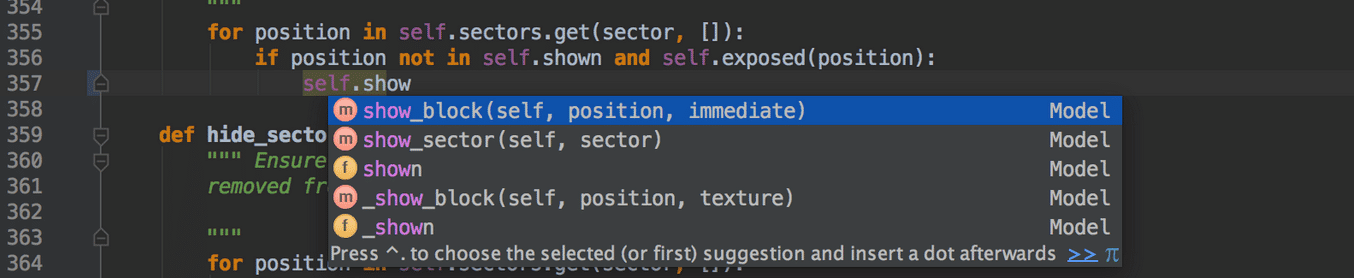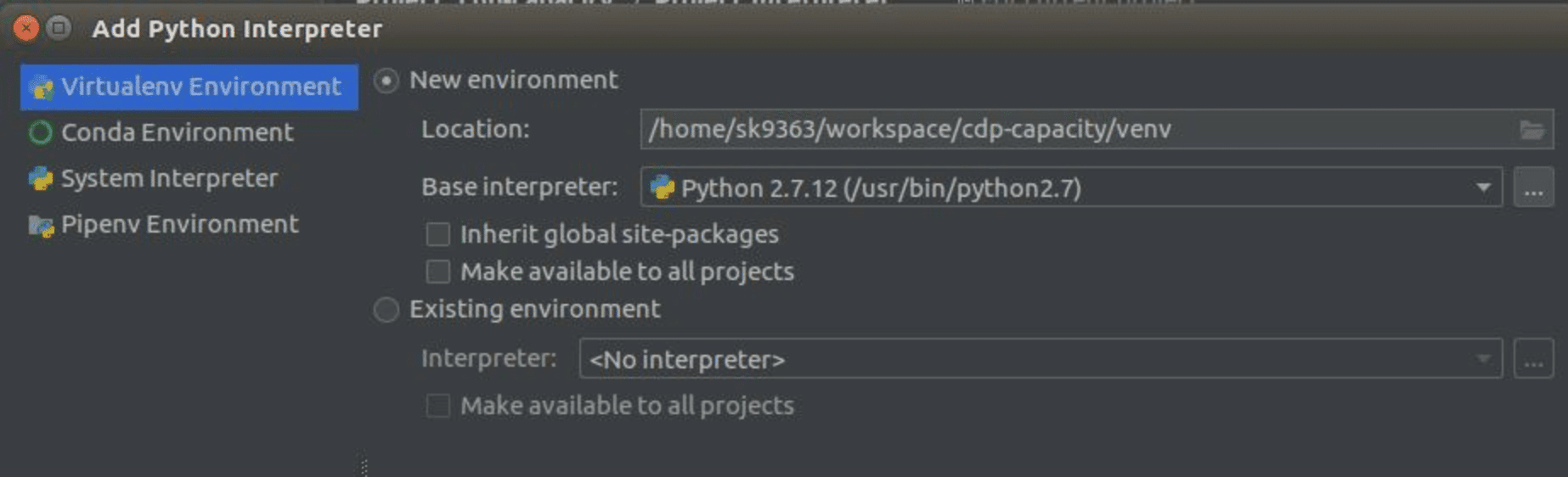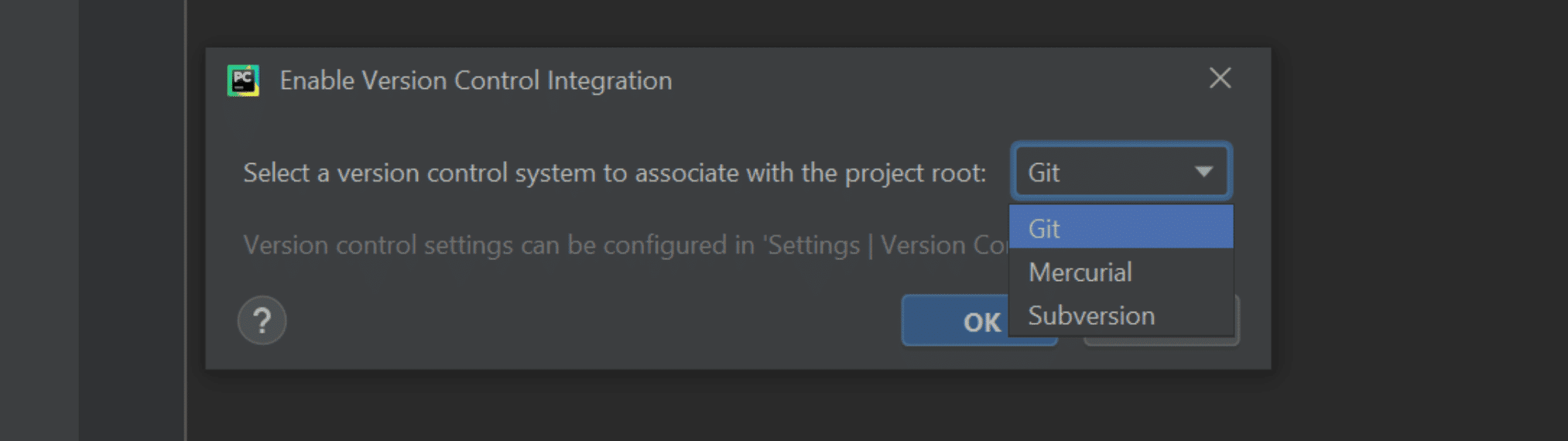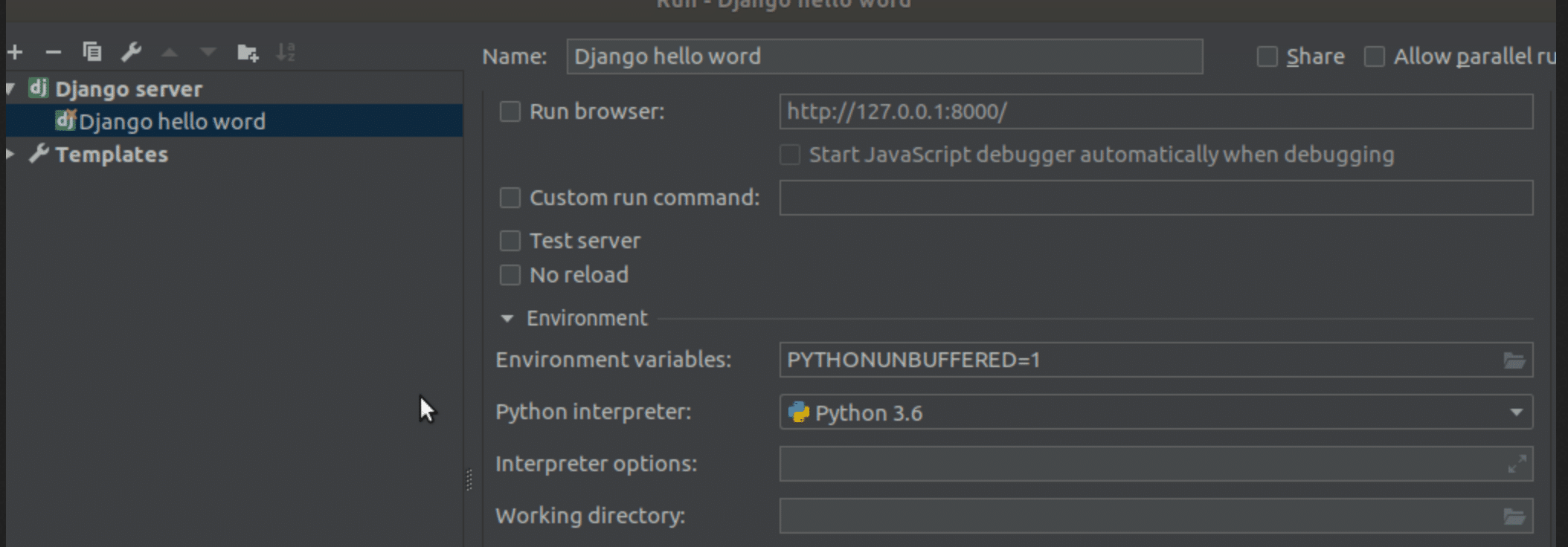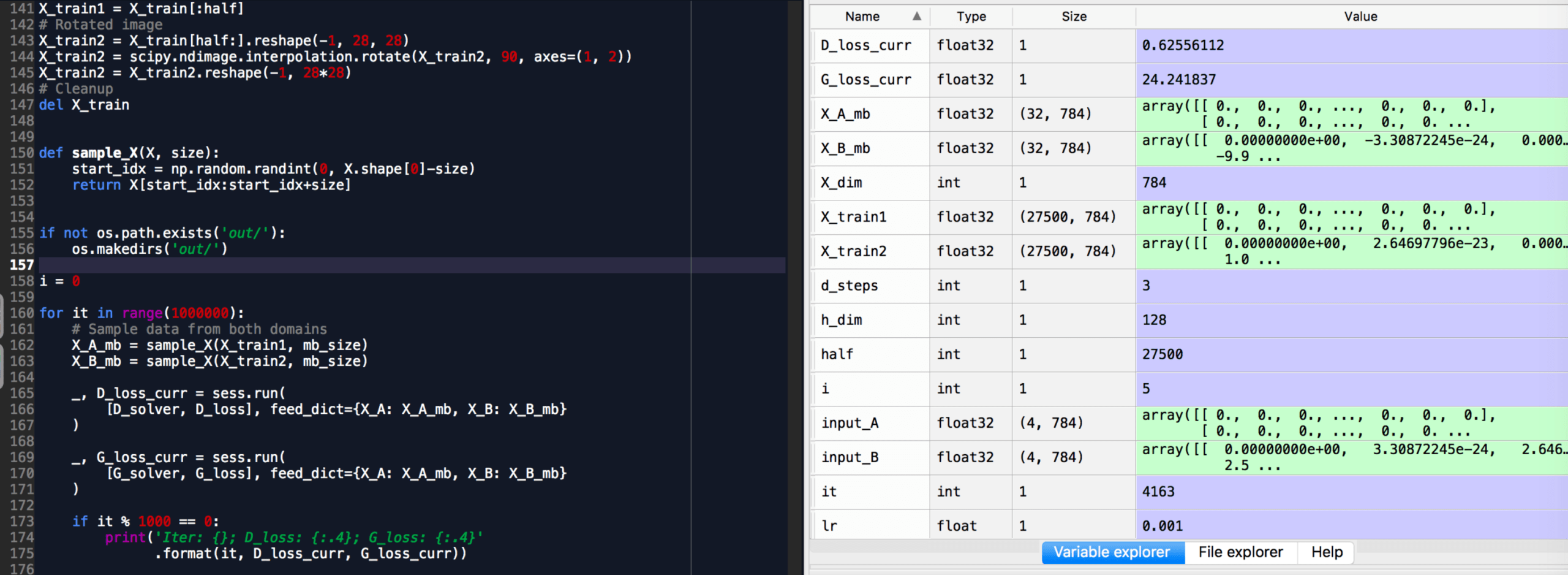Table of Contents
- Pycharm vs Spyder vs Jupyter Notebook
- Pycharm Or Spyder Or Jupyter Notebook: Better IDE for Python programming?
- PyCharm vs Spyder vs Jupyter: FAQ
- Does PyCharm support Smart auto-completion?
- Does PyCharm support Intelligent code analysis?
- Does PyCharm support Virtualenv integration?
- Does PyCharm have Git integration?
- Does PyCharm have Support for Django?
- Does PyCharm support Multi-database integration?
- Does PyCharm have Vagrant integration?
- Does Spyder have a Variable Explorer?
- Does Jupyter have In-line code execution using blocks?
- Does Jupyter support In-line graphing?
Python is one of the most well-known languages in the programming world and is widely used for Scientific computing. Python developer needs to use the best Integrated Development Environment to manage Python code.
If you have read my previous article(Sublime Text vs Atom vs Bracket), you would know that my main focus is on improving and making programming easy.
It is crucial for you to use the appropriate python Integrated Development Environment for your python development. It entirely depends on the developer’s choice to choose whichever programming language they want to select.
But before this, they need to have detailed knowledge about every programming language they are putting into consideration because they can’t just decide if they don’t know properly about the background of the language.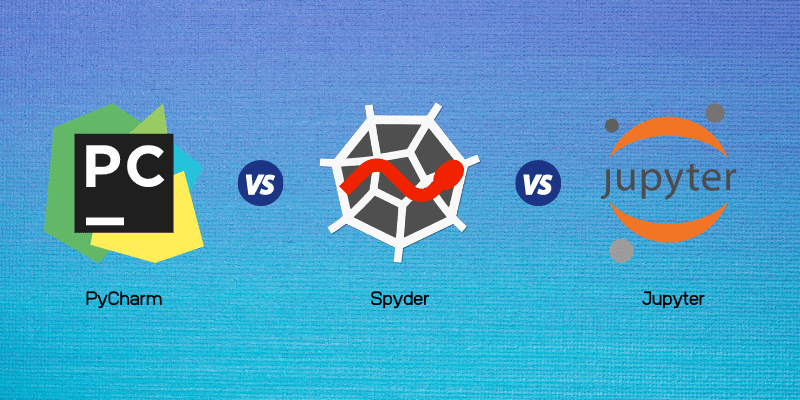
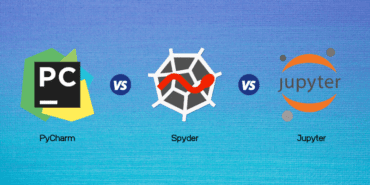
The developer needs to have a clear overview of all the guaranteed features and pros. In this article, you will see an exact comparison between PyCharm vs Spyder vs Jupyter and you will be able to choose the best one according to your requirements.
All three of them offer unique features and have proved to be one of the best and the most popular Python IDEs. Almost all of them are fast and reliable and produce the best possible outcomes and leave their users satisfied.
Pycharm vs Spyder vs Jupyter Notebook
Let’s discuss all the essential aspects of the three of these programming languages, and then, in the end, we will discuss which one is the best out of all these three. So let’s get right into the topic!
PyCharm for Python programming:
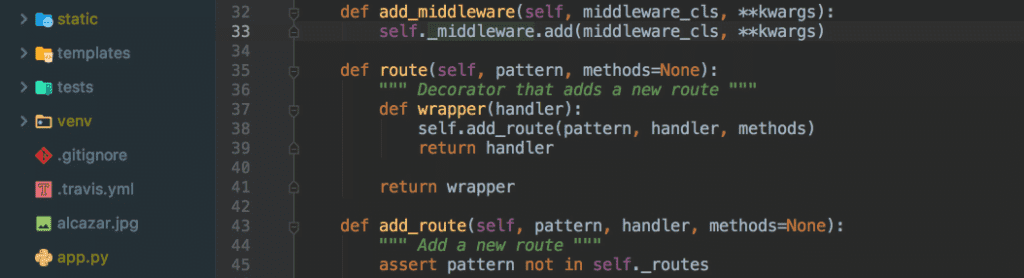
PyCharm is one of the most famous Python IDE of all time, and it was developed by Jet Brains in February of 2010, almost a decade ago. it accompanies plenty of tools and bundles to develop Python while chopping down the exertion needed to do likewise generally.
It is mainly developed for use in Python programming and successfully proved to make Python programming a lot easier. The primary reason for the formation of PyCharm was to use it for Python programming. It has been verified to work out with platforms including Windows, macOS, etc.
To know more about this IDE, let’s dive into the pros and cons of PyCharm to have a detailed overview of it.
PyCharm Pros:
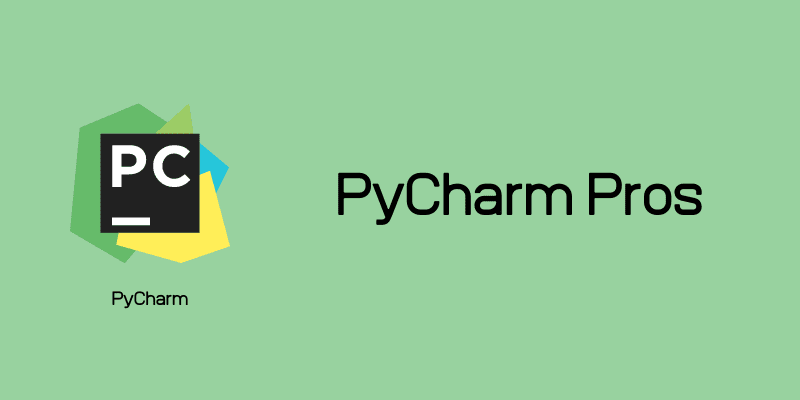
- Smart Text Editor: This feature encourages users to compose the best possible Python code. It features all the mistakes and errors in the text and helps correct them by notifying the user. Other than that, it also reports the ongoing codes and gives instructions to complete it. This results in genuine and unique text codes without any errors.
- Access to Integration Tools: You can have access to a wide variety of tools with PyCharm. They help in coding proficiently and support in managing all the data and information of the packages. It provides access to tools including Anaconda, IPython, Kite, WakaTime, etc.
- Machine Learning: PyCharm also helps in linking with Matplotlib, SciPy, etc. so that developers can handle machine learning and data science-related tasks as well. This is one of the very highlighting features of PyCharm, which is why it is trendy among data scientists and makes scientific computing easy.
- Variable Exploring: Variable explorer is another feature available in PyCharm. It is available in the Python console, debugger console displays the watch variable option.
- Code Navigation: Another essential feature of PyCharm is its navigator, which helps navigate a particular code or file within seconds. It helps omit the time and effort utilized in searching for a specific text or file and can take you to your required text, symbol, code, or file in absolutely no time.
- Refactoring: There is another amazing feature called refactoring, which helps make external changes in the file without even a single alteration in the internal structure. You can safely rename, delete, introduce variables, and make other changes in the file with this feature’s help.
- Live Edit Preview: This feature lets you monitor whatever code is changed. You have to open the page in the browser that you want to see, and then you can quickly look at whatever the text is altered. It also saves all the changes automatically and even updates the pages on the page.
- Customizations: PyCharm lets you fully customize your experience. You can choose the color combinations, plug-ins, and key bindings of your own choice and make your involvement at PyCharm according to your requirements.
- Editions: There are two editions of PyCharm, Professional and Community Edition. You can choose whichever suits your work requirements and utilize its features.
PyCharm Cons:
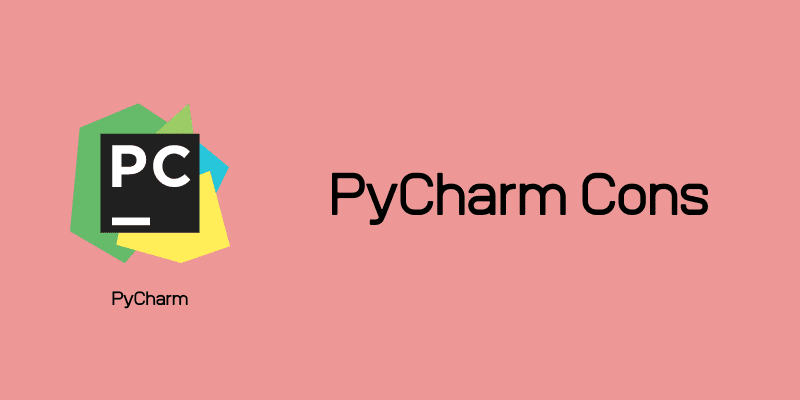
- It takes more space than other code editors, which debase the usefulness of code.
- The Community version of PyCharm is limited to being used in just python development and doesn’t permit to utilisation of other programming languages.
- The Professional edition is relatively costly.
- It is not suitable for beginners.
Spyder for Python programming:
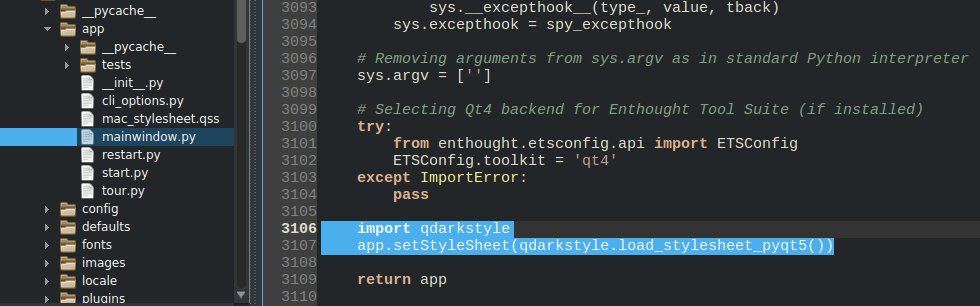
Spyder is another IDE for python, developed by Pierre Raybaut in 2009. It is an open-source IDE for python and is also cross-platform. Spyder can be accessed by Windows, Linux, and Mac OS. It has several impressive features which can be utilized by developers and make their life easier.
Spyder Pros:

Most of the advantages or pros of this IDE are discussed below:
- Code completion: This feature makes sure to complete any such codes which are already known or by which the system is familiar. Code completion makes the work very easy, and many of the python codes or texts are completed automatically.
- Code cells: You can create code cells using Spyder. A ‘code cell’ in Spyder is an area of lines (commonly in content) that clients can execute.
- Scientific libraries: Spyder also gives access to a wide variety of scientific libraries, and you can even download more than 1500 libraries via Spyder.
- PDB debugger: Spyder utilizes the PDB debugger. It can alter factors in each breakpoint. It does line by line debugging. Other than that, it shows all worldwide article references and permits you to communicate with them.
- Help feature: One excellent point about Spyder is its help feature. This feature helps you if you get stuck anywhere. You need to type the problem, and you’ll get a printout of a detailed query solution.
Spyder Cons:
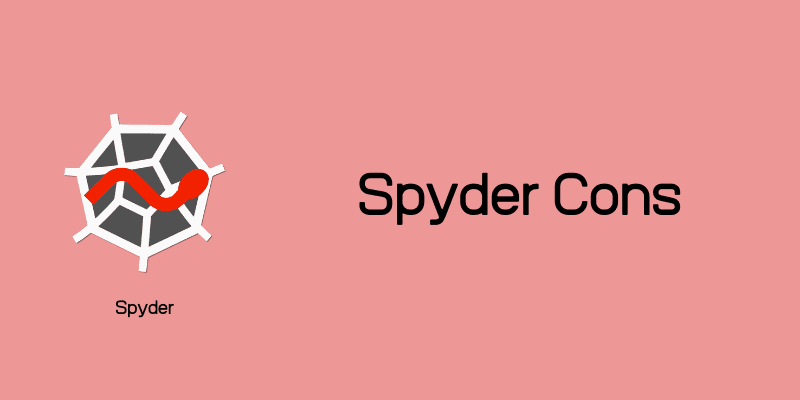
- One of its disadvantages is that it is limited to python only.
- It has a bad layout and it can’t be customized.
Jupyter Notebook for Python programming:
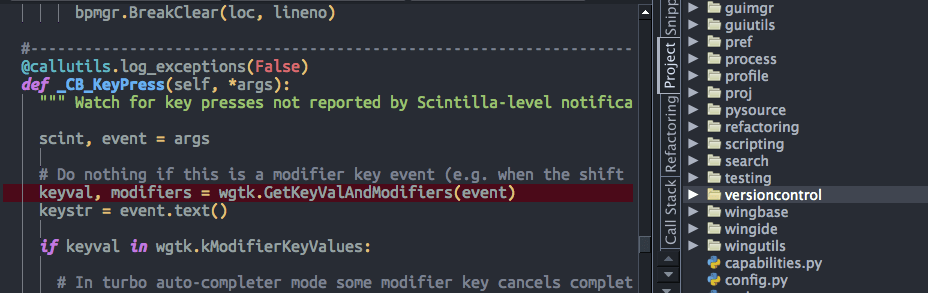
Jupyter notebook is an IDE that can be used for multiple languages and is not restricted to a single language like the above two Python IDEs. It can be classified as an instrument in the Data Science Notebooks.
The pros and cons of this IDE are discussed below:
Jupyter Notebook Pros:
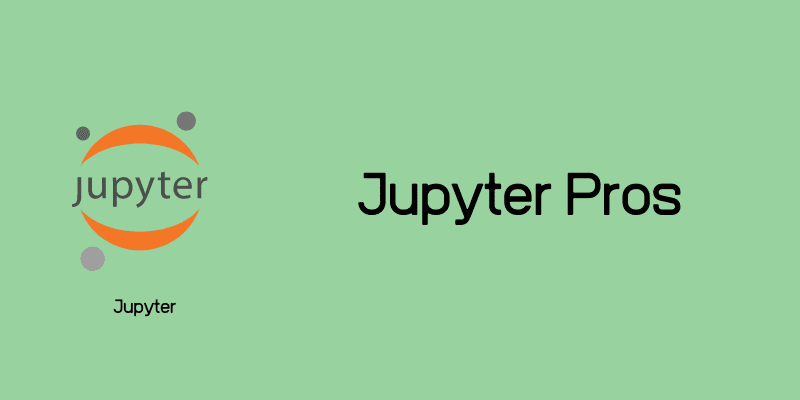
- You can see both the code and the outcomes, that is why they are incredible when it comes to displaying your work with them.
- If you are a beginner, then this IDE will be easily understood and learned by you to use. You can run Jupyter cell to cell to more readily get a comprehension of what the code does.
- The Jupyter server is beneficial in terms of security issues. You can save important data on the server. Saving the data on the server protects information without cost. The Jupyter server can be utilized free of charge.
- There are lots of keyboard short cuts In Jupyter Notebook that save huge amounts of time. For example, you have to press Ctrl+ Enter, and it runs the code.
- You can easily save and share your Notebook without any issues if you have installed Jupyter on your system.
Jupyter Notebook Cons:
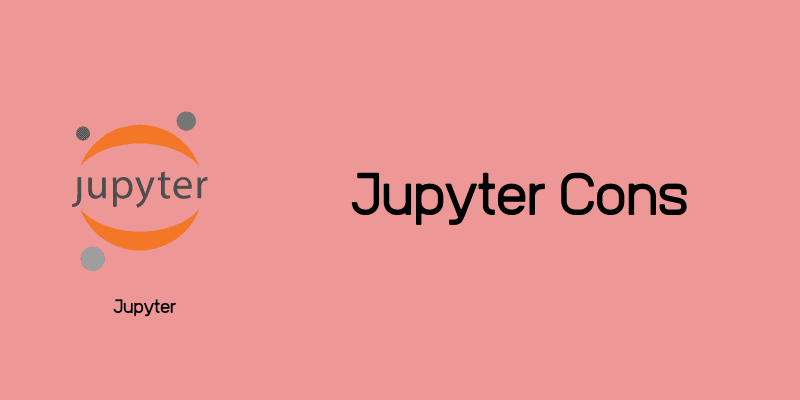
- Jupyter is not recommended for running long, nonconcurrent errands.
- It is not secure to use. With Jupyter, your data and information are not protected.
- There is no IDE integration, no linting, and no code-style adjustment.
Pycharm Or Spyder Or Jupyter Notebook: Better IDE for Python programming?
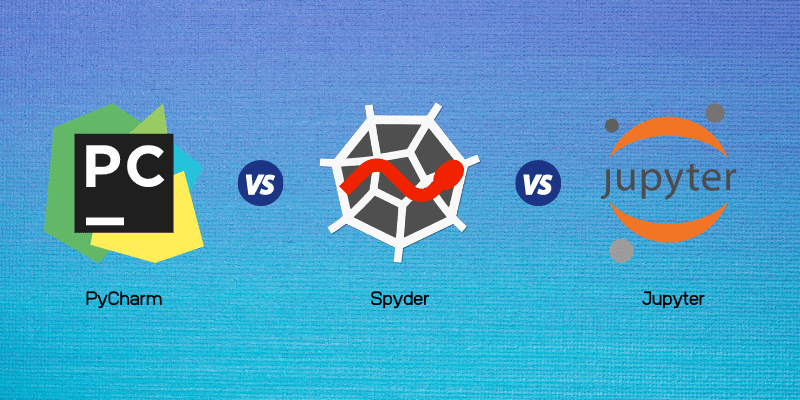
After reading the pros and cons of all of them, you must be able to differentiate between them, and now you will be able to know which one is best for you.
If you want an IDE specifically for the Python environment, opt for PyCharm or Spyder as they are formed explicitly for python programming. Jupyter also deals with Python language, but it deals with other programming languages as well.
Jupyter is good if you are a beginner and will help you learn the basics, so create a Jupyter Notebook if you are an amateur. Spyder is useful if you want to rerun the code several times.
It depends on what you are looking for in your IDE and then opt for the best option out of these. All three of them have unique features and work fine with programming projects. So take your time, learn, and analyze what you want and then choose the right option for you.
PyCharm vs Spyder vs Jupyter: FAQ
Does PyCharm support Smart auto-completion?
Yes, Pycharm support auto-completion of variable names, functions etc.
Does PyCharm support Intelligent code analysis?

Yes, as said above, it provide smart code completion on fly for functions, classes, variables etc.
Does PyCharm support Virtualenv integration?

Yes, it supports multiple Python versions working on the same machine.
Does PyCharm have Git integration?

Yes
Does PyCharm have Support for Django?

Yes, along with other Python framework, Django is supported in PyCharm.
Does PyCharm support Multi-database integration?
Yes, configuring a database connection is easy.
Does PyCharm have Vagrant integration?
Yes, vagrant is easily configurable in PyCharm with VirtualBox VM.
Does Spyder have a Variable Explorer?

Yes, variable explorer works like charm in SPyder.
Does Jupyter have In-line code execution using blocks?
Yes
Does Jupyter support In-line graphing?
Yes, view the graph in-line in Jupyter.