Table of Contents
A GUI (Graphical User Interface) framework in Python is a set of libraries that allows developers to build graphical user interface (GUI) applications in Python. There are several GUI frameworks available for Python, each with its own pros and cons.
What is the best GUI framework for Python?
It is difficult to determine the “best” GUI framework for Python, as the best one for you will depend on your specific needs and requirements. Here are a few factors to consider when choosing a GUI framework for Python:
- Cross-platform support: If you need your application to run on multiple platforms, you will want to choose a GUI framework that has good cross-platform support. Some options to consider include PyQt, wxPython, and Kivy.
- Ease of use: If you are new to Python programming, you may want to choose a GUI framework that is easy to use and has a large community of users, such as Tkinter.
- Performance: If your application has high-performance requirements, you may want to choose a GUI framework that is optimized for performance, such as PyGTK or PySide.
- Features: Different GUI frameworks have different sets of features, so you will want to choose one that has the features you need for your application. For example, PyQt and wxPython have a wide range of features, while Tkinter is more basic.
Below I’ve listed some of the popular Python GUI, you can read the reviews and then make your choice depending upon your needs.
Best Python GUI frameworks
1. PyQT
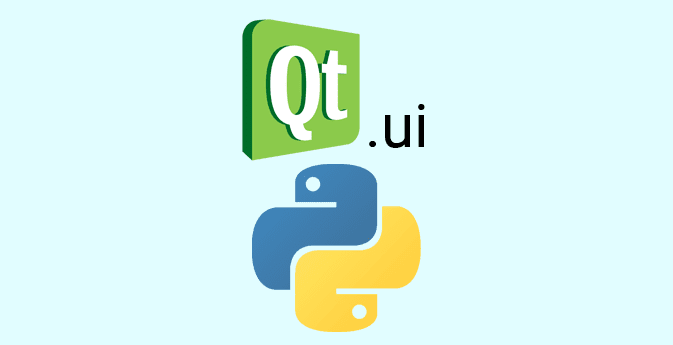
PyQt is built on the Qt framework. The Qt framework itself is a framework that works across multiple platforms and is known to be used for many applications. It is completely cross-platform and it allows applications to be made on Windows, iOS, Android, Mac, etc.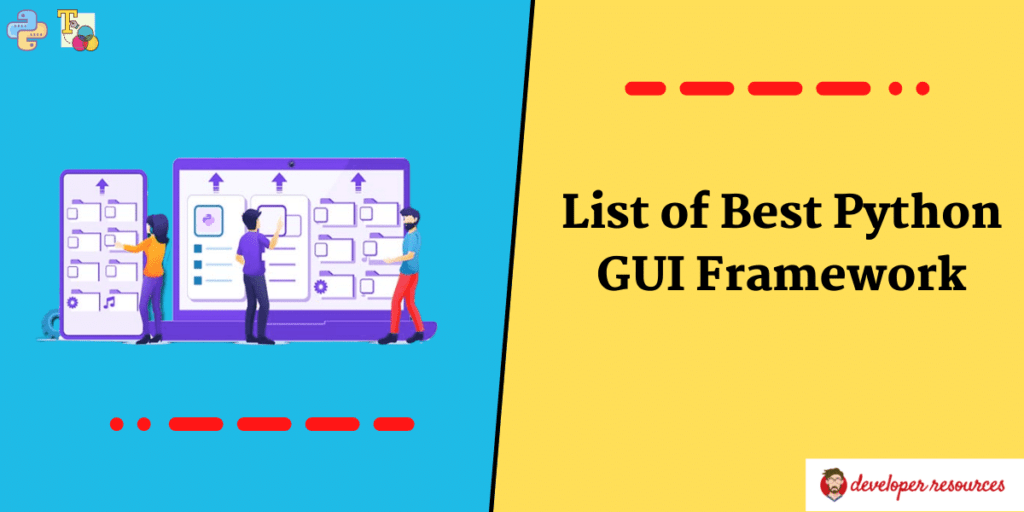
2. Kivy

Now Kivy is unique because it is written in both Python and Cython. It is licensed by MIT and is the most available 3D graphics API and is open source.
Kivy has one of the best GUI libraries for Python and Kivy also has a great graphics engine. It allows the developer to code on one platform and uses it across multiple platforms. The framework is manufactured in a manner making it compatible with game development as well. Kivy is most abundantly used in iOS and Android applications.
3. Tkinter
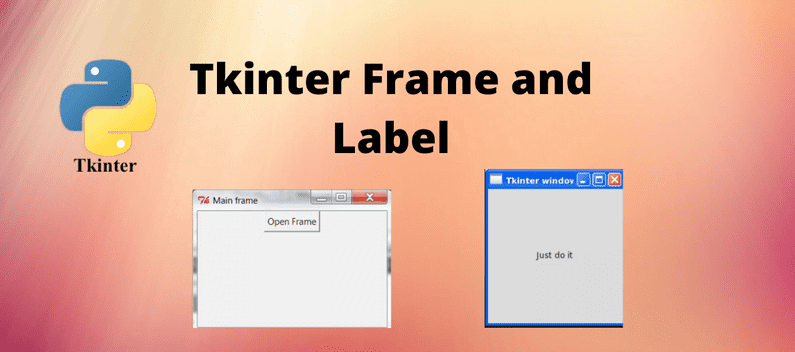
Tkinter is probably the first framework a python developer thinks about. Tkinter’s aim was to give the developer a basic interface. It gives the developers visual objects that they term ‘widgets.’ The widgets come with a range of customizing options. It is the most commonly used GUI framework and this is also because Tkinter comes as a part of Pythons standard library.
Tkinter provides visual elements
- buttons
- labels
- frames, etc.
4. PySlide
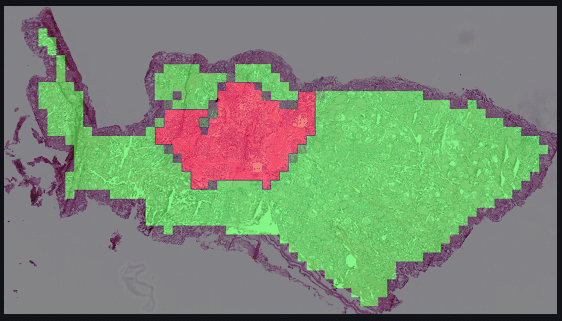
PySide is similar to PyQt as it is a Python binding for Qt. This is particularly appealing because it allows you to run your Graphical User Interface on various platforms without having to alter your source code a lot. PyQt and PySide are essentially the same but PySide is open source which means it allows the user to do more as they wish. Anything that requires more customization and a more personalized approach then you should prefer using PySide.
5. WxPython
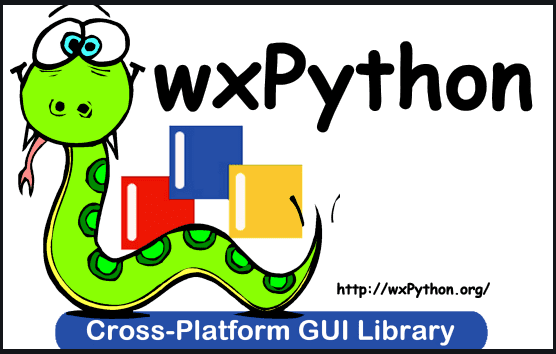
It is a Python extension module and allows the user to create very functional Graphical User Interfaces. What most developers like about WxPython is its ease of use. WxPython is open source as well and its source code is available to alter as needed by the developer and allows them to develop to improve the source code where needed.
It also allows developers to create native user interfaces to boost their applications.
6. Libavg GUI
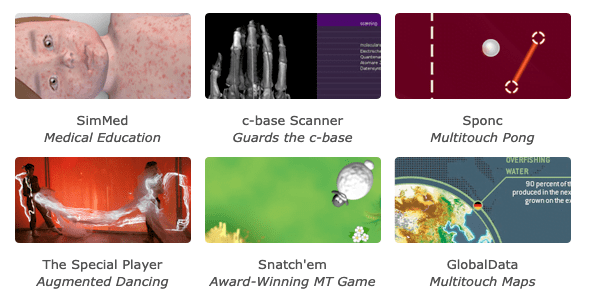
Libavg uses OpenGL and is used to make hardware acceleration. This is why most of its properties allow it to be a Python variable. Like some of the previous frameworks, Libavg is an open-source Graphical User Interface and it also supports multiple platforms like Linux, Windows, and Mac. It is very graphic intensive and hence supports video decoding, visual effects, etc. Furthermore, Libavg ensures great speed and it is known to enhance applications’ performance.
7. PyGUI
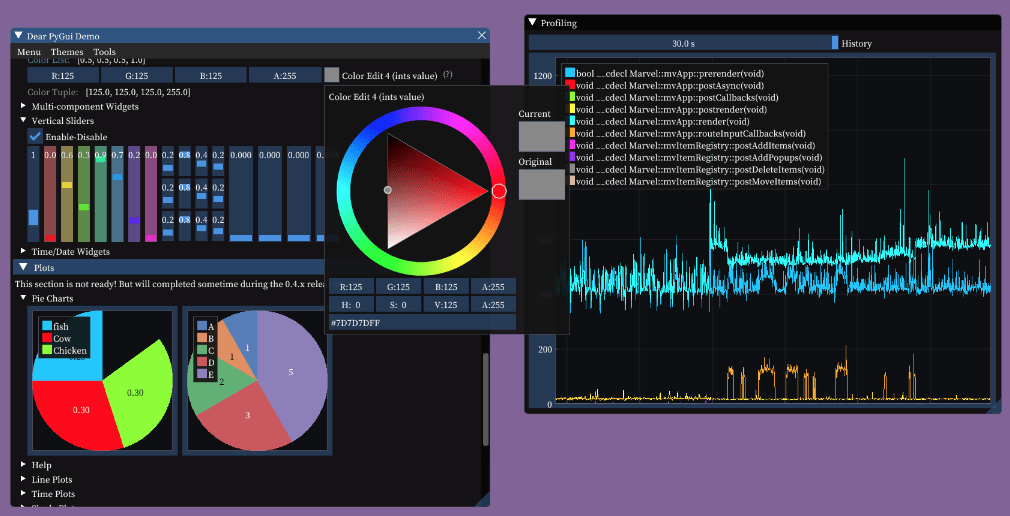
PyGUI is another cross-platform GUI framework. It is known for its relative simplicity and developers can make user interfaces with native elements. It is also lightweight so it does not burden the manufacturing of a program, supported by Windows and Mac OS.
It was made purely for Python and because it’s simple, it is a good starting point for someone new in the field. The API is perfectly synonymous with Python.
8. PySimpleGUI
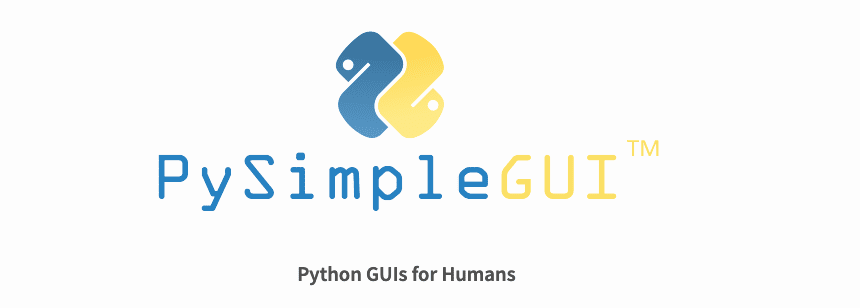
PySimpleGUI is quite simply what its name states. It is normally the first framework a developer will probably learn to use as it is simple. GUI frameworks are seen as difficult or terrifying, to begin with so PySimple is an easy way to begin. Its library is based on Tkinter.
It reduces the coding and makes everything look easy and condensed which is why it does not intimidate many developers with lengths of code.
PySimple doesn’t only appeal to the beginner however as it still has the option for full native functionality which the more expert developers would love to hear.
9. Wax GUI Toolkit
Wax is like WxPython but not as complicated and slightly more user-friendly. It does work with different platforms as well; in case you were wondering. Wax is similar to PySimple in the manner that it is made to bring ease to the developer and provide a more simplistic approach. It removes the low-level parts from WxPython but maintains the speed and effectiveness of WxPython.
10. PyForms GUI
Pyforms is relatively newer in comparison to the other frameworks here. It has minimal coding and is renowned for Windows Forms. This allows developers to create stunning user interfaces. It is cross-platform and allows developers to work across multiple platforms without changing the code too much.
Performs provides many libraries like PyQt and OpenGL as well, to assist the developer.
