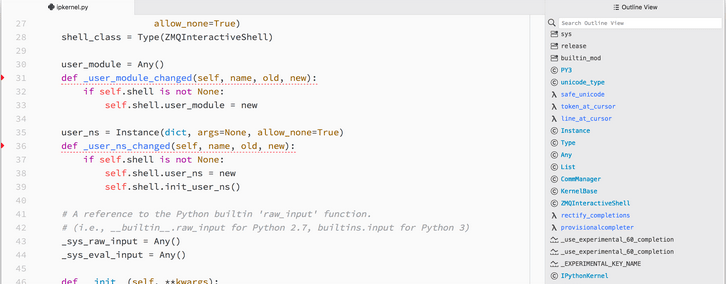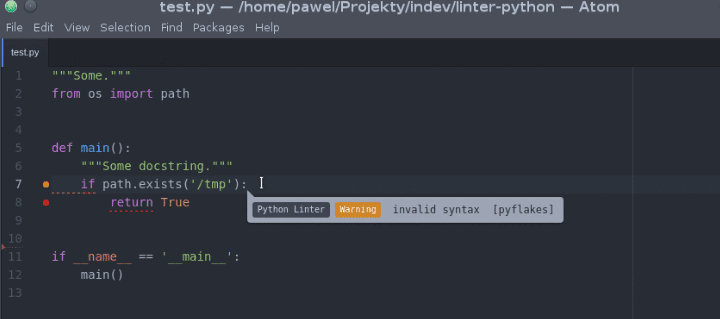Installing NumPy is the same across all operating systems (Windows, Linux, and Mac) using pip, conda, or from the source. However, the commands used to execute the installation may vary slightly depending on the OS.
For example, using pip, the “pip install numpy” command is used in all operating systems, however, it needs to be executed in the command prompt in Windows and terminal in Linux and Mac. Similarly, using the conda “conda install numpy” command is used across all operating systems, and installing from the source needs downloading the source code and using the “python setup.py install” command.
In this blog post, I’ve provided multiple ways to install NumPy, which includes using pip, using conda, and using source code. Scroll down to have a step-by-step guide on each method.
...
Read More