Table of Contents
Choosing a best IDE for C++ is a tedious task, depending on features provided in the ‘integrated development environment,” we choose what IDE fit for us. Sometimes, when we switch to a different language, we hate to switch IDE because we became used to the previous IDE we used.
Here are some some of the best ide for c++. Please comment on which one you have been using and why you like one.
Best IDE For C++ Developers
These are the updated list of code editors and ides for c++ developers in 2021.
Microsoft Visual Studio


Microsoft Visual Studio is one of the best ide for c++ and and very useful application development environment for Windows. Microsoft Visual Studio allows users to create many different types of projects, which confuses programmers. However, on the other hand, it gives programmers the ability to stick to Microsoft visual studio even if they switch to different projects.
Microsoft Visual Studio is an upscale IDE used by most professionals for developing applications under Windows.
For programming under Windows, there is nothing better than Visual Studio, it is a very powerful IDE available for Windows users. Its editor highlights syntax and performs code formatting, which makes the code better readable.
Moreover, the editor automatically completes some code structure when we start writing. For example, the statement select switch, the editor itself completes the end statement. It is a potent authoring tool for Windows. It is ideal for developing large projects.
However, for the novice programmer, this IDE is not sufficient enough. At compile time, even small projects have to wait quite a long time, which hurts performance.
if you are relatively new, work with other IDE. It is pointless to write a simple program and waste your time waiting for it to complete compilation.
Qt-SDK

Qt creator is like “mac app”. It looks very nice visually, it’s easy to use, but then again I just don’t like it when I need to debug in it. It just doesn’t have some of the options that other IDEs have. If you are, however, designing a UI, then I highly recommend it because it is integrated into the graphical layout designer.
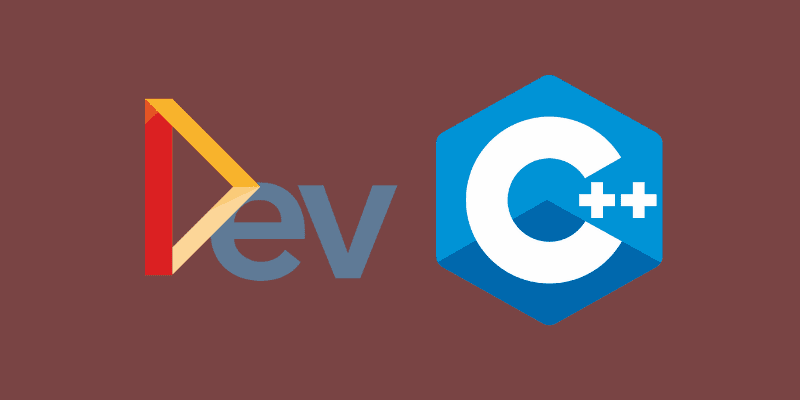
Dev-C++ is a c and C++ program for Windows integrated development environment. It uses the MingW32/GCC compiler and follows the standard of c/c + +. The development environment includes multiple page Windows, project editor and debugger, editor of the works in the collection editor, compiler, linker, and program execution.
Syntax provides high brightness display to reduce editorial errors and have improved the debugging features, suitable for beginners and programming whiz needs, learning c or C++ development tools of choice. The multi-language edition is available in English, Russian, French, German, Italy, and more than 20 other languages.
Features
- Programming Tools PagedDataSource DataViews
- Drag-and-drop design pattern makes it best ide for c++
- PSE-FIFA completion
- Support for GDB
- Customizable grammar highlights
- Support internal reset CVS
- XRC generated XML resources
- Monitor disassemble and CPU registers
- Class browser
- Code completion
- Project management
- Project profiling
- The inline assembler automatically highlight
Visual MinGW

MinGW is a Minimalistic acronym GNU for Windows. It is built-in GCC and Binutils Compiler system. MinGW supports almost all Win32 API. You Can run any third-party libraries to extend its feature. MinGW can be obtained from the official website http://www.MinGW.org.
Geany

Cross-platform IDE for many languages. Geany does not include a compiler. The GNU Compiler Collection or, if necessary, any other compiler is used to create executable code. The IDE supports a wide variety of programming languages and syntax highlighting: C, C++, C #, Java, JavaScript, PHP, HTML, LaTeX, CSS, Python, Perl, Ruby, Pascal, etc. It is also worth noting such features as auto-completion, plugin support, snippet support.
Code::Blocks
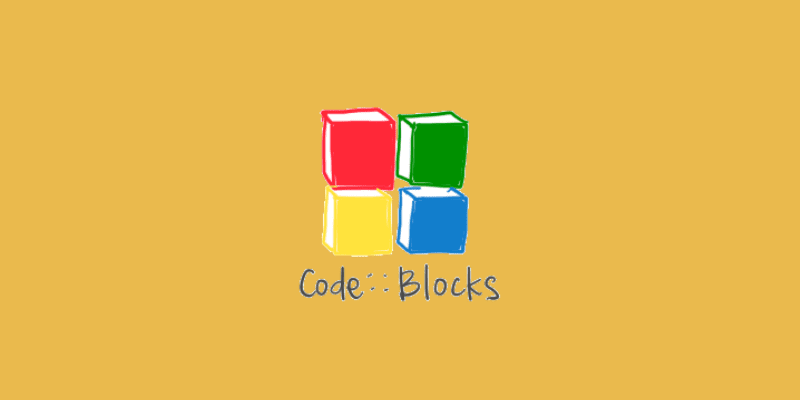
Code::Blocks is an open-source, full-featured cross-platform C/C++ integrated development environment. Compared to Dev-C++ shares based on Delphi C++ IDE, Code::Blocks is open-source software. Code::Blocks is one of the pure C++ language development environment. It uses a special GUI library wxWidgets. C++ programmers no longer have to endure the slow Eclipse and no longer have to buy high-priced Visual studio.net
Code::Blocks pursues cross-platform from the very beginning, but the originally under development version focused on Windows systems. Code::Blocks is officially available in the daily builds of the Linux version in Ubuntu.deb and FC4.rpm.
Code::Blocks supports significant versions of Windows and Linux. Code::Blocks provides many project templates, which include: console applications, DirectX applications, dynamic link libraries, FLTK, GLFW, Irrlicht projects, OGRE applications, OpenGL, QT application, SDCC applications, SDL applications, SmartWin, static libraries, Win32 GUI applications, wxWidgets applications, wxSmith engineering, Besides, it also supports user-defined project templates.
Code::Blocks supports syntax color displayed prominently, supports code completion (currently in the process of being redesigned) to support project management, projects, construction, and commissioning.
Code::Blocks supports plugins, plugin currently includes the code formatter AStyle, code parser, class wizard, code completion, and code statistics compiler options; copy string to Clipboard; debugger; file extension processor; Dev-C++DevPak update/install; DragScroll, source export, helping plugin, configure keyboard shortcuts plugin Wizard; To-Do list with, wxSmith MIME plugin; whSmith project wizards plugins Windows XP look.
Code::Blocks has flexible and powerful configuration capabilities, in addition to supporting its project files.
Features
- C/C++ files
- AngelScript
- Batch processing
- CSS files
- D language files
- Diff/Patch files
- Fortan77 files
- GameMonkey script file
- Hitachi Assembly files
- Lua, MASM compile files
- Mathlab files
- NSIS open source installer file
- Ogre Material scripts Compositor script file documents
- OpenGL Shading Language
- Python
- Windows resource files
- XBase
- XML files
- Nvidia CG files
- Identify Dev-C++
- MS VS 6.0-7.0 project files
- Workspace and the solution file.
VIM Editor

Vim is a text editor for programmers and developers with some features like code completion, syntax highlighter lightweight, etc. The programmer widely uses vim, and it is OS independent.
Features
:efilename Open filename for edition:wSave the file:qExit from Vim:q!Exit without saving:xWrite to the file (if changes has been made) and exit:savSaves file as filename- . Repeats the last change made in normal mode
- 5. Repeats 5 times the last change made in normal mode
KDevelop IDE
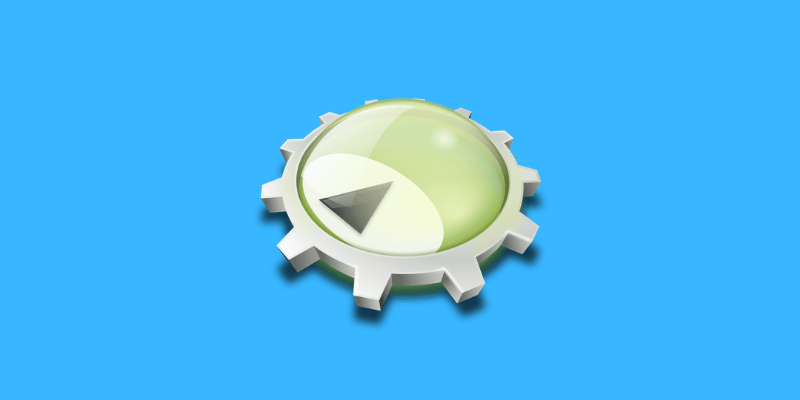
- KDevelop uses a file for its projects, so you can open the project file in your file manager. In contrast, Eclipse stores metadata in folders, so you need to open your Eclipse project by starting Eclipse.
- KDevelop stores its information in a single project file, while Eclipse uses a lot of hidden metadata, KDevelop leaves your code folders much cleaner than Eclipse.
- KDevelop never attempts to delete files from the filesystem. On the contrary, it is very easy to accidentally damage files on the filesystem using Eclipse.
- It supports CMake .
- It fully integrates with GCC utilities.
- It has nice syntax marker and code editor
- It has relatively fast start-up times and relatively light weight.
NetBeans IDE
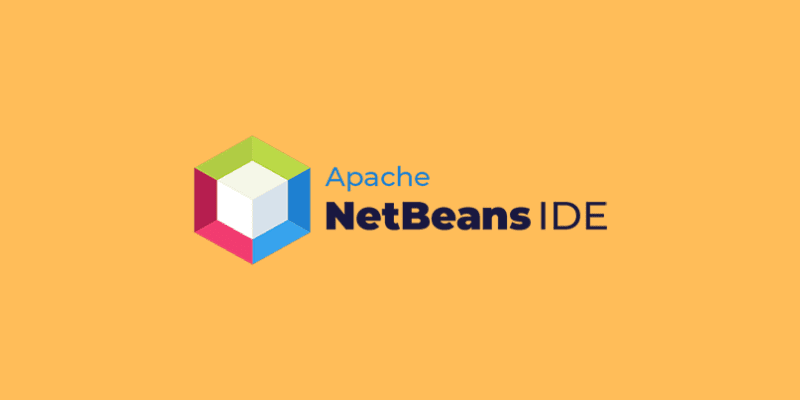
NetBeans is a full-featured open-source Java IDE that helps developers to write, compile, debug and deploy Java applications, and XML editing and version control integration among its many features. NetBeans originally developed to support only Java programming but later, they started support C/C++. In addition, NetBeans also comes pre-loaded with a Web server, the TomCat, which eliminates tedious configuration and installation processes.
Digital mars
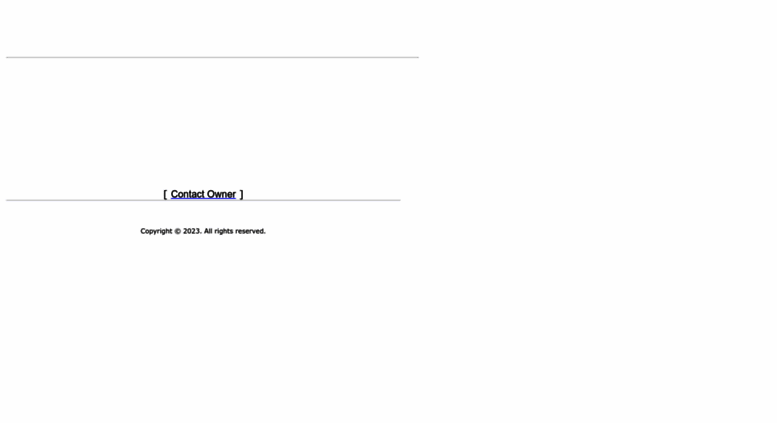
Digital Mars is still a free compiler that has command line support. This is a fast enough compiler for OS Windows. It includes a compiler, a library, standard Win32 application examples, and more.
Eclipse IDE

Eclipse is a free integrated development environment. It is highly used by Java developers and very popular among them. It is cross-platform IDE and available for C++ development environment as well. Eclipse CDT has all necessary tools to setup development environment for C++ and is available free for various operating systems like Windows / Linux / Mac OS X.
Eclipse isn’t as good IDE for C++ as it is for Java, but it’s still better than not having any IDE. F3 and Ctrl-Space are a good enough reason to leave any regular text editor behind.
Features
- text editor
- Sql perspective (sql client)
- Task list
- Find in files (open resource by name)
- Svn plugin (subversion client)
Emacs

Emacs is a text editor. A text editor with enormous extensibility. Many editors are extensible to one degree or another, but in the case of Emacs it is the degree of extensibility that matters. It is she who distinguishes him from many others.
Part of the editor is written in C – this part is responsible for basic interaction with the OS, drawing windows, I / O. Almost all the code responsible for working with text is written in elisp, or is a wrapper for C functions that can be called from the same elisp.
Ultimate ++

Ultimate ++, better known as U ++ or UPP, is a cross-platform IDE for C++ released under a free license that aims to improve the productivity of C++ programmers. When used, we get a set of libraries, such as graphical interface and SQL, convenient work with widgets, multifunctional dialog templates.
C-Free

C Free is a great alternative to the traditional Turbo C compiler. It’s a small IDE with brilliant features. The latest updates have improved syntax highlighting, auto code completion, and reimagined navigation technology. The compiler is paid, but you can also download a free 30-day version.
wxDev-c++
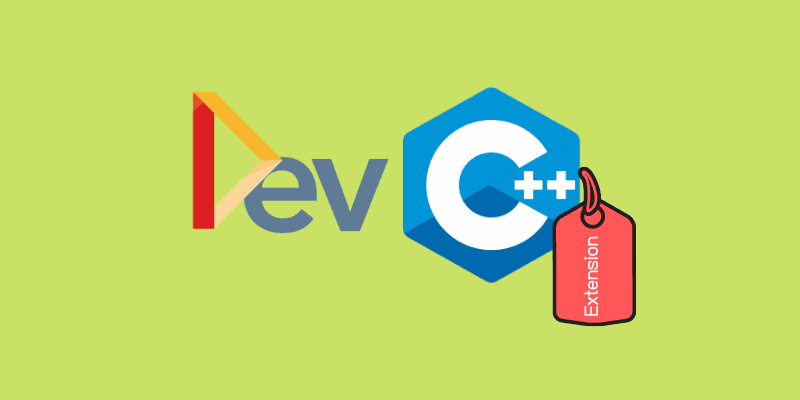
WxDev-C++ is a Dev-C++ extension developed by kelinlapulasi. This software can help you create the framework and the dialog box using wxWidgets visually while designing. With the development of Dev-C++, wxDev-C++ ‘s wonderful features are still in active development. The project’s main purpose is to provide a free, open-source, development, and IDE/RAD of commercial-grade tool for wxWidgets wxWidgets community.
CodeLight
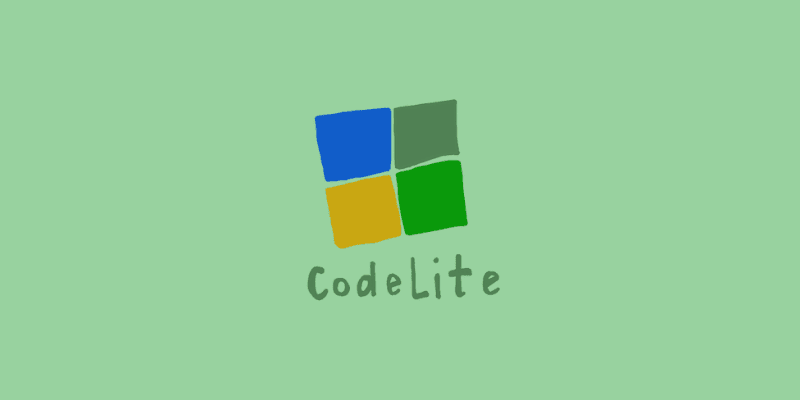
List of best IDE for C++ is not complete without mentioning CodeLite. It is cross-platform IDE available for free for Windows 7/8 / 8.1 / 10, Debian, Ubuntu, Fedora, OpenSUSE, ArchLinux Mac OS X. It comes with simple interface which makes it a excellent c++ IDE for begineers. Latest version of code light also supports PHP and Node.js projects.
Atom

At the time of release, Atom-IDE includes intelligent syntax completion, code navigation, transition to the definition of functions and classes, link search, interactive hints, syntax error highlighting, code formatting. Initially, the release supports TypeScript, Flow, JavaScript, Java, C # and PHP and provides tools for deep parsing of project code. Support for Rust, Go and Python is planned in the future
GitHub and Facebook have announced the release of the Atom-IDE, a series of add-ons that turn the Atom text editor into a complete development environment.
Bloodshed

Good free C / C++ IDE for Windows. MinGW compiler is built in. The main features are worth noting: syntax highlighting, GDB debugger, auto-completion, GPROF profiling
