Table of Contents
- Best budget keyboards for programming
- 1) Logitech MX Keys– Comfortable Keyboard for programming:
- 2) Keychron K2 Wireless– Portable keyboard for programming
- 3) Ducky One 2 Mini– Mechanical keyboard for programming
- 4) Logitech ERGO K860– Full-size budget keyboard for programming
- 5) Apple Magic Keyboard– Portable keyboard for mac
- 6) Das Keyboard 4– Full-size budget keyboard for programmers
- 7) Razer Huntsman– Budget Gaming keyboard for programming
- How To Choose the Right Programming keyboard – Buyers Guide
- Conclusion
If you’re on a budget and looking for a keyboard that’s suitable for programming, there are several options available that can meet your needs. Here are a few points to consider when shopping for a budget keyboard for programming:
So, whether you’re coding or studying, or doing any kind of keyboard-specific work, these products won’t let you down.
Best budget keyboards for programming
To make your final decision, I will suggest you scroll down and read the full reviews of the keyboards on our list.
1) Logitech MX Keys– Comfortable Keyboard for programming:

The Logitech MX keys keyboard is a top pick for programmers on a budget, thanks to its sleek design, comfort, and budget-friendly price point of under $120. Its smart illumination feature and automatic backlighting enhance the overall experience, while the precision-stroke MX keys provide excellent feedback for hours of typing.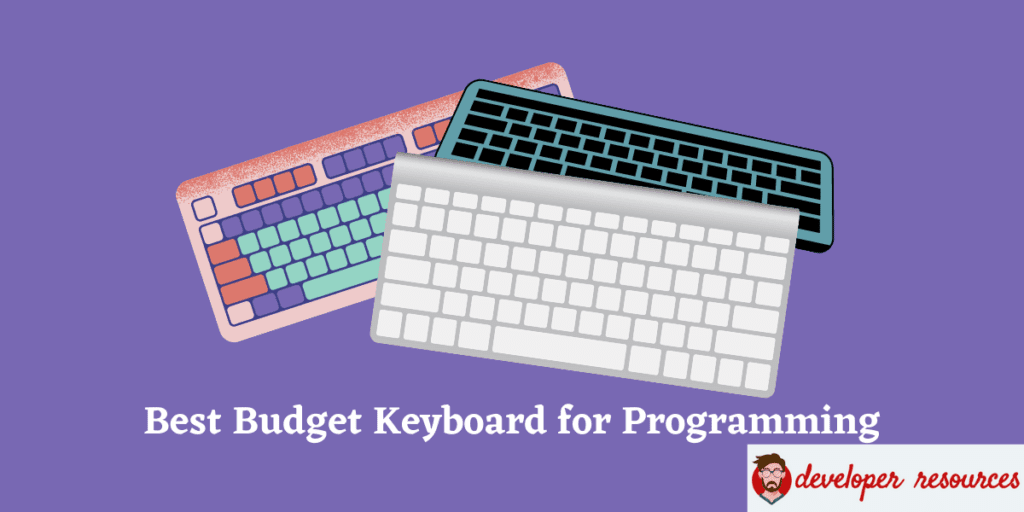
One of the standout features of the MX keys is its multi-device capability, which allows it to connect to up to three computers at once via Bluetooth or the built-in unifying receiver. This is a major convenience for software developers who often work on multiple computers, as it eliminates the need to constantly switch between keyboards.
Another useful feature for coding is the ability to assign specific keys to perform different tasks, both at the system and app levels. Logitech calls this “key binding” and it can be especially helpful for streamlining workflows in heavy-duty apps like Visual Studio Code or Atom. The MX keys also come with a limited 1-year warranty and is compatible with both Mac and Windows devices.
2) Keychron K2 Wireless– Portable keyboard for programming

The K2 mechanical keyboard boasts a sleek aluminum frame and RGB backlit keys, making it a functional and visually appealing choice for Mac users. The Gateron Brown Switch ensures an optimal pre-travel distance for a smooth typing experience, while the Bluetooth 5.1 connection allows for seamless switching between up to three devices.
Keep in mind that this keyboard is specifically designed for Mac computers and does not include standard keys such as CTRL and FN, so it may be challenging to adapt to it if you are using a Windows computer. The clicky keys and customizable RGB lighting add a touch of style to your workspace, and the K2 also has a wired mode with a USB Type-C connection for added convenience. With a reliable Broadcom Bluetooth chipset and broad compatibility, the K2 is suitable for home, office, and light gaming use on a variety of devices such as smartphones, laptops, and tablets.
3) Ducky One 2 Mini– Mechanical keyboard for programming

The Ducky One 2 Mini is a compact and ergonomic keyboard that is perfect for programming and gaming. Its high-quality build features Cherry MX Blue switches that are both tactile and responsive, as well as Ducky Macro 2.0 support for seamless key shortcuts. The keyboard also offers full key rollover and bright RGB illumination, allowing you to customize the lighting to your preferred color.
One of the standout features of the Ducky One 2 Mini is its size. With only alphabetical buttons and no Numpad or arrow keys, it is perfect for desks with limited space. It is also quiet to type on, making it a great choice if you need a keyboard that is both small and silent. The detachable USB-C cable and adjustable foot provide added convenience and comfort. Overall, the Ducky One 2 Mini is a solid choice for those looking for a compact and customizable keyboard.
4) Logitech ERGO K860– Full-size budget keyboard for programming

The Logitech Ergo K860 is an ergonomically designed keyboard that aims to reduce strain on your fingers and arms while typing. Its split keyframe design allows you to type in a natural posture, while the scoped keys provide greater precision. The pillowed wrist rest ensures that your palms remain comfortable, even after hours of typing.
In terms of design, the Ergo K860 is somewhat larger due to the inclusion of a wristpad and Numpad, as well as the split keyframe design. This means it may take up more space on your desk, so be sure to consider this before making a purchase. On the plus side, the keyboard offers customizable Fn keys and wireless functionality, as well as shortcut buttons for the calculator, lock screen, FN lock, and other useful functions.
5) Apple Magic Keyboard– Portable keyboard for mac

The Apple Magic Keyboard is a highly regarded option for programmers due to its sleek design, extended layout, and comfortable scissor switches. It’s also portable and has a long battery life, making it a convenient choice for those who need to work on the go. While it doesn’t have programmable keys or backlighting, its pre-packaged lithium battery is rechargeable and can last for several days to weeks. Additionally, the keys are well-spaced and provide a decent amount of travel distance, making it comfortable to type on for extended periods of time. Overall, the Apple Magic Keyboard is a reliable choice for programmers looking for a high-performing, ergonomic keyboard.
6) Das Keyboard 4– Full-size budget keyboard for programmers

If you’re a programmer in search of a high-quality keyboard that can help you work more efficiently and comfortably, the Das Keyboard 4 may be worth considering. This mechanical keyboard boasts a number of features that could be useful for programming, including:
- Unmatched tactile feedback and travel: The full-mechanical design of the Das Keyboard 4, with Cherry MX Blue switches, provides a precise and satisfying typing experience that can help you work more efficiently.
- Built-in N-key rollover functionality: This feature allows the keyboard to accurately register multiple keystrokes at once, providing an extra level of precision when typing.
- Dual USB 3.0 ports: These ports allow you to connect additional peripherals, such as a mouse or a hard drive, for added convenience.
- A large volume knob and easy-to-access media keys: These features allow you to easily control audio while working or streaming, without having to switch between windows or tabs.
In addition to these features, the Das Keyboard 4 is built with a durable aluminum top panel, ensuring that it will remain sturdy and reliable over time. It also includes blank keycaps, which can be a cool and unique design choice for those who are comfortable with touch typing. All in all, the Das Keyboard 4 seems like a well-crafted, professional-grade keyboard that can help improve your productivity and enhance your programming experience.
7) Razer Huntsman– Budget Gaming keyboard for programming

KEY FEATURES
If you’re a programmer looking for a budget keyboard that can help you work efficiently as well help you win in the games, the Razer Huntsman Gaming Keyboard might be worth considering. This mechanical keyboard has several features that could be useful for programming and gaming.
- Fast key registration and actuation: The Razer optical switches on this keyboard allow for 30% shorter actuation and light-speed key registration, which could help you type faster and more accurately.
- Customizable macros: The Huntsman allows you to program your own macros, giving you a bit of customization and flexibility in your workflow.
- Durable design: The aluminum frame of this keyboard helps protect it from damage, making it a long-lasting choice for programmers.
- RGB lighting: The Huntsman syncs with other Razer hardware to provide colorful RGB lighting effects, which could be a nice touch for those who work late or enjoy a bit of ambiance.
- Comfortable keys: The keys on this keyboard are clicky and actuate at around 50G, making them easy to press and reducing strain on your fingers. The travel height of each key is also relatively high, providing extra cushioning and travel distance.
While the Razer Huntsman has some great features, it’s worth noting that it can be a bit loud, so it might not be the best choice if you work in a shared office space. Additionally, the keyboard is relatively high, so you may want to consider getting a separate wrist rest. Overall, the Razer Huntsman is a well-crafted keyboard that could be a good choice for programmers who want a fast and comfortable typing experience.
How To Choose the Right Programming keyboard – Buyers Guide

Now moving forward, there are a couple of things that you need to look into before choosing the best budget keyboard for programming.
They are crucial to your end decision, so make sure to follow them completely to get a basic idea of what to expect. These are as fellow;
1) Size
I think the first and foremost thing that you should be considerate of in a coding keyboard is its overall size.
Now keyboards themselves are available in many proportions; you could get the 65% to full layout sizes depending on your needs and goals.
So, unless you are one of those people who really likes using a Numpad, a 60% budget keyboard is more than enough. You don’t really need a Numpad and other added inputs for programming.
You’ll keep focused on the work at hand with these half-sized keys, and that’s how most software developers think.
2) Mechanical vs. non-Mechanical

This is a bit of debate in both the coding and gaming community that I am sure you have heard about.
So basically, it’s a matter of comparing loud and tactile vs. quiet and linear.
Mechanical keyboards tend to have that nice response or feedback, along with superb actuation and travel.
While non-mechanical or membrane keyboards like the Apple Magic Keyboard are soft to the touch and have that mushy feeling.
For the most part, they are quiet and can be brought at an affordable price. So, again it’s a matter of how loud you can stand and what feels easy to type on.
3) Key switches
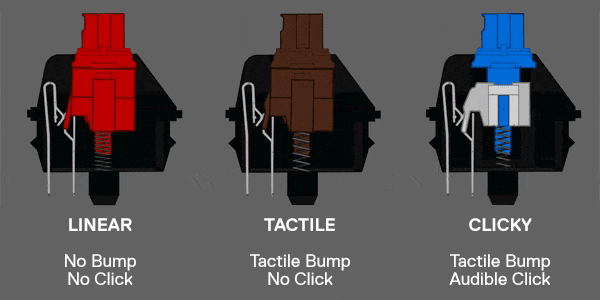
If, somehow, you’re a fan of mechanical keyboards, then you have quite a number of options in the key switch department.
Each of the keys will have its own feel and sound, so the one that works for you might not be the same for others.
In general, I personally suggest Cherry MX Brown switches for coding as they are light tactile but still do not produce the same kind of loud, obnoxious sounds.
Conclusion
Just remember that there isn’t a perfect keyboard that’s going to fit everyone’s needs. People like what they find useful, and your preference might be different than mine.
As a general rule of thumb, look for honest opinions on the best budget keyboard for programming on Reddit and other forums.
Also, check out the online typing tests for the model you prefer.
It will give you a basic idea of what you can expect performance-wise as you code.
