Table of Contents
If you have just switched to Linux or are about to do this then you are in the right place because this blog post is all about Linux Mint and its editions (desktop environments.)
Shifting to the Linux operating system is something really important that you can decide. And once you are done with your decision of moving your computing infrastructure you have more things to look upon. You must know which type of desktop environment is best suited for your computing or operating system.
No doubt that Linux is something extraordinary that offers a variety of different desktop environments including Linux Mint Cinnamon, Linux Mate, Linux XFCE, and many more.
Sometimes you need your old PC to serve you extra and for this purpose, you need a highly efficient desktop environment that fulfills your desire with its amazing features and variety of customizable tools that you can adjust according to your intention.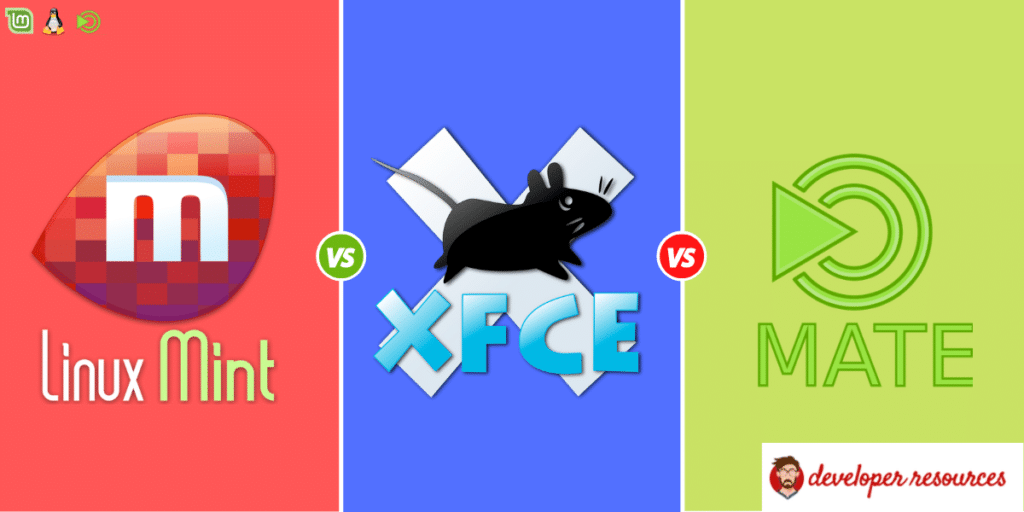
Most Linux users find Mint Cinnamon, Mate and XFCE, the most popular and amazingly featured Linux desktop environments . These three are editions of Linux Mint. And you can easily download any of them from the Linux Mint website. But the question here is which one is best among them? Who will decide the best of the three? Let’s have a look at a detailed review of all the three desktop environments to award one of these desktop environments the title of the best Linux desktop environment.
Linux Mint Cinnamon:
Linux Mint Cinnamon is considered to be the most prominent and notable development of Linux Mint and is primarily developed as an advanced desktop environment for Linux Mint. It is a default desktop environment and a unit of GNOME3.
System Requirements:
- 1GB RAM ( if you want comfortable usage then make it 2GB)
- A resolution of 1024 × 768
- A disk space of 15GB is required ( 20GB recommended)
Note:
If your screen resolution is lower than the mentioned resolution, press ALT to drag windows with the help of a mouse.
Developer:
It is developed by the team of Linux Mint and is being provided with necessary updates with the passage of time.
Ease of usage:
Linux Mint Cinnamon is very easy to install and use. It’s an open-source desktop environment that is completely free of cost.
File manager:
The file manager of Cinnamon is known as “Nemo” and is very light in weight. This file manager performs multiple tasks very efficiently and handles your files like a pro.
Documentation:
Documentation of Cinnamon is really easy to understand and learn. It explains all the key features and processes of this wonderful distro, thus making it very conveniently usable for its users.
User-interface:
It’s providing its users with a great user experience. You can say that it is much more convenient for Windows users, requires zero configuration, and is excellently featured with a dark theme.
Best for gaming:
If you are a gamer and like to play games on Linux Mint then Cinnamon may not be the right choice for gamers. It is no doubt a satisfactory desktop environment with a great number of applications and shortcuts but still not suitable for gaming as many heavy load games doesn’t run smoothly on it.
Best for Programmers:
Cinnamon is yet the best desktop environment for programmers and developers as it is the perfect and simplified replacement for Core Control Network Programming.
Look and feel:
Cinnamon comprises of perfect, clean, and crisp look. Its easy to read and highly understandable fonts, make it more vivid. Also, the amazing combination of colors is something really captivating. Moreover, it is extremely customizable, you can have a clutter-free customized desktop menu bar with your favorite icons shown on it.
Speed and performance:
Linux Mint Cinnamon is provided with a very fast speed. It loads very quickly from login to programming. A rapidly showing display and quick opening of any files, is being delivered by Cinnamon.
Pros:
- Enriched with excellent features: Cinnamon is enriched with amazing features that you can easily tire out while counting.
- Advanced and progressive: Yes, it is truly advanced, modern desktop environment that is being provided with new features and updates with passing time.
- Friendly user-interface: It is provided with a user-interface that is highly user-friendly and easy.
- Customizable: The customizability of Mint Cinnamon is something extraordinary and very interesting for its users. You can easily customize your desktop and file manager’s settings the way you want.
Cons:
- It is somehow difficult to learn for new users as they find it a bit tough to install.
- It needs some configuration changes.
Linux Mate:
Mate is an unusual desktop environment that is an impressive derivation of Genome Standard. It is supported by more than 20 distros and is slightly glossier.
System Requirements:
- 1 GB of RAM is required ( 4GB is recommended)
- 8GB free storage or disk space is required. ( 8GB is recommended)
- A resolution of 1024 × 768 is required.
Developer:
It is developed by a developer based in Argentina.
User interface:
The user interface is not intuitive for many users. But still, the Linux Mate is highly customizable and easy to run.
File manager:
The name of the file manager of Linux Mint Mate is Caja that is primarily based on Nautilus file Manager. This file manager offers superb file management to its users.
Documentation:
Linux Mint Mate is provided with detailed documentation. The user’s guide is written in more than 5 languages including English, Swedish, and Portuguese, etc. Also, it is much explanatory about the installation and running process, making it easily usable for even a beginner.
Satisfactory for Gaming:
Most of the users especially gamers recommend Linux Mate as a Gaming desktop environment as it has all the features that are considered mandatory for playing Games both Old and New.
Suitable for Programming:
Linux Mint Mate edition is reasonable for programming as it is the most common Linux OS and thus provides you with smooth and reliable functioning.
Speed and performance:
Linux Mate version is more efficient and snappy than Cinnamon. It is more lightweight thus offers more speedy work, opening and display of files, logins, and logouts. This incredible speed makes it more interesting and better than Cinnamon.
Look and feel:
The looks of the Mate edition of Linux Mint are not as sleek and clean as that of Cinnamon.
Pros:
- Easy to use: Linux Mate is very easy to use and operate with its simplified features and modest look.
- Fast and lightweight: It is light in weight therefore it runs at a super-fast speed.
- Highly customizable: Mate is no doubt simpler than other desktop environments but highly customizable.
Cons:
- It is not offering Microsoft Word.
- Takes a bit of time to configure some tasks
Xfce:
Xfce is an incredibly lightweight desktop environment that is supported by a varied number of primary Linux distributions. This you can consider it an excellent choice to move on with.
System requirements:
- RAM of 512 MB is required
- 800 × 600 resolution
- 5 GB disk space.
Developer:
Xfce is developed by Olivier Fourdan, who started this project in 1966.
User interface:
Xfce is an advanced highly featured open-source desktop environment that is totally free. It is featured with individually packaged parts that perform all the functions together.
File manager:
Thunar is an advanced file manager of the Xfce desktop environment that is fast in operation and easily usable. It performs all the tasks of a file manager very effectively and is designed to provide a user-friendly interface. It is very fast and responsive in its actions.
Documentation:
Xfce comes up with detailed and comprehensive documentation that is quite helpful for its users to learn and understand the whole process from installation to operation. Also, it is of great help for developers, writers, programmers, and translators.
Is it good for gaming?
For gaming, you need a lightweight and speedy desktop environment and Xfce is enriched with both features. So it is hence, best for gaming, providing smooth running of old or heavy load games. Experts suggest that Xfce is more efficient for gaming as compared to Mate.
Best for programming and developers:
Xfce comes on the top of the list of best Desktop environments for programming. It is best for UNIX-kind-of operating systems and it is much faster than anyone can think.
Speed:
Xfce is much lighter in weight and uses very less resources therefore the speed of Xfce is fast.
Looks:
Xfce is customizable only up to a certain extent, you can say that it is not much customizable as Cinnamon or Mate. It looks somehow old but still you can give it a modern look
Pros:
- Common UI: It is provided with an interesting and common UI that is very similar to that of Windows
- Resourceful: It can be easily adapted to old hardware.
- Lightweight: Xfce is lightweight and speedy.
- Advanced: It is a modern and advance featured edition of Linux Mint.
Cons:
- It lacks some upgraded customizations.
An overall comparison of Cinnamon, Mate, and Xfce:-
Cinnamon, Mate, and Xfce are three popular editions or you can say versions of Linux Mint. Three of them are featured with amazing and exciting features that every Linux user love to have in his desktop environment. But there is a slight difference in all three editions. So you can choose the best desktop environment based on this slight difference.
Cinnamon is considered to be more popular than Mate and Xfce. It is more clean and sleek than the remaining two. If we talk about speed then mate has a faster speed than the remaining two and it uses fewer resources.
Mate is also considered to be the most stable desktop environment that is light in weight and more customizable than cinnamon and Xfce. Whereas Xfce is the least customizable and provided with the least features.
So Xfce is not much recommended for users who are more likely to have a desktop environment for programming purposes. If you need to know the best of these three for gaming purposes then you should go for Xfce.
And if you are a developer then try Mate. And if you need an overall desktop Environment that is much customizable and easy to use with a great user-friendly interface then we will recommend Cinnamon for you
Final Words:-
Cinnamon, Mate, and Xfce are representing three different editions of Linux Mint, each of them enriched with amazing features. But consider the fact that nothing is perfect and not everything is for everyone.
All three desktop environments are provided with incredible tools and customizable options but you can’t have three of them at once. So it’s better to choose the one which is best suited for you and capable of fulfilling your needs.
If you are still confused, try each of them to conclude that which one is actually best for your use.
