Table of Contents
Notepad++ and Sublime Text are both text editors that are commonly used for writing and editing code. Both tools are popular among developers for their features, flexibility, and ease of use. However, there are some key differences between the two:
Notepad++ vs Sublime- The main difference

- Notepad++ is a free, open-source text editor that is primarily used on Windows systems. It is popular for its lightweight design and features that make it easy to work with code, including syntax highlighting and code folding.
- Sublime Text is a proprietary text editor that is available for Windows, macOS, and Linux. It is a paid tool but offers a free trial. It is known for its speed, flexibility, and extensive feature set, including customizable keybindings, multiple cursors, and support for a wide range of programming languages.
Notepad++ vs Sublime- Head-on comparison
Here is a more detailed comparison of Notepad++ and Sublime Text:
| Feature | Notepad++ | Sublime Text |
|---|---|---|
| Price | Free | Paid (free trial available) |
| Operating System | Windows | Windows, macOS, Linux |
| Syntax Highlighting | Yes | Yes |
| Code Folding | Yes | Yes |
| Multi-cursor | No | Yes |
| Split Editing | No | Yes |
| Plugins | Yes (extensive) | Yes (extensive) |
| Customizable UI | Yes (limited) | Yes (extensive) |
| Macros | Yes | Yes |
| Regular Expression Search | Yes | Yes |
As you can see, both Notepad++ and Sublime Text offer a range of features that are useful for code editing.
However, Sublime Text offers more advanced features such as multi-cursor editing and split editing, as well as a more customizable user interface. It is also available on more operating systems. On the other hand, Notepad++ is a free option that is popular for its lightweight design and extensive plugin support. Ultimately, the choice between the two will depend on your specific needs and preferences.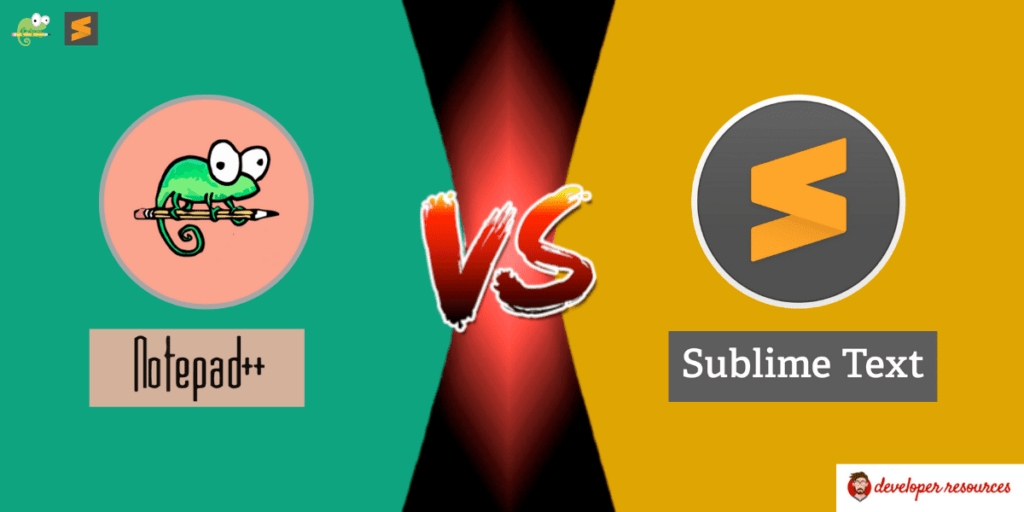
Popularity- Notepad++ vs Sublime
Both Notepad++ and Sublime Text are popular text editors that are widely used by developers around the world. However, Sublime Text is generally more popular than Notepad++, especially among professional developers.
I’ve compared both tools in google trends to find out which is more popular worldwide. And, the graph shows that sublime has more users than notepad++ and thus is more popular.

One reason for this is that Sublime Text is a paid tool, which means that it has a more dedicated user base of people who are willing to pay for a high-quality text editor. Additionally, Sublime Text offers a more extensive feature set and a more customizable user interface, which may make it more appealing to professional developers who need advanced features and functionality.
Notepad++ is also a popular text editor, especially among beginner and amateur developers, due to its free price point and extensive plugin support. However, it may not be as popular as Sublime Text among professional developers due to its more limited feature set and user interface customization options.
Performance- Sublime vs Notepad++

Sublime Text is a text editor that is designed to be lightweight and fast, with a focus on performance. It is built using C++ and Python, and it uses a custom UI toolkit that is optimized for speed.
One reason that Sublime Text may be faster than Notepad++ is that it is designed to be more lightweight and efficient. Notepad++ is also a lightweight text editor, but it is built using C++ and Win32 API, which may not be as optimized for performance as the custom UI toolkit used in Sublime Text.
Additionally, Sublime Text uses a custom rendering engine that is designed to handle large files quickly and efficiently. This can make it faster at loading and editing large files compared to Notepad++, which may not be optimized for handling very large files as efficiently.
Easy for beginners- Notepad++ vs Sublime
Both Notepad++ and Sublime Text are excellent choices for beginners who are just starting to learn how to code. Here are some reasons why each tool might be a good choice for beginners:
Notepad++:
- Free: Notepad++ is a free, open-source text editor, which makes it a budget-friendly option for beginners who may not want to invest in a paid tool.
- Intuitive interface: Notepad++ has a simple, easy-to-use interface that is straightforward and easy to navigate.
- Extensive plugin support: Notepad++ has a large community of users and developers, which means that there are many plugins available that can extend its functionality and make it easier to work with different programming languages.
Sublime Text:
- Free trial: Sublime Text is a paid tool, but it offers a free trial, which allows beginners to try out the tool before committing to a purchase.
- Intuitive interface: Like Notepad++, Sublime Text has a simple, easy-to-use interface that is straightforward and easy to navigate.
- Extensive feature set: Sublime Text offers a wide range of features that are useful for code editing, including syntax highlighting, code folding, and customizable keybindings.
That being said, Sublime Text may be slightly easier for beginners to learn, as it offers a more extensive feature set and a slightly more customizable user interface. This can make it easier for beginners to find the tools and functionality that they need and customize the text editor to meet their specific needs.
Support for languages- Notepad++ vs Sublime
Both Notepad++ and Sublime Text support syntax highlighting for a wide range of programming languages. This means that they can recognize the different syntax and structures of different programming languages and highlight them in different colors to make the code easier to read and understand.
Here are some of the programming languages that are supported by each text editor:
Notepad++:
- C
- C++
- C#
- Java
- Python
- PHP
- HTML
- XML
- JavaScript
- CSS
Sublime Text:
- C
- C++
- C#
- Java
- Python
- PHP
- HTML
- XML
- JavaScript
- CSS
- Ruby
- Swift
- Go
- Rust
As you can see, both text editors support a wide range of programming languages, including popular languages such as C, C++, Java, Python, PHP, and JavaScript. However, Sublime Text supports a few additional languages, such as Ruby, Swift, Go, and Rust.
For python programming- Notepad++ vs Sublime
Both Notepad++ and Sublime Text are excellent choices for writing and editing Python code. Both text editors support syntax highlighting for Python and offer a range of features that are useful for code editings, such as code folding and customizable keybindings.
Why Sublime editor?
Sublime Text offers numerous highlights that make the entire experience of incorporating code with it simple. They have made coding very easy and the main features include the following:
There are several reasons why you might choose to use Sublime Text over Notepad++ as your code editor:
- Extensive feature set: Sublime Text offers a more extensive feature set than Notepad++, including advanced features such as multi-cursor editing and split editing. This can make it more powerful and flexible when working with code.
- Customizable user interface: Sublime Text has a highly customizable user interface, which means that you can tailor the tool to meet your specific needs and preferences. This can make it more efficient and comfortable to use.
- Wide range of programming languages supported: Sublime Text supports syntax highlighting for a wider range of programming languages than Notepad++, including popular languages such as Ruby, Swift, Go, and Rust.
- Excellent performance: Sublime Text is known for its excellent performance and is generally considered to be a fast and efficient text editor.
- Extensive plugin support: Sublime Text has a large community of users and developers, which means that there are many plugins available that can extend its functionality and make it easier to work with different programming languages.
Why notepad++?
Reason to choose Notepad++ over sublime:
There are several reasons why you might choose to use Notepad++ over Sublime Text as your code editor:
- Price: Notepad++ is a free, open-source text editor, while Sublime Text is a paid tool. This may make Notepad++ a more attractive option if you are on a budget or prefer to use free tools.
- Extensive plugin support: Notepad++ has a large community of users and developers, which means that there are many plugins available that can extend its functionality and make it easier to work with different programming languages.
- Lightweight design: Notepad++ is a lightweight text editor that is designed to be fast and efficient. This may make it a good choice if you need a tool that is easy on system resources and performs well on older or less powerful machines.
- Simple, easy-to-use interface: Notepad++ has a simple, easy-to-use interface that is straightforward and easy to navigate. This may make it a good choice for beginners or for users who prefer a more minimalist interface.
- Customizable UI: Notepad++ also has a customizable user interface like sublime, which means that you can tailor the tool to meet your specific needs and preferences.
