Table of Contents
PC gaming is not only limited to Windows gaming. You can play any game on your pc if you use a Linux gaming distro.
So, here, in this blog post, you will get to know about the best Linux distro for gaming, as well as their Pros and cons, and system requirements.
Steam OS

System Requirements-
- Intel or AMD 64-bit capable processor.
- A minimum of 4GBRAM is required.
- A minimum 500GB Hard Disk is required.
- NVIDIA graphics card AMD and Intel graphics support.
SteamOS is one of the best distros out there to choose for playing steam games. Emerged from the Linux-Debian family, specifically put forward for giving thrilling console-like graphics while playing games on a PC. Numerous high-quality steam games are available to carry on the joy. According to some hardcore gamers, it is the most stable Linux distro for playing steam games.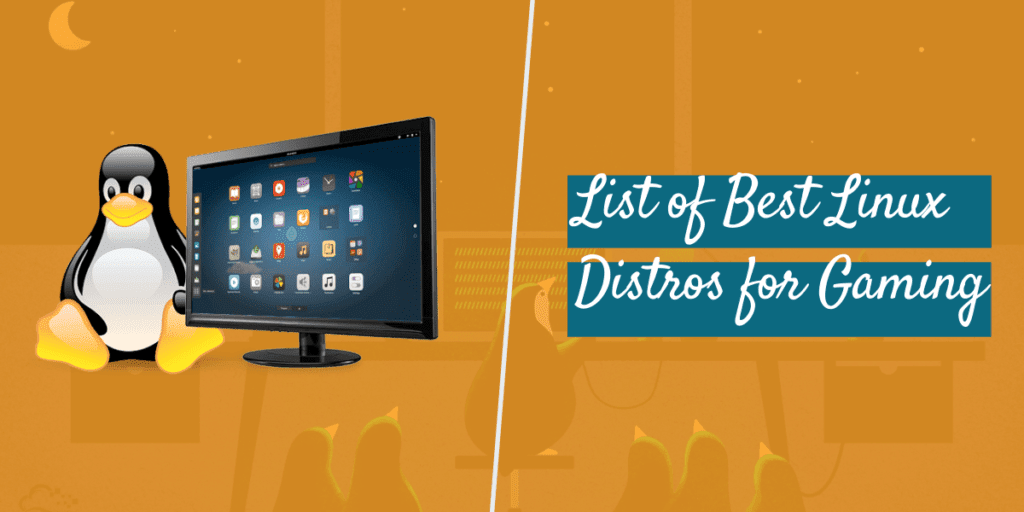
Steam OS is considered the most active Linux distro for gaming too, as it impressively encloses higher numbers of drivers for gamers regularly. Mainly joysticks/gamepads and graphics cards. If you don’t find any specific hardware driver built-in, you can always set up that manually by using the APT command. Thanks to Debian Jessie repositories where you could get much software, closer to your gaming needs.
Batocera.Linux

System Requirements-
- All CPUs with minimum 2.4Ghz.
- A minimum of 512 MB RAM is required.
- A minimum 2GB Hard disk is required.
- ATI, NVidia, or Intel all GUI are supported.
- Does not require a Graphic card.
If you’re looking for playing retro games with ease, there is no nothing more suitable than the Batocera Linux distro for old games. It comes with various emulators by default. Cutting the need of downloading each separately. However, in order to play any game, you must have the original copy of that game.
This Linux distro is minimal in size, and backpacks only resource that benefit gaming such as gamepads. You can boot-install this Linux distro on a USB. That whenever you want to play games simply put it on your PC, and start playing your favorite retro games anywhere, anytime.
Ubuntu GamePack

System Requirements-
- Minimum 2.0GHz is required.
- Minimum 2GB RAM is required.
- MInimum 30 Hard disks are required.
Ubuntu Gamepack in a general sense doesn’t arrange your games by default; As opposed to that, it shares a gaming environment. Where you can play games with different extensions on your machine without the need of any additional dependencies, anyway, it does offer a vast repository of games to one-click download.
Not anymore, this distro has pre-installed repositories, Lutris, Wine, etc. Lutris is an open-source gaming platform for handling console, Linux, Steam, and Windows games in a single-environment.
SparkyLinux

System Requirements-
- Minimum CPU Support i686 (32bit) or amd64 (64bit) Pentium 4, or AMD Athlon
- A minimum of 512MB RAM is required.
- A minimum 20 GB Hard disk is required.
SparkyLinux introduced a gaming edition back in 2013 that is fully aimed at exploring games on Linux. To develop this, several useful sparky software was replaced by some games and gaming features. Technically its core language is Debian Linux. Not to mention, it was one of the fastest distros for playing games upon its release.
With Sparky Gameover edition, you will get many pre-installed tools that will hand over a better Linux gaming experience. On the top, it has Lutris for running cross-platform games together with support for steam games within the box, and the Aptus tool which assists in downloading different emulators via the internet. Moreover, you can play online games also through the chrome browser.
Not to mention, this Linux gaming distro comes up with an ocean of open-source Linux games by default.
Fedora Games Spin

System Requirements-
- 2Ghz Processor is required.
- A minimum of 1GB RAM is required.
- A minimum 10GB Hard disk is required.
- For playing steam games Intel HD graphics or AMD Radeon 8500 is required.
Fedora Game spin is by default compatible and limited to running Linux games. It is what makes Fedora apart from others, basically, hundreds of Linux games are preinstalled in this distro. However, to play windows and steam games out-of-box, you’ll need to install their packages manually on the grounds that it does not fundamentally support games based outside of the Linux domain.
The prime reason for this Distro is that it only takes Linux games in because it is aimed to be a faster platform. That’s why it eats low resources and needs a small space to operate. Despite the fact that it does not support all games, but, it is most the faster operating system to play all Linux games, moreover, it is easy to install.
Lakka

System Requirements-
- Almost all older or newer CPUs are supported.
- A minimum 10GB hard disk is required.
- A minimum of 1GB RAM is required.
Lakka is based on Retroarch; it is also famous for its extensive support for various gamepads, including wireless gamepads of ps3 and ps4. Moreover, it is a perfect choice for people who are looking to transform their outdated pc into a video game. For sure, the performance is quite impressive. You will hardly face lagging or frame-dropping problems.
Lakka can turn a machine into a gaming console. It’s bootable too so that you can switch on gaming anytime, just make install it on a USB and you’re ready to go. On behalf of that, Lakka can support all ROM games. However, it does not have any games due to some copyright issues. Significantly, you must own a ROM copy in order to play.
Manjaro Gaming

System Requirements-
- Minimum 1GB RAM.
- Minimum 25GB Hard Disk.
- Minimum 1.2GHz processor.
- A high-end graphics card for playing graphics games.
Manjaro is the best and most stable Linux distro for pro gamers. It comes pre-installed with steam support and all the necessary gaming software, including video editing, recording, taking screenshots, and so on. All this makes stand out and is the best gaming distro for pro gamers.
Any hardware you might use for gaming will be compatible with this; else you can download it.
Manjaro comes with support for all games, retro, console, windows, and steam. It supports different platforms and operating systems. The latest versions of emulators or runtimes like DOSbox, Dolphin, WINE, or Winetricks are stored there. They just need a few clicks to get them started working.
Game Drift Linux

System Requirements-
- A minimum 1.2Ghz processor is required (32-64)
- A minimum of 1GB RAM is required.
- A minimum 4 GB hard disk is required.
- Video Card support- ATI, Nvidia, or Intel graphics adapter.
Game Drift Linux is another impressive Debian-based Linux distro. Grab it if you’re not familiar with Linux gaming, but you’ve used Debian. You’ll find this really fun and relevant to your taste.
Despite the fact, Game Drift is no longer supported in 2021. However, it still has a huge fan base. Mostly it is used for playing windows games. For the reason that it’s a partnership with Codeweavers. A CrossOver technology that allows users to more than 12,000 window games, not only it combines all of them into one. Altogether, it becomes a trigger of a one-click download of 12,000 games and starts playing.
