Table of Contents
Atom is a dedicated compiler than can run all types of repositories such as Python, C++, Java, and many more. Atom is known as one of the best Python IDE. It supports packages developed in various programming languages. Most of these packages are freely available and built by open-source communities.
Tip.1 Atom packages for python
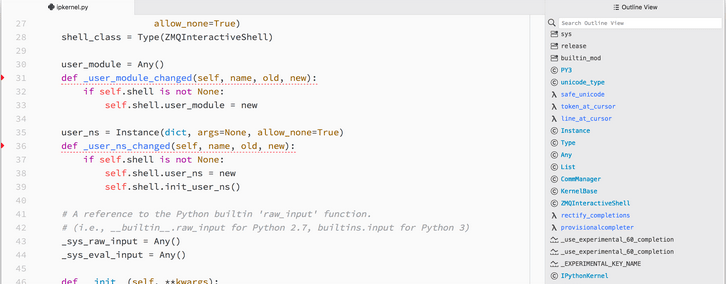
You can go to the settings tab to have a view of the packages that are listed there. Then according to your project requirements, you can download atom python package.
Tip.2 Download the code checker/atom python linter
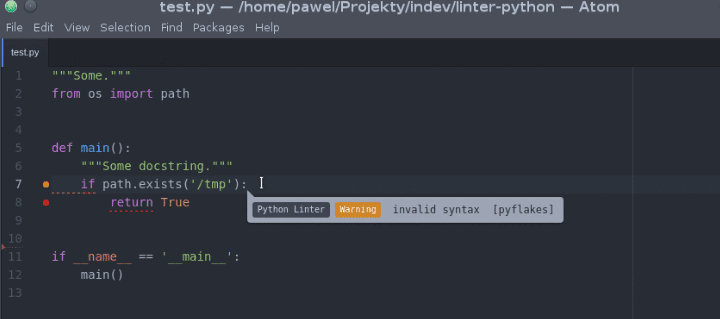
Install a dedicated tool for flagging coding errors and bugs. A whole list of languages is available on Atom’s main website, where complete support for additional languages is provided. The purpose of the atom python linter is to offer a top-notch application to find and fix bugs. Few of the Atom Python linter packages:
Tip.3 Download and setup script package
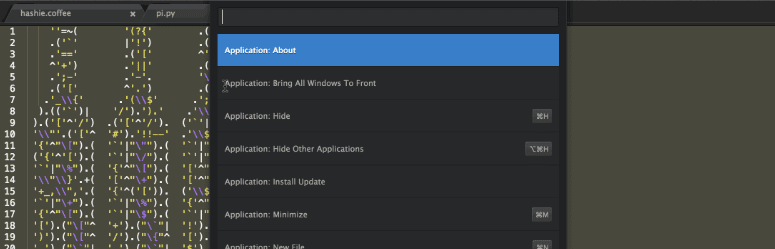
With the help of a script package running on your Atom interface, you can run different variations of your code. 
For instance, you can run the entire code or small piece by compiling them separately. This way, you will test your code within Atom’s interface instead of going off to a separate compiler.
It means that instead of running the complete iterations of the code, you can run the snippets or a small part of the code.
Tip.4 Download Atom-File-Icons package

If you are familiar with different IDE and new to atom, you can download file icon pakcage to make it more useful. Different icons can be downloaded and visualized according to separate UI or your own choice.
Tip.5 Download a syntax highlighting the theme
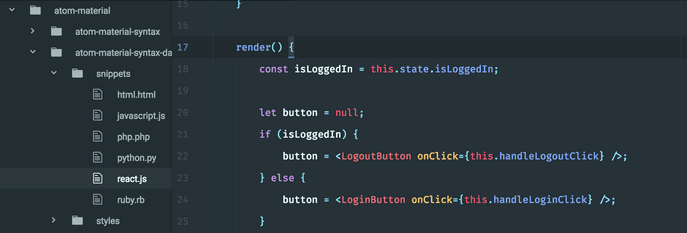
If you want to work on your code carefully, download the syntax highlighting theme. It will add the capability to highlight the code text and better apprehend the code to find other errors and customize the whole experience.
Tip.6 Version control support

Version control is required if you are working on multiple projects at the same time. If you find yourself going back and forth with GitHub, GitLab, and Bitbucket, you need to download the version control support. You can take search for these repositories from Atom’s resource page. Atom python packages for version control are:
