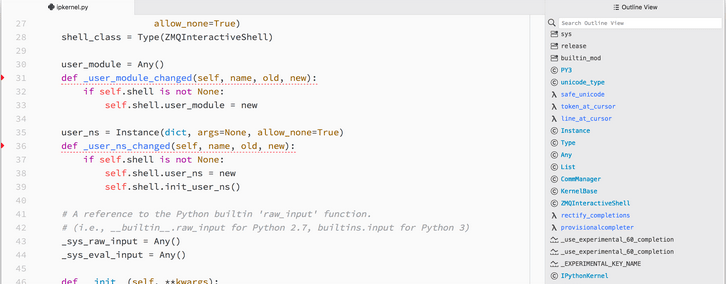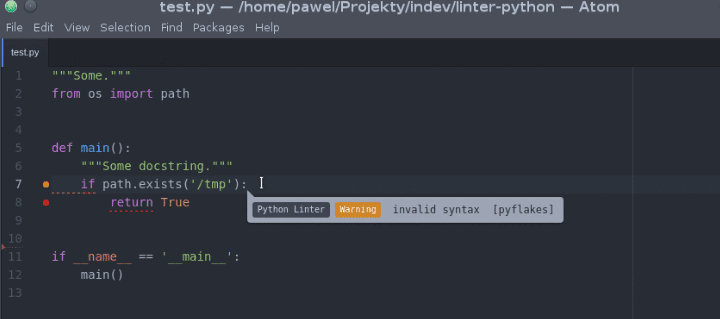Atom and Brackets are both open-source text editors that are popular among developers. Both text editors offer a range of features that make them useful for editing code, including syntax highlighting, code formatting, and customization options.
Some key differences between Atom and Brackets include:
- Language: Atom is written in Electron, a framework for building cross-platform desktop applications using web technologies, while Brackets is written in HTML, CSS, and JavaScript and uses the lightweight Blink rendering engine.
- Features: Atom has a built-in package manager and offers better Git integration, while Brackets has inline editing and live preview capabilities.
- Performance: Both Atom and Brackets are generally considered to be fast and lightweight text editors, but the specific performance of each will depend on your hardware and usage.
Atom vs Brackets- Head on Head
Here is a comparison table for Atom and Brackets:
... Read More