Table of Contents
The choice between PyQt5 and Tkinter depends on your project needs and personal preferences. Tkinter is well-suited and recommended for beginners for good reasons as it’s easy to learn, has a basic interface, and comes with Python so no installation is needed- That’s the reason why Tkinter is more popular than Pyqt as most of the time, Tkinter just feels good enough to get a task done.
As you can see, I’ve pulled up data from google trends and I clearly show Tkinter beats Pyqt in terms of popularity.
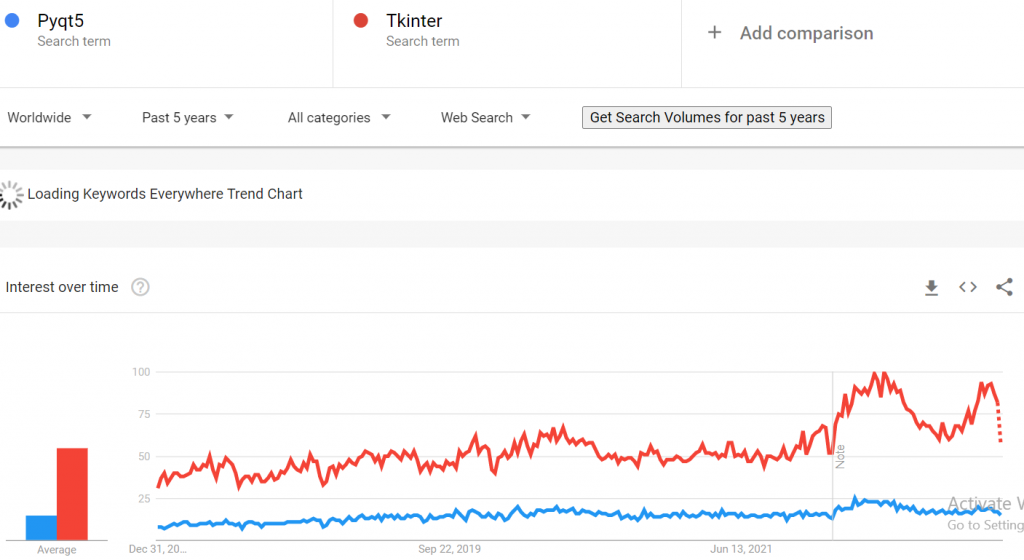
But you will soon get realize that Tkinter is only good for basics, especially when you learn the details of keeping your code clean, how to pass data, and how to create more advanced widgets, it becomes way harder.
That’s where the PYQT is better than Tkinter. Greater customization, an appealing interface, more number of widgets, and support for more libraries are some of the reasons that make it a popular choice for professional programmers. 
About PYQT and Tkinter
PyQT is a set of Python bindings for the Qt application framework and runs on all platforms supported by Qt including Windows, OS X, Linux, iOS, and Android. PyQt was developed by Riverbank Computing and released in 1998. Tkinter, on the other hand, is a Python wrapper for the Tk GUI toolkit, which was developed by the Tcl/Tk project team. Tkinter has been included with Python since Python version 1.1, released in 1994.
PyQt vs Tkinter- Comparison
Below are some of the big differences between Pyqt and Tkinter, noticing these differences will make you a better decision.
| Parameter | PyQt | Tkinter |
|---|---|---|
| History and background | PyQt is a set of Python bindings for the Qt application framework. Developed by Riverbank Computing. | Tkinter is a Python wrapper for the Tk GUI toolkit. Comes bundled with Python since version 1.1. |
| Features and Capabilities | Wide range of widgets and tools. Support for web browsing and multimedia. Integration with other Qt libraries. | Simple and easy to learn. Lightweight and efficient. Limited feature set compared to PyQt. |
| Installation and setup | Requires installation of Qt library and PyQt5 package. Also requires a Qt binding generator such as PyQt5 or PySide2. | Comes bundled with Python. No additional installation is required. |
| Syntax and code structure | More verbose syntax and requires more code to accomplish tasks. | Simpler and easier to use with a more concise syntax. |
| Suitability for beginners | PyQt may be more challenging for beginners due to its complex syntax and steep learning curve. | Tkinter is simpler and easier to use, making it a good choice for beginners. |
| Suitability for advanced projects | PyQt is suitable for advanced projects with more advanced needs and greater customization requirements. | Tkinter may not be suitable for advanced projects with more complex requirements due to its limited feature set. |
Tkinter vs Pyqt5- Pros and Cons
Some pros of PyQt include:
- Wide range of widgets and tools to get advanced tasks done.
- Support for web browsing and multimedia
- Integration with other Qt libraries
- Cross-platform compatibility
Some cons of PyQt include:
- Complex and lengthy syntax compared to Tkinter for basic tasks.
- It has a steep learning curve for beginners
- Large library size
Some pros of Tkinter include:
- Simple and easy to learn
- Lightweight and efficient
- Comes bundled with Python
Some cons of Tkinter include:
- Limited feature set compared to PyQt
- Lack of support for advanced features such as web browsing and multimedia
- Not as visually appealing as PyQt
- Limited customization options
What is PyQT?
PyQT has been brought up by QT which is one of the well-known companies providing modules in different technological areas. For instance, Qt includes network sockets, threads, regular SQL databases, SVG, and GUI widgets, and the list of what this multimedia framework offers is impressive!
Thus, Pyqt combines QT (GUI builder) and Python language. Furthermore, there is a separate QT Designer for Python where you can draw your graphical Interface and get the python code out of it.
Not just GUIs but also if you want to add more flavors to your Python program, you can do that too as PyQT has integrated many APIs. Including, Networking, databases, etc. It uses Slots and signals mechanisms to let objects or Classes communicate with each other. Which are one the advanced ways to make functions communicate.
What is Tkinter?
Tkinter is often known as the default Python GUI toolkit. You don’t need to install it externally as it comes pre-built in python. It’s an easy way to get started for a beginner, the coding structure is very straightforward.
It’s fast and easy to way build GUI apps. It featured a powerful Object-oriented interface to build up your dream app. However, creating GUI for large-scale apps is not recommended. Because, it does not have advanced features, widgets, APIs, or something out of the box.
Tkinter can build you almost all basic shapes you intend for, and use widgets as buttons, layouts, menu bars, and many other essential layouts in the toolkit. However, it does not have a separate builder as the QT designer in Pyqt.
Examples and code comparisons:
Here is an example of code using PyQt to create a simple window with a button:
Copy codeimport sys
from PyQt5.QtWidgets import QApplication, QWidget, QPushButton
app = QApplication(sys.argv)
window = QWidget()
button = QPushButton('Click me', window)
button.clicked.connect(app.exit)
window.show()
sys.exit(app.exec_())
And here is an example of the same thing using Tkinter:
Copy codeimport tkinter as tk
def on_click():
root.destroy()
root = tk.Tk()
button = tk.Button(root, text='Click me', command=on_click)
button.pack()
root.mainloop()
As you can see, PyQt has a more verbose syntax and requires more code to accomplish the same task as Tkinter. However, PyQt also provides more advanced features and greater flexibility.
Which is better- Pyqt5 vs Tkinter?
They are both effective and provide useful resources for Python developers to create python Apps.
Specifically taking GUI widgets into account that are important to shape a GUI, then Pyqt has the upper hand to do more than what Tkinter can. However, an app developed using Pyqt requires you to purchase a commercial license from the GPL.
Unless you keep your app open source this condition doesn’t apply. And apps built by Tkinter are entirely free, and the publishers are not obliged to purchase a license to make their apps public.
