Table of Contents
Python is a user-friendly high-level language used for gaming purposes and developing applications on the web, software development, system scripting, and mathematics.
There are many games that have been created in python but we never know. But yes, if you are a fresh python learner then you may have a bit idea about some snake games in python right?
Fortunately, our topic to cover is also snake games in python as we know children love to play snake games.
We will move step by step as first we will have a little glimpse of developing python games, gaming engines, and then a complete list of snake games in python along with their necessary detail. Also, we will get to know a detailed procedure of developing a snake game in python.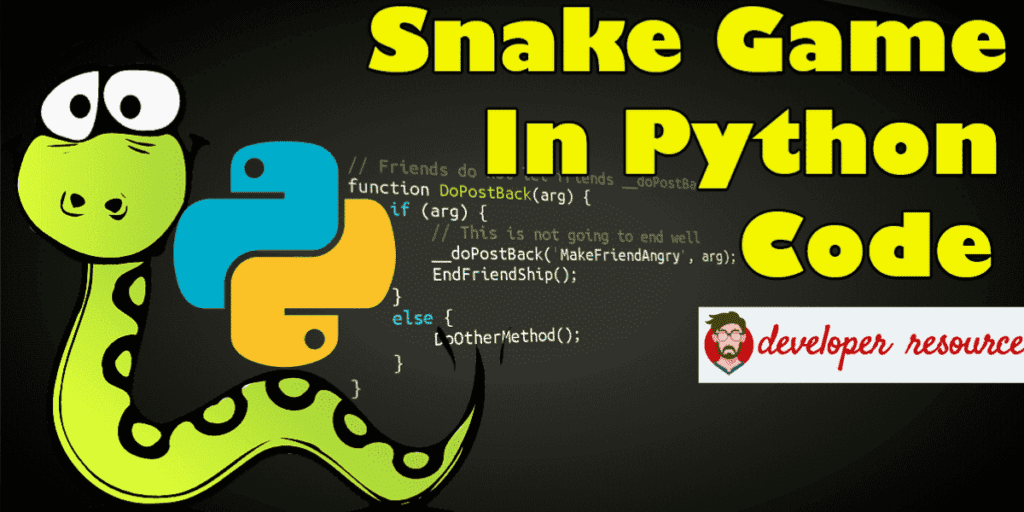
So are you ready?
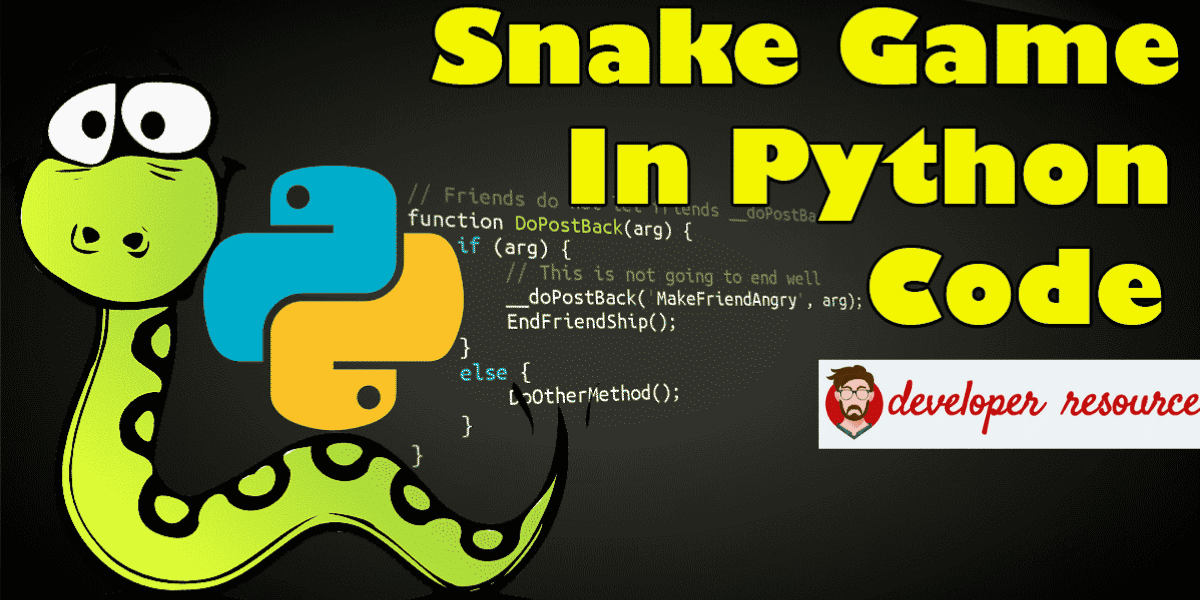
Game Development in Python
Python language explicitly does not support game development and creation like C++ language, and its libraries, OpenGL and Direct X are famous worldwide for game development.
But, it has a unique built-in library name, PyGame, used in python to build and develop the games as it is developer-friendly.
Starting your game-developing career with python is a good choice because it is easy to use and understand; hence, creating games in python is never complex.
Gaming Engines in Python
Game Engine is a software framework designed to develop video games that generally includes libraries and support programs. It renders 2D and 3d graphics, physics engine, collision detection, sound, scripting animations, and many more features, making the game look complete and attractive. Following are the gaming engines that Python supports:
- Blend 4 web
- Big World
- Blender Game Engine
- Coco 2D
- Crystal Space.
History of Snake Games
One of our childhood games, the snake game, was developed in 1997 on the Nokia 6110 version. The concept to create this game emerged in the 1976 two-player arcade game blockade, which Gremlin Interactive, a British company, began.
The game is now available in infinite versions because of the ease of implementation. One of those versions is titled Snake or Worm.
In 1982 Tron Arcade Game developed single-player snake gameplay. After this variant was launched on the Nokia mobile phone, the programmers began building the newer versions.
This game is available in its most advanced versions, which can be played on the laptop, Pc, touch mobiles, featured mobiles, etc.
With history, you may also wonder about the basic rules of playing snake games. Let’s have a quick overview as it would be easier to create a game after knowing its basic rules.
Rules to Play Snake game
- The game starts with a snake who begins to move upwards when the game is started.
- The snake will move at a constant speed, but it can be increased as per the user’s will.
- The snake will eat fruit to increase its size in length.
- On eating the fruit, the user will be given some points.
- If the snake eats the bonus fruit, he will be given extra points.
- The user can control the snake from up, down, right, and left or WASD keys.
- If the snake touches the boundary or its tail, the game will be finished.
- The user can change the game’s difficulty level and mode from the menu.
- The highest scores of the game are recorded.
Why choose Python for Snake Game Development?
Python is a very flexible language, and the user feels comfortable working on this game.
- It gives access to different platforms to the users like Mac, Windows, Linux, and Pi.
- The syntax of this language resembles a lot of the English Language.
- The user can develop any project using fewer programming codes and lines.
- The code written in Python is interpreted immediately after its execution.
Now if you are interested in developing your first snake game in python, let’s have a look at list of snake games in python.
List of Snake Games in Python
Snake games have been developed in different forms and types. Some of these are as follows:
- Evolutionary Snake
In this game, there is a red color line representing a snake. The snake will move with constant speed, and we have to catch the fruit to get the points and increase its size.
The snake can move in any direction using WSAD keys, but the game will finish if it touches the boundary. This game is developed on Python 3+ and uses the Pygame and NumPy libraries.
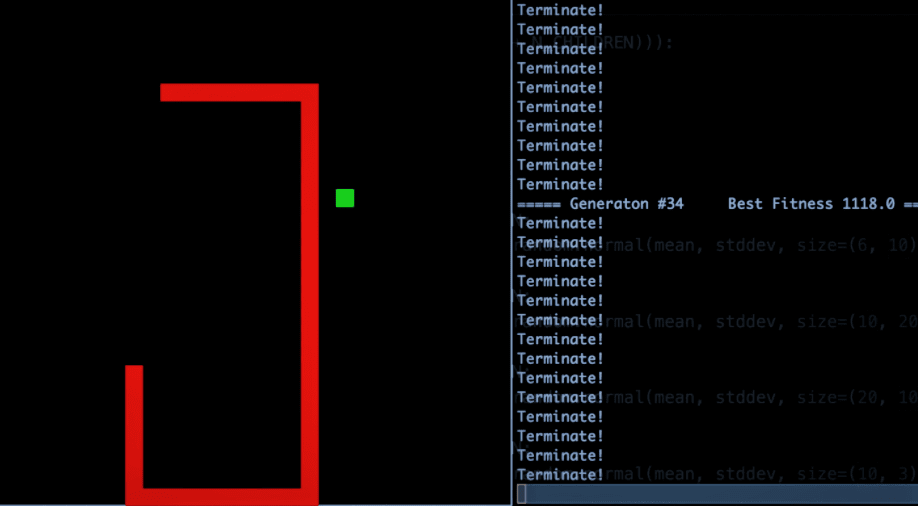
More Similar Games with Source Code:
- Slitherin Gym
The game is played by using the same basic rules mentioned above. All the modes have a 12 x 12 grid and contain the players’ minimum, maximum, and average scores. The player will be given the reward as well as the points will also be deducted.
- For eating the fruit, 0.7 scores will be awarded
- For moving towards the fruit, 0.1 points will be given.
- -0.2 points will be deducted from the total scores if the snake moves away from the snake.
- A negative marking of -0.1 points will occur if the snake dies.
- The snake will be given 3 lives for the user to prove himself.
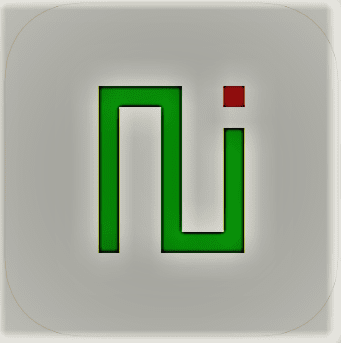
More Similar Games with Source Code:
- Snake-AI-Reinforcement
The AI for the snake game is accomplished from the pixels by using (DQN) Deep Reinforcement Learning. In this game, there are hurdles for the snake which it has to overcome. The hurdles are basically small walls that are made within the boundaries. If the snake even touches the small wall, it will be killed.
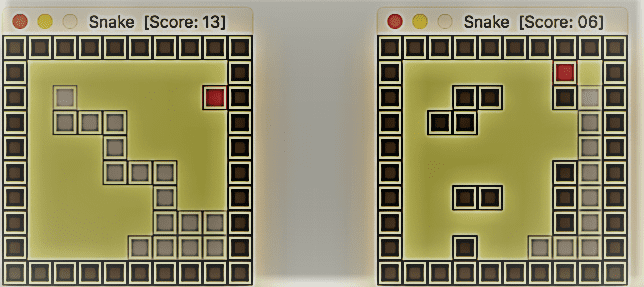
More Similar Games with Source Code:
- BattleSnake
It is a multiplayer game in which each player controls multiple snakes. Developers from all over the world play the game. We only need to play a live web server that implements the Battle snake API.
In this game, the developers had to make their snake survive for the longest time. The snake will find and get the food first and will only increase in length. If the snake touches the other snake, the player will be killed. We have to survive for the longest time to win the game.
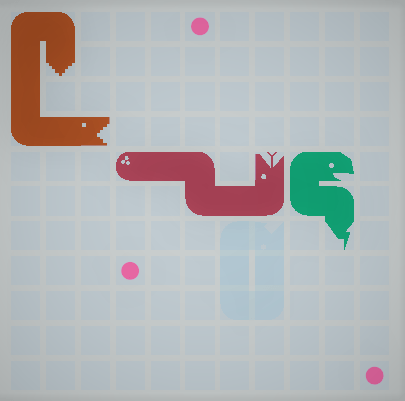
More Similar Games with Source Code:
Building a Snake Game in Python
A snake game will be the best project to start with on Python as it is a fundamental and simple game. In this article, special attention is given to the artificial intelligence of the snake game.
We always discussed snake games’ development on the C++ platform in the previous article. But, this time, we will be using Python for our project development. Python provides users with a friendly GUI, and simplified algorithms are implemented.
How does the Snake Game work?
In this game, there will be a small snake. The snake’s size will be increased to one point as soon as it eats the fruit. The purpose of the snake is to gain the maximum length so that it can fill the map in the box.
Requirements
There are only two requirements for the development of the game on Python.
- Python 3. x
- Py game.
You will be using the cloud providers to develop the snake game in python. A user can use the following cloud providers:
- Replit
- Heroku
What is QuickStart?
QuickStart offers the user some coding guidelines. These guidelines include a fully equipped set of instructions to
- Customize
- Register
- Develop your first-ever game
QuickStart coding guide works with the assistance of Replit as a host. Modifications can be made to work upon any hosting provider. Other cloud providers can also be used for game development.
Calling a Function
Now, we will be locating the get_info function inside the logic.py. Periodically, the function is called with the help of the gaming engine to ensure that the snake used in our game is healthy, immediately responding, and for the determination of the snake’s appearance on the gaming board.
Updating the Values
By updating the integral values in the function, you must enter the snake game page and choose “Refresh Metadata” in the menu. After this, the game will be updated according to the latest configuration. The reflection of changes in the game will be seen as the game is newly developed.
Behavior Changing Function
The snake game will receive information about the gaming board on every turn. Then the user must agree to the next step.
Choose_move function is situated inside the logic.py. The snake will propagate in the right, left, up, and down direction. The initial move is selected by random movement.
Information is sent to the developer about the game, and the user will read the information. The information will be accessible in the data variable. Then you will decide the next move you are going to make.
Theme Adjustment
The game’s theme can be selected by calling snake –t [theme_name]. However, like every other game, the theme of our snake game will also be classic according to the default setting. You can also change the themes by clicking on the themes given in the options. They include:
- Minimal Theme
- Jungle Theme
The snakes/theme.py function is used in the code for adding the new theme.
Locally Running the Snake Game
The user can also run his snake game server locally for fast debugging and testing. But for this, you need to install Python3.x. You will need a tool like ngork for the forwarding of the port.
Running the Game
Using the simple running test suite, we can test our starter project. We will run the project using the command python src/ test.py –v, situated in src/test.py.
Playing the Game
The snake game is a single-mode and single-player game. The participants have to complete the challenges like not touching the boundary or the tail of the snake and catching the food, which will give you the bonus points in the least possible time.
Joining the Arenas
The snake game is a single-mode and single-player game. The participants have to complete the challenges like not touching the boundary or the tail of the snake and catching the food, which will give you the bonus points in the least possible time.
Rewards
The player will be given the reward as well as the points will also be deducted.
- For eating the fruit, 0.7 scores will be awarded
- For moving towards the fruit, 0.1 points will be given.
- -0.2 points will be deducted from the total scores if the snake moves away from the snake.
- A negative marking of -0.1 points will occur if the snake dies.
- The snake will be given 3 lives for the user to prove himself.
Concluding Thoughts
It’s time to conclude by saying that nothing is impossible if you have a firm determination of doing it. Hopefully, you are up with all the necessary information regarding snake development in python.
Why wait? Just grab your new snake game project and start working on it as soon as possible. Let us know if you need any further assistance from our side.
