Table of Contents
Read on to discover a list of 10 of the best IDE (Integrated development environment) for R programming and a brief description of each along with pros and cons, depending on your need and application to see which one suits your project.
What to know?
If you are going to install R on your mac, windows, or Linux operating system and are confused about the choices of IDEs, then you should know that R comes with a barebones IDE (Rstudio) for Windows and Mac computers. That functions as similar to other iDEs for R.
However, the GUI of Rstudio may be different than your favorite IDE. if that’s so, then you 
Which IDE is best for R?
The best IDE for R is no other than the Rstudio, it eats fewer resources and provides the tools that you need to perform data analysis.
With any further delay, let’s dive into the content.
Best R IDEs in 2022
The list is randomly ordered, better to read the reviews first to get a closer insight about an IDE.
1. R studio

Review
The most widely used and applied IDE for R programing- R Studio is open-source software that is enterprise-ready. It is extensively used in data sciences.
R-Studio is easy to learn and what’s more, it is a complete package with proofing, plots, and debugging.
Pros
- Interactive user interface.
- Easy to Debug.
- Auto-complete feature is available.
- Beginner-friendly environment for Package Development.
- written codes and work done can be saved as a project.
Cons
- Often RStudio crops up problems while showing all the fields in data.
- R studio is a bit slower than the R terminal. Code runs faster in R terminal than R Studio.
2. Jupyter notebook
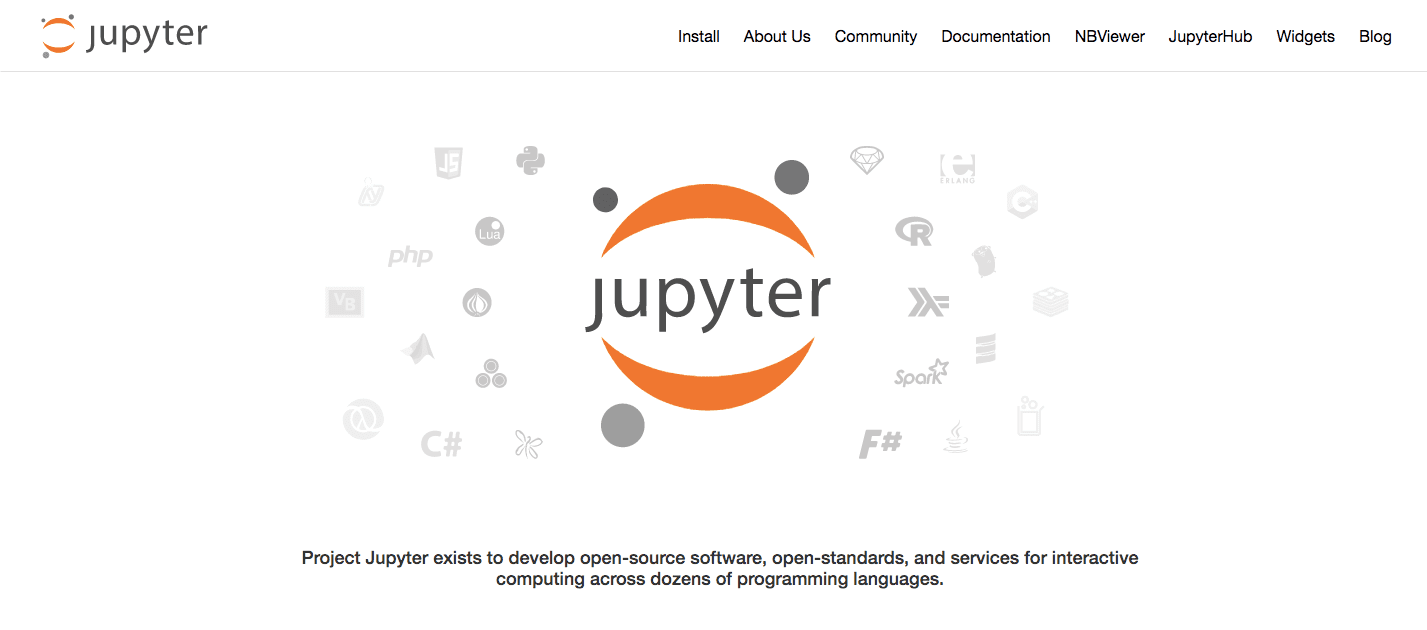
Review
Jupyter provides an extendible environment for reproducible and interactive computing possibilities. It is also an open-source platform that allows the use of multiple languages.
Setup Jupyter notebook for R programming.
Pros
- Browser IDE interface.
- Autocomplete feature available.
- Kernels can be changed.
- Support for many languages, including R.
Cons
- Often In-memory variables can be overwritten.
- Codes cannot be used as a programming asset, can’t import.
- lack support for JSON.
3. Vim
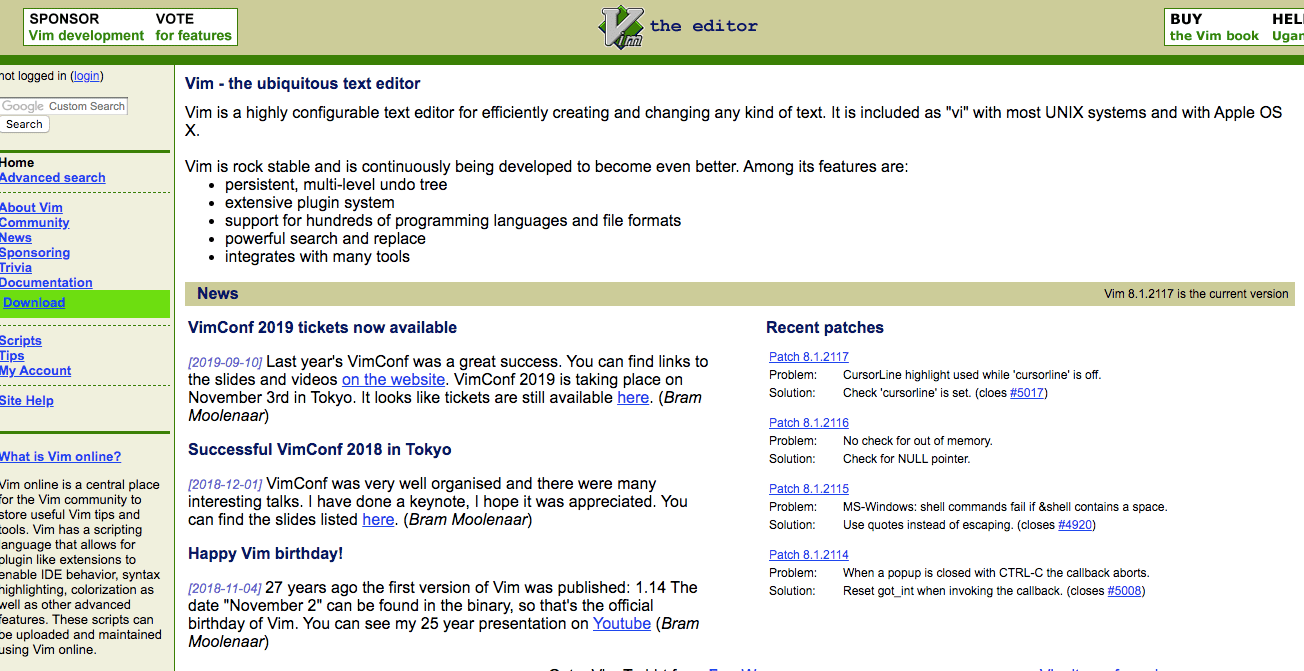
Review
An extremely configurable text editor, which has programmable macros that are easy to understand and predict. It comes with many add-ons and plugins, which help in working in various environments like Python, Ruby/Rails, C, etc. Read also Vim vs Vi.
Watch the full video to set up Vim for R programming.
Pros
- Support many languages.
- Easily handles repetitive tasks.
- Many Add-on, plugins are available.
Cons
- Steep learning curve.
- Not a full IDE.
4. RKWard
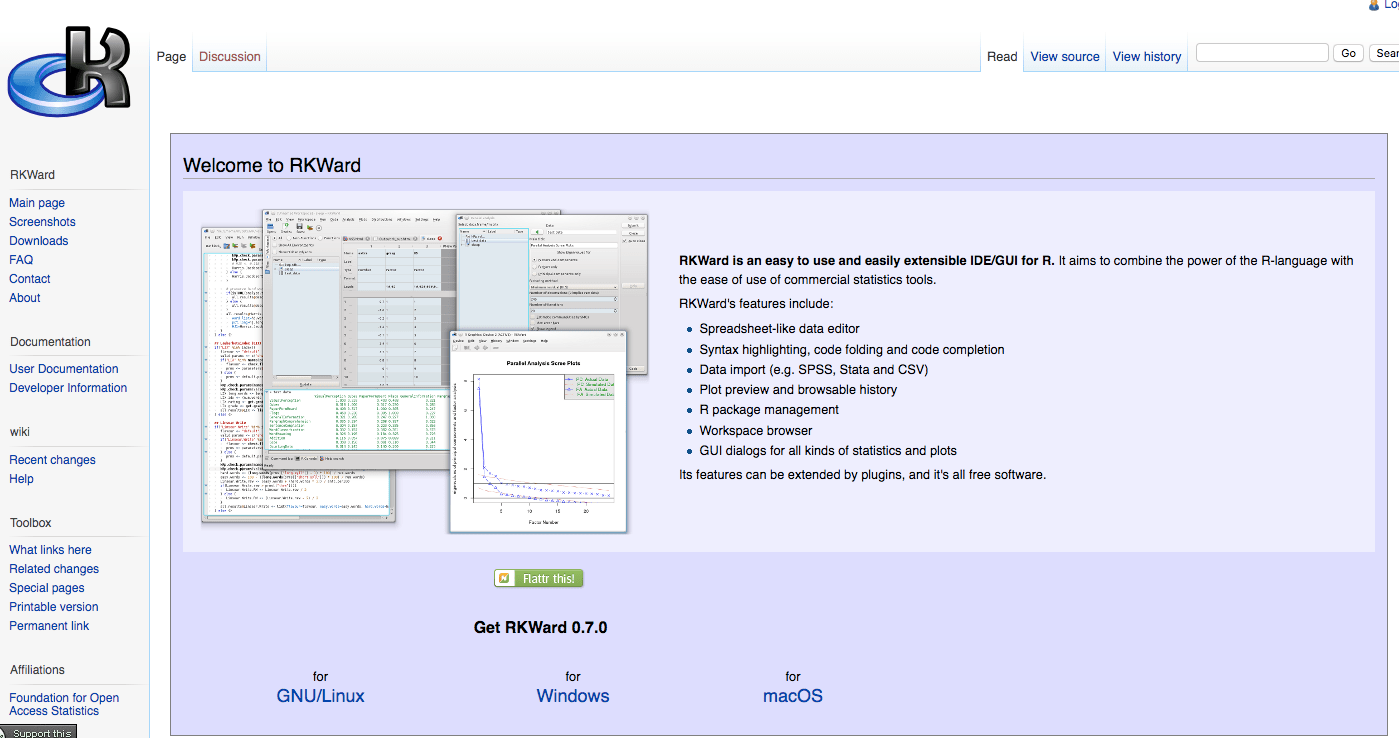
Review
An easily extensive and easy-to-use IDE for R programming, RKWard combines the power of the R language along with statistical tools.
Intentionally suitable for the R language, if you are an enthusiast, only work in R, possibly it is a great choice for you.
Pros
- Easy to use with R.
- Robust for statistical tasks.
Cons
- Deploying apps is troublesome.
- A little slow when working with big data.
5. StatET
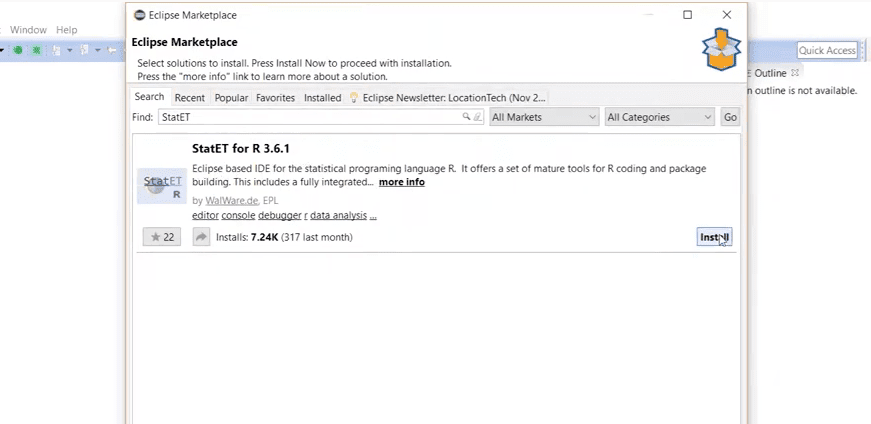
Review
An Eclipse-based IDE for R programming StatET comes with comprehensive tools that enable package building and R coding.
It comes powered with an R Help System, Object Browser, and a fully-loaded R console. Plus, if you are an Eclipse user you will get double advantages there as most of its features depend on that.
Pros
- Easier to utilize.
- Runs multiple snippers simultaneously
Cons
- However, it’s more favorable to eclipse users.
6. R Commander
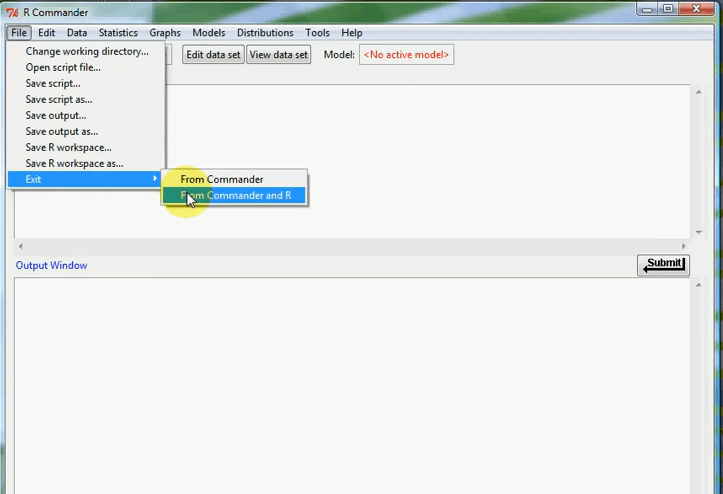
Review
The GUI (Graphical User Interface ) of R statistical software is R Commander. It is free to download and is used as an R package by many professional coders today.
Although it is not the one we can say popular, yet the program is still a fair choice for R users. Essentially when you highly stick to statistical data.
Pros
- The graphical user interface is good.
- Best for startups.
Cons
- Not popular, reason lack of features, language support.
7. Emacs +ESS
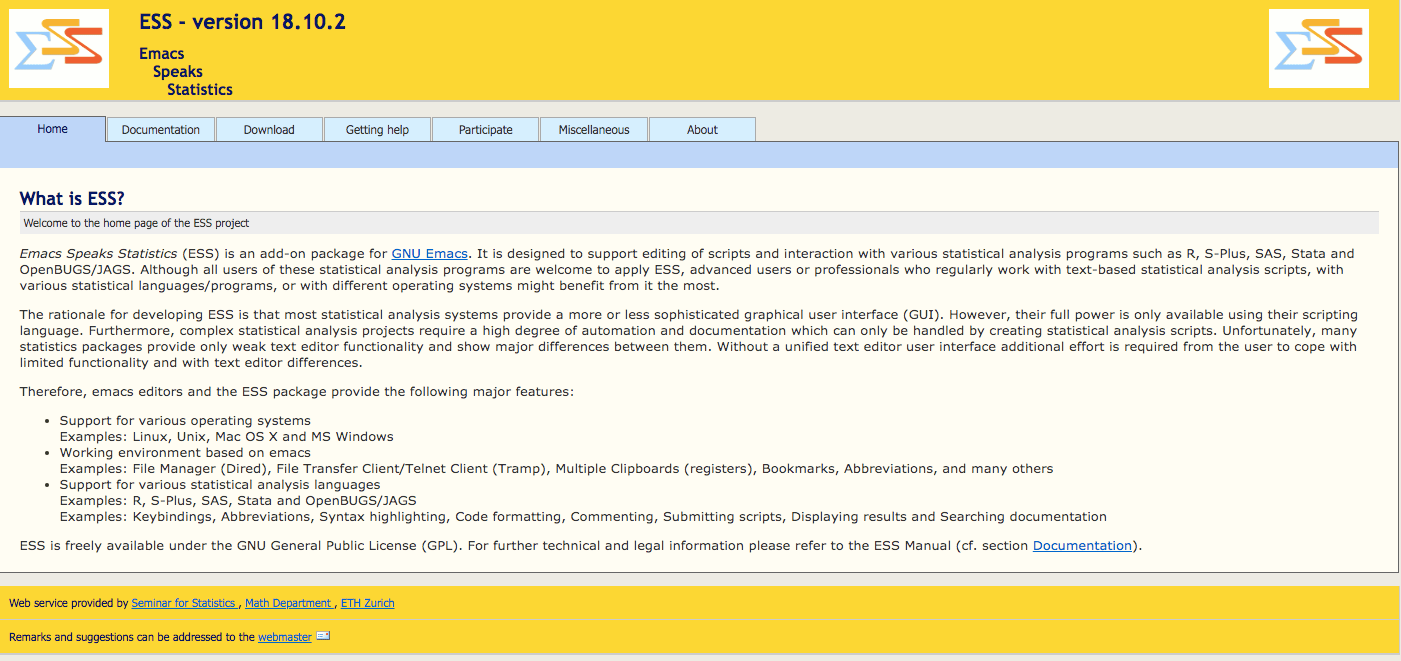
Review
An add-on package for GNU Emacs, ESS (Emacs Speaks Statistics) has been conceptualized to allow the editing of scripts and working with statistical data.
It supports various Operational Systems like MS Office, Unix, Mac OS, and Linux. Also, it allows the use of various languages such as Stata, SAS, R, S-Plus, and Open BUGS.
Pros
- Syntax Highlighting available.
- Support for many files.
- Lightweight.
- The user interface can be customized
Cons
- Outdated fashion means you will need to go through a hard process to understand how it works.
8. Architect
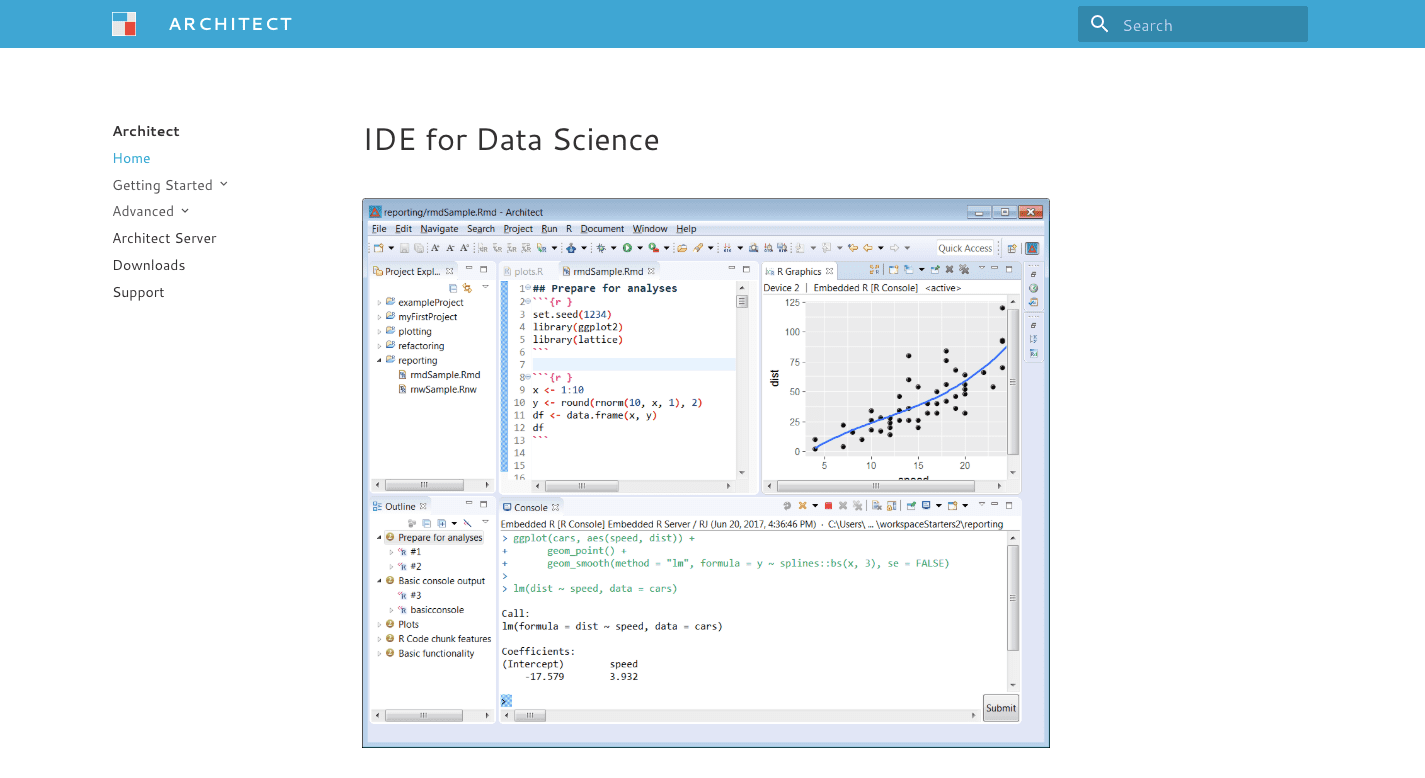
Review
An IDE that has been designed specifically to fulfill the needs of Data Science -Architect allows for a wide variety of tasks to be performed under a single environment.
You can use it for anything from analyzing data to computing reports. The architect is completely open-source and works on Linux, Windows, and Mac. It supports numerous languages like Python, R, Scala, Julia, C++, etc.
Pros
- Open source and free.
- Average performance.
- Cross-platform supported.
Cons
- Doesn’t have advanced features, and ease.
9. Displayr
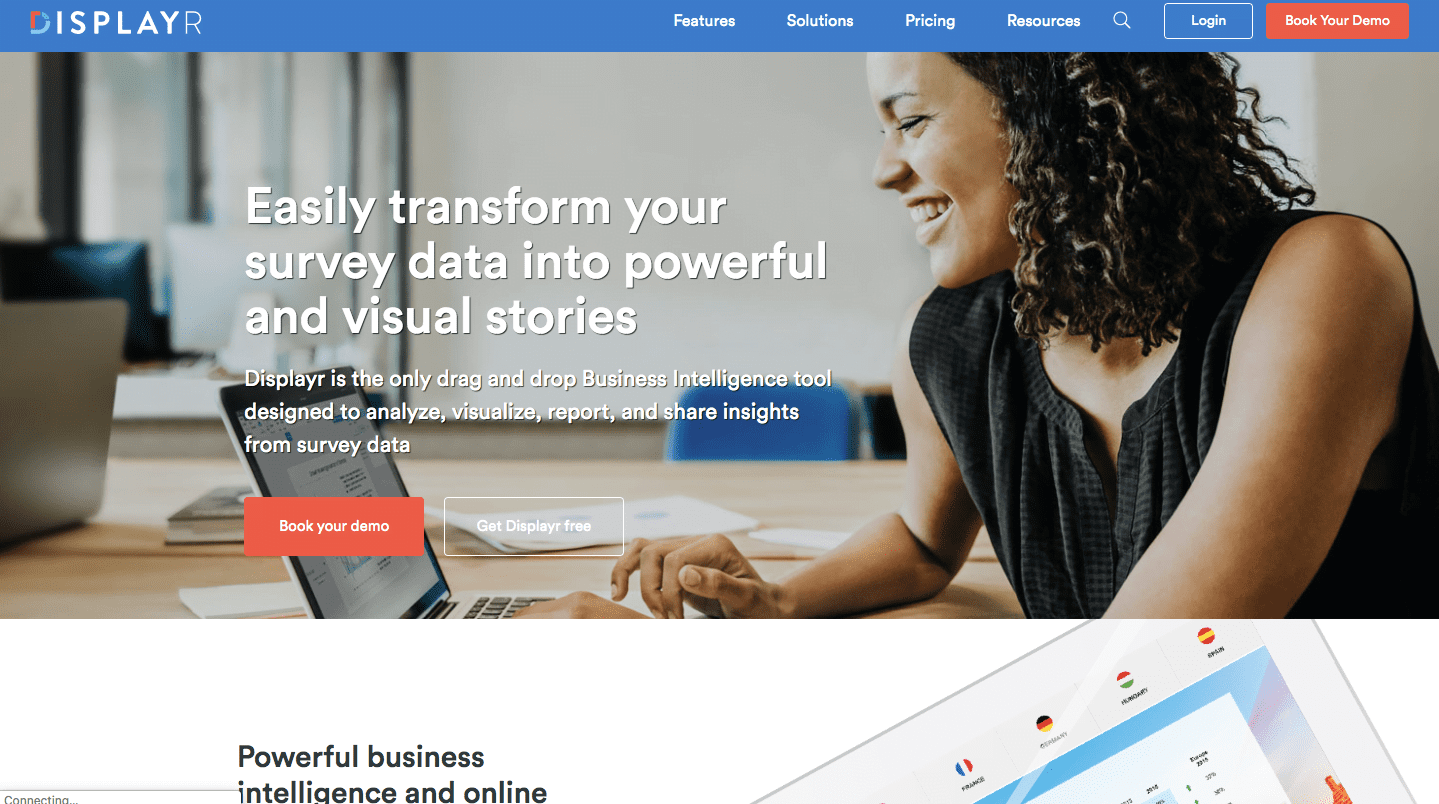
Review
This one is an online analysis and reporting tool, specially composed for market researchers who otherwise go through a difficult process to do statistical research. It makes it easier, faster and robust analysis is guaranteed.
With Displayr, data scientists can manage everything for analysis, visualization, reporting, and dashboarding with one app.
Pros
Depends
Cons
Depends
