Table of Contents
- 1. Write and Run PHP Code online
- 2. PhpFiddle: Run PHP and MySQL online
- 3. PHP Sandbox: Test PHP Code Online
- 4. PHPTESTER: Test PHP Code Online
- 5. CodePad: Online All-in-One PHP/HTML Editor
- 6. 3V4L: Test PHP Code Online in different Versions
- 7. Online PHP Debugger
- 8. Ideone: Online Compiler and IDE for PHP
- 9. Tehplayground
- 10. Jdoodle PHP Online editor
- 11. Codeanywhere: Cloud Based PHP IDE
Use the very very beset PHP sandboxes of 2022. Check out the list below.
To test a PHP code without using local servers, you can use PHP sandboxes websites online to test your PHP code, run it, and debug it. The sites are mostly free and offer PHP coders a convenient way to find errors in their code.
A PHP sandbox is a tool to help you test PHP code without using any PHP IDE.
Let’s say you have a line of PHP codes that you want to test without using any PHP IDE. Using the PHP tools can leverage an online PHP sandbox to write, debug and test your code.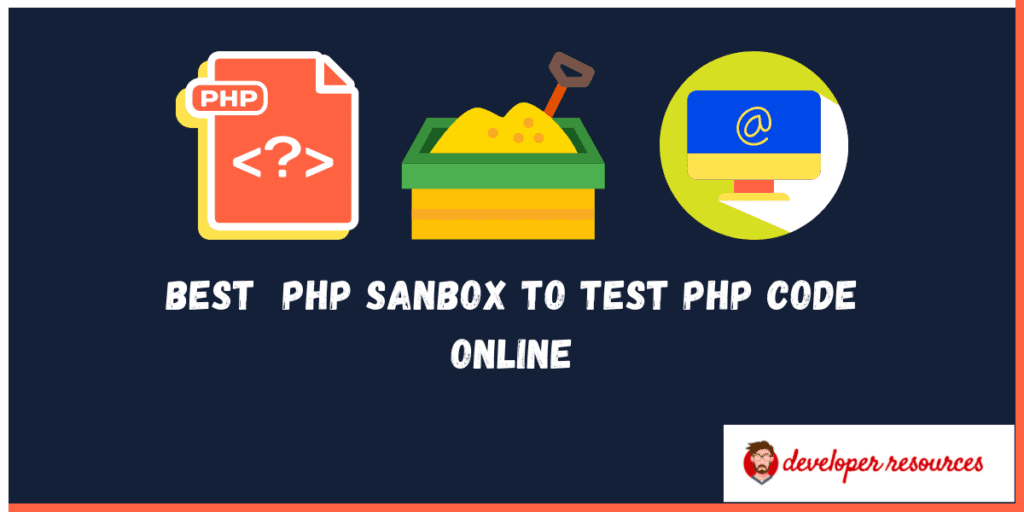
Listed below are the best 11 PHP sandboxes.
- Write and Run PHP Code online– Best Online PHP sandbox.
- PhpFiddle: Run PHP and MySQL online
- PHP Sandbox: Test PHP Code Online
- PHPTESTER: Test PHP Code Online
- CodePad: Online All-in-One PHP/HTML Editor
- 3V4L: Test PHP Code Online in different Versions
- Online PHP Debugger
- Ideone: Online Compiler and IDE for PHP
- Tehplayground
1. Write and Run PHP Code online
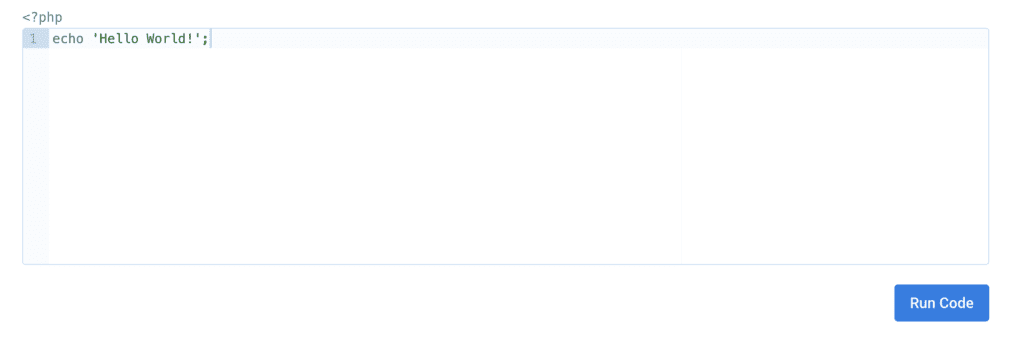
Writephponline is an online editor which is so easy to use and the most practical, which is why it is recommended to give it a shot when you are starting out PHP coding.
In order to run your code, simply click on the blue run code button placed at the bottom right side, you will have to be careful while doing so since there are ads placed right next to this button.
- It helps you write and test code from your web rower at any given time.
- It has a cleaner interface compared to other online editors, making it simpler for the user to interact with the computer much better.
- There are different functions available as well your code can be directly run with this online sandbox.
2. PhpFiddle: Run PHP and MySQL online
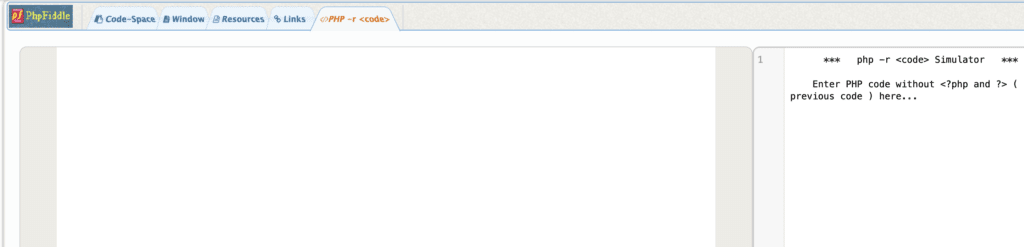
This is one of the simpler and user-friendly PHP sandbox and MySQL in-browser IDE and online server.
To use this PHP sandbox, you don’t need to go through the hassle of creating an account to use this online editor. It works without an account.
But it would be best to sign up since it grants access to all features available on this online sandbox.
- The interface is just as clean as write PHP online the only difference is that this sandbox has additional features.
- It gives you permission to download the PHP code you wrote. Essentially phpfiddle is itself an in-browser IDE for PHP, so having more features is surprising, to say the least.
- The ad placement on this online PHP editor is more user-friendly compared to the others.
- Another added bonus of signing up is that you will not have to worry about the annoying pop-up ads while using phpfidde.
3. PHP Sandbox: Test PHP Code Online
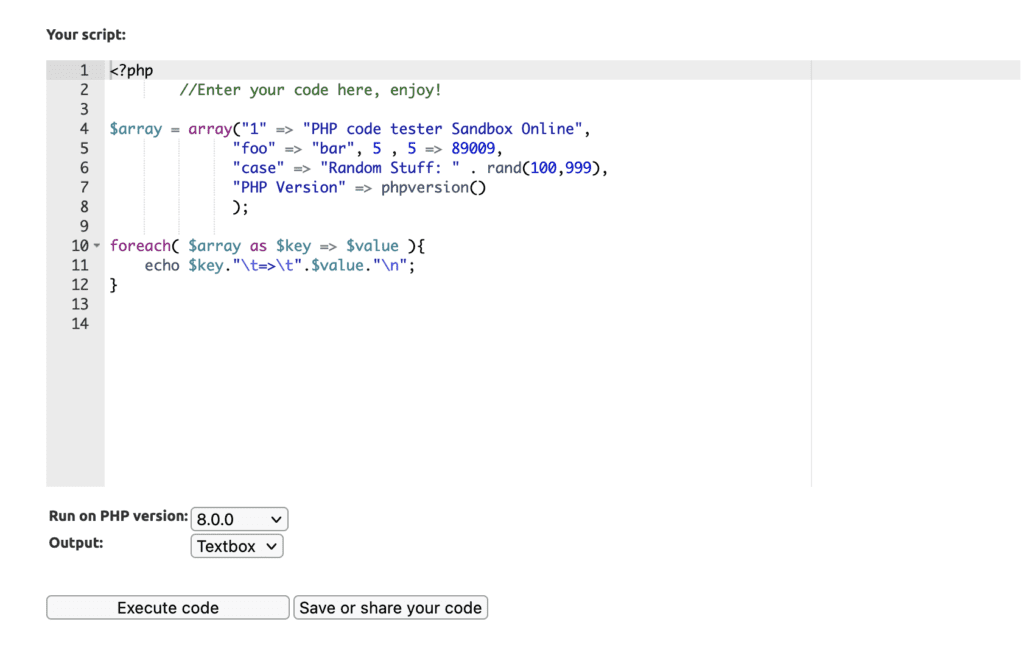
Like the previously mentioned editor, sandbox doesn’t require the user to sign up or create an account to use it and is super simple to use.
You can use this website to create a sandbox and test your code in different PHP versions independently.
- The only complaints users have are the pesky ads however the placement of the ads is not that inconvenient, they don’t interrupt the user from writing their codes easily, which is definitely pro since ads placement matters a lot while working under the clock.
- On the brighter side, this online sandbox allows its users to write their codes in not one but several versions from version 4.4.9 to version 7.1.0.
- This online PHP sandbox also allows its users to save codes once they are done, which makes everything more convenient.
4. PHPTESTER: Test PHP Code Online
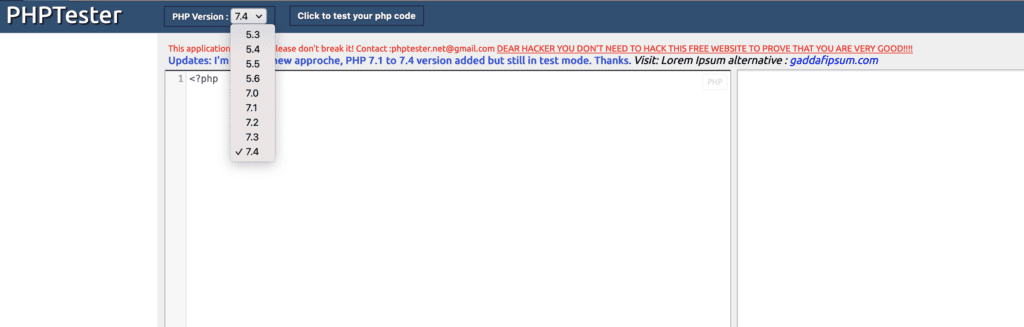
This editor allows you to create and test PHP codes without having to sign up. However, if you don’t create an account you will have to put up with the many ads that pop up while you write the codes.
It lets you select the PHP interpreter version to test your code. Currently supported versions are 5.3, 5.4, 5.5, 5.6, 7.0, 7.1, 7.2, 7.3, 7.4
- You can write your PHP code on the left side of the dual sided interface this editor comes with.
- To test your PHP code, you can click on the test button placed on the top side of the editor and run your code. Before testing your codes you can choose what version that you want to test your code, version 5.5, 5, 6 and 7.0 are the only 3 versions available on this online sandbox.
5. CodePad: Online All-in-One PHP/HTML Editor
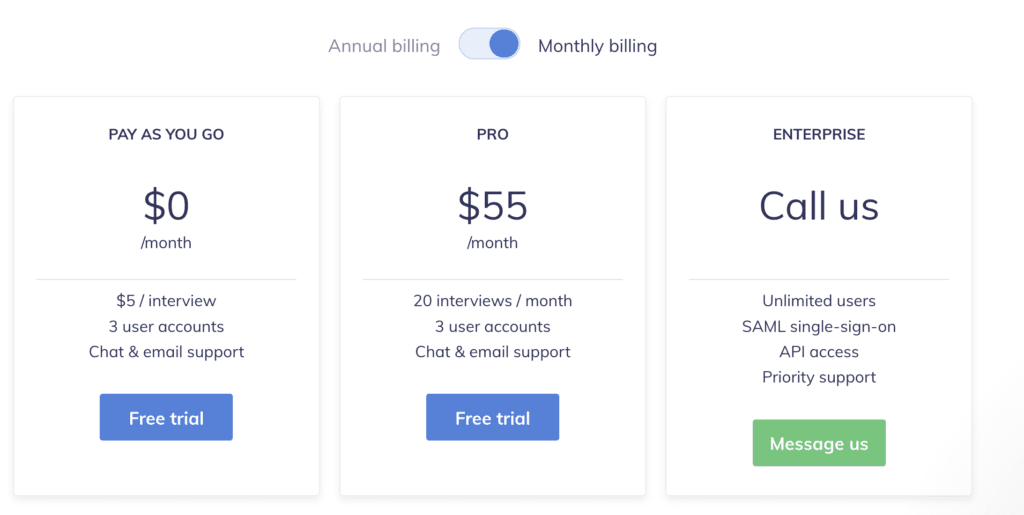
Unlike the other online PHP sandboxes, CodePad is not just for PHP editing. This editor allows its user to write in different programming languages such as Java, Python, and C.
To start writing your PHP code you can click on the selector on the bottom left and select.
- Originally this editor has a dark theme, but if it is not your cup of tea, you can always switch over to the light theme.
- Additionally, you can invite other programmers to join your code y sending it through email or the given link. There is a dual panel interface for this online editor, just like the previous one.
6. 3V4L: Test PHP Code Online in different Versions
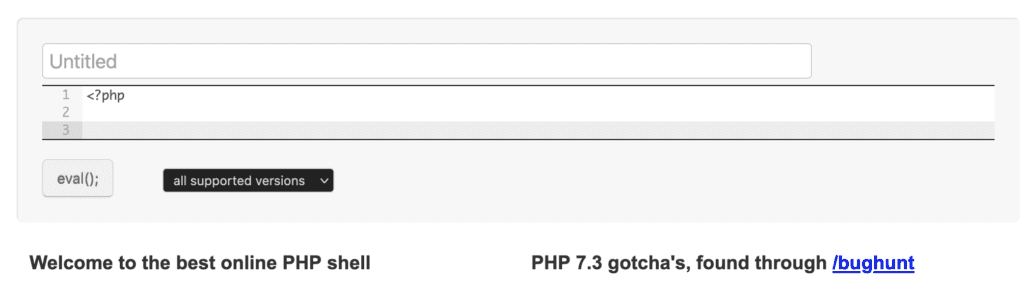
Here we have yet another user-friendly online PHP editor. 3V4L, probably the best on the list, comes with an extremely simple interface.
If you’re still getting a hang of PHP editing or are just a beginner, this is the editor for you since it’s super easy to use.
- The best part about using this online PHP sandbox is that it is completely ads free.
- In order to run your code, you will simply have to click on the bright blue button placed on the bottom of the editor. It will display the output of your code in different PHP versions from 5.6.0 to 7.2.0.
7. Online PHP Debugger
By default online PHP debugger also comes with a dark-themed interface, but not only can you change to a light-themed interface, but there are also multiple options for what theme is right for you.
- Like the others, this is a completely free online PHP editor and requires no sign ups from its users. To make sure your code runs perfectly fine on all different versions of PHP, you can choose from different versions of PHP.
- The only downside is again the placement of ads being right next to the test bottom, so be cautious while clicking the test button since you could accidentally click on one ad which will take you to another page
Also read: Difference between PHP and HTML
8. Ideone: Online Compiler and IDE for PHP
Like codepad, this online PHP sandbox is not only designed for PHP editing. It supports more programming languages.
This allows its user to write in Python, C, Java, Pascal, and Perl.
- To start off, you can click on the selector placed at the bottom left and select.
- This online PHP editor is completely free for its users.
- Hopefully, the only problems you face are the pop-up ads in the editor, which honestly is disturbing.
- You can also save your code when using this online sandbox using the URL provided.
9. Tehplayground
This PHP testbed is super user-friendly. To run your code, you simply type the code on the left side and press CTRL+Enter.
- Your code gets saved on the server, all you need to do is keep the URL in mind. This URL can also come in handy if you want to collaborate with other programmers and friends since this online PHP sandbox allows you to invite others in.
- Tehplay is also beginner-friendly since it has some example codes, all you need to do is press CTRL+enter on the homepage and see them run.
- It however needs Javascript enabled to run since it does AJAX stuff.
- The additional features on this online editor enable users to have the ability to change some render settings, including which version of PHP the code will run on. You can do so by scrolling your mouse to the extreme left and the setting bar will show up from there you can select the settings of your choice.
Also read: PHP code to send an email
10. Jdoodle PHP Online editor
Jdoodle has many similar functions to codepad. Not only is designed for PHP, but this online sandbox also supports different programming languages you can use.
- Another thing in common, you can also collaborate with other programmers and invite them to your code by sending them an email or using the link given by the editor, it makes it super simple to share your code.
- Version 5.6.16 is the PHP version that is used by this online sandbox.
- If you want to save your code, you will however need to create an account or sign up.
11. Codeanywhere: Cloud Based PHP IDE
Last but not the least, Codeanywhere is an excellent web-based code editor.
- The Cloud IDE saves you a ton of time by deploying a development environment in seconds Majority of the programming languages such as JavaScript/TypeScript, PHP, Python, and many more.
- It has incredible features such as auto-complete, code refactor, go to definition, rename symbol.
- You can perform tasks from your own server from any place and anywhere, so it really lives up to its name.
- It also allows you to collaborate with other programmers. Fully featured Git client and is expandable with a vast amount of existing extensions.
- Codeanywhere has a fully featured web-based terminal that enables you to run commands, debug your running applications, and display command output from your servers.
- You do however need to create an account in order to use this online PHP sandbox. The good news though signing up for this online editor is completely free.
