Table of Contents
When choosing between the python managing systems, people are often confused between Miniconda and Anaconda.
In this article, let me clear the ambiguities by comparing Miniconda and Anaconda and help you choose the right management system according to your needs.
Miniconda and Anaconda are the software used to manage the package flow and simplify the deployment system of any project.
Here’s the difference between Miniconda vs Anaconda
Miniconda is a simple Conda installer that has a few handy packages up its sleeves, unlike Anaconda which has a straight 700 plus packages installer making it short and simple.
Miniconda is just a management system whereas the Anaconda comes with pre-installed packages and other tools used in machine learning and data science.
Miniconda is just as efficient and required in the market as is the Anaconda. But choosing a better one depends wholly on your needs and requirements along with what you need considering to a large extent, the space on your disk.
The functionality of both is almost the same but their differences include package quantity and interface of both.
In conclusion: Anaconda has a larger number of packages than Miniconda and has a graphical user interface while Miniconda possesses a command-line interface.
You need to be careful about the choice as the packages and success of the programming system largely depend on it.
What is Miniconda?
Miniconda is a well-designed, free, smaller version of Anaconda that installs Conda (a package manager feature), including the other packages, python language, and other handy packages like pip, etc.
it includes all the Anaconda robust features except those 200 plus pre-installed applications.
What is Anaconda?
Anaconda is a comprehensive distribution of python and R programming systems that makes computing, data processing, and package managing a lot easier for users.
It includes a comprehensive python programming language, more than 250 plus packages along with a package management toolkit, and several other software additions like Anaconda navigator.
Miniconda vs Anaconda features:
While analyzing Miniconda vs Anaconda, we will now learn the main points that make them different. And the explanation goes here.
Number of packages
A python package is a collection of modules. Modules that are related to each other are mainly put in the same package. When a module from an external package is required in a program, that package can be imported and its modules can be put to use.
Anaconda comes with a large number of packages than Miniconda, due to the fact anaconda is more popular and developers around the world have been and being contributed to it. Currently, Anaconda has more than 150 different in-built packages whereas Miniconda only has a few packages.
Interface
The interface is also important that comes with these python package managers.
Mainly there are two types of interfaces:
- CLI: Command-line Interface which only shows lines of code)
- GLI: Graphical user interface which shows the beautiful graphical interface that makes codes easy to understand.
Speaking of miniconda and anaconda interface, Anaconda has an interface called the navigator that has a graphical user interface. Miniconda has an interface that runs in a command-line interface or console.
Space
Anaconda covers about approximately 2 GB or several gigabytes of disk space and it is about 200 Mb large. Miniconda covers a lot less space than Anaconda as it has fewer packages and fewer features.
To clear the concept of Miniconda and Anaconda, we have a detailed explanation of the two and their differences as you scroll down. Let’s get ready to investigate!
How to choose between Anaconda and Miniconda?
When you need to choose between them for your project, do consider the following points. So let’s see which one would likely suit you better.
Choose Anaconda if:
- You need the 150 installments downloaded with the file and don’t want to download each of the individual packages.
- You have enough disc space and time to download 750 plus files.
- You are new to python and Conda commands.
Choose Miniconda if:
- Only need to download some of the specifically required files or don’t mind downloading 150 files one by one.
- If you don’t have time and space for the extra provided programs noting that you won’t need most of the 700 plus packages.
- You want swift, faster commands on Conda and don’t require the Anaconda distribution.
Venn diagram explanation of Miniconda and Anaconda
To make you understand the difference between them clearly, let’s view them in a Venn diagram.
This diagram shows that Miniconda is a mini version of Anaconda just having some necessary packages in it. It is used where you just need some base modules and you need to save the space on disk. Conda is included in both of them. Let’s discuss what it is.
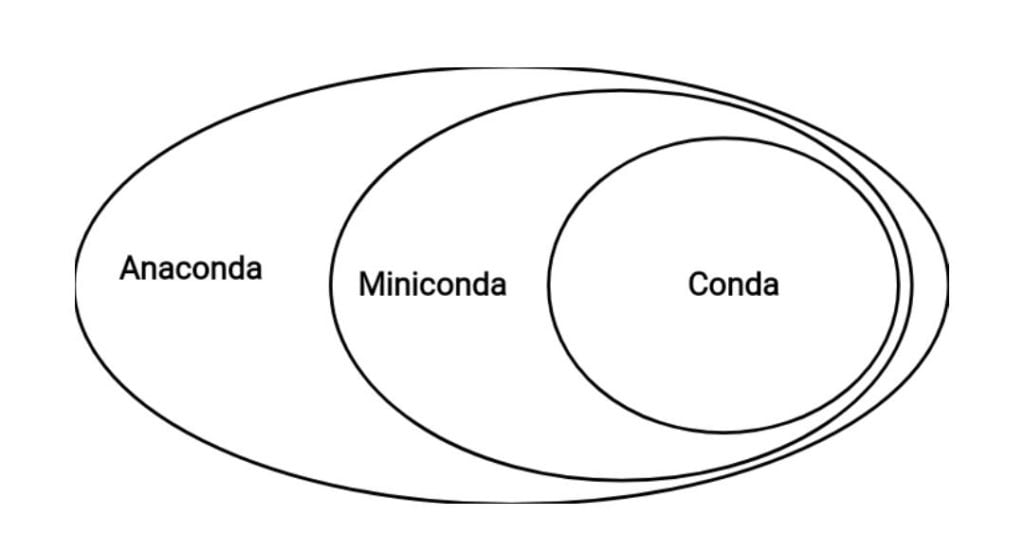
Conda vs Anaconda Navigator
When you install either Miniconda or Anaconda, you’ll need to decide and come up with the choice between Conda or navigator.
Conda
Conda is a package manager and management system developed to solve various problems faced by programmers around the world.
It is highly useful and in high demand in the market due to its many features and quick access.
It allows users to install any libraries or programs along with binary programs that may help them use a programming language with ease and pace.
It can switch between downloading packages or choosing to download programs from the software repository. Its many features have made it highly popular.
Anaconda navigator
Anaconda Navigator GUI is available while downloading Anaconda individually and is highly useful.
Its interfacing property makes it extremely easy to launch applications as well as control other different programs and manage the system efficiently.
You won’t need to run the command-line commands once you install this application and open it in your OS. You have to click the navigator icon to launch the Anaconda navigator or run the Anaconda-navigator command on the Anaconda prompt.
Which one to choose
If you need the desktop GUI and other programs or installations, then you need to go for the navigator. It helps you remove, add, update or delete any Anaconda file or program easily.
If you require an Anaconda or Miniconda prompt in Linux or macOS then you need Conda. You can run a single command in the prompt or terminal to delete or update any package in a few clicks using Conda.
You may install them both in an Anaconda and use them according to the given situation.
Does Conda come with Anaconda?
Yes, Conda is an environment manager and is included in all versions of Anaconda and Miniconda.
Do you need Miniconda if you have Anaconda?
No, probably not. But yes if you are low on storage space and unable to install Anaconda then it’s a great move to shift on Miniconda then.
Final thoughts
After analyzing the comparison of Miniconda vs. Anaconda, we found out that both are equally important and efficient.
In the end, the choice remains with you and you alone, depending on what you need and the packages and support you require.
Because you might need to download some useful packages that will help you and not just some packages covering space on your desk.
