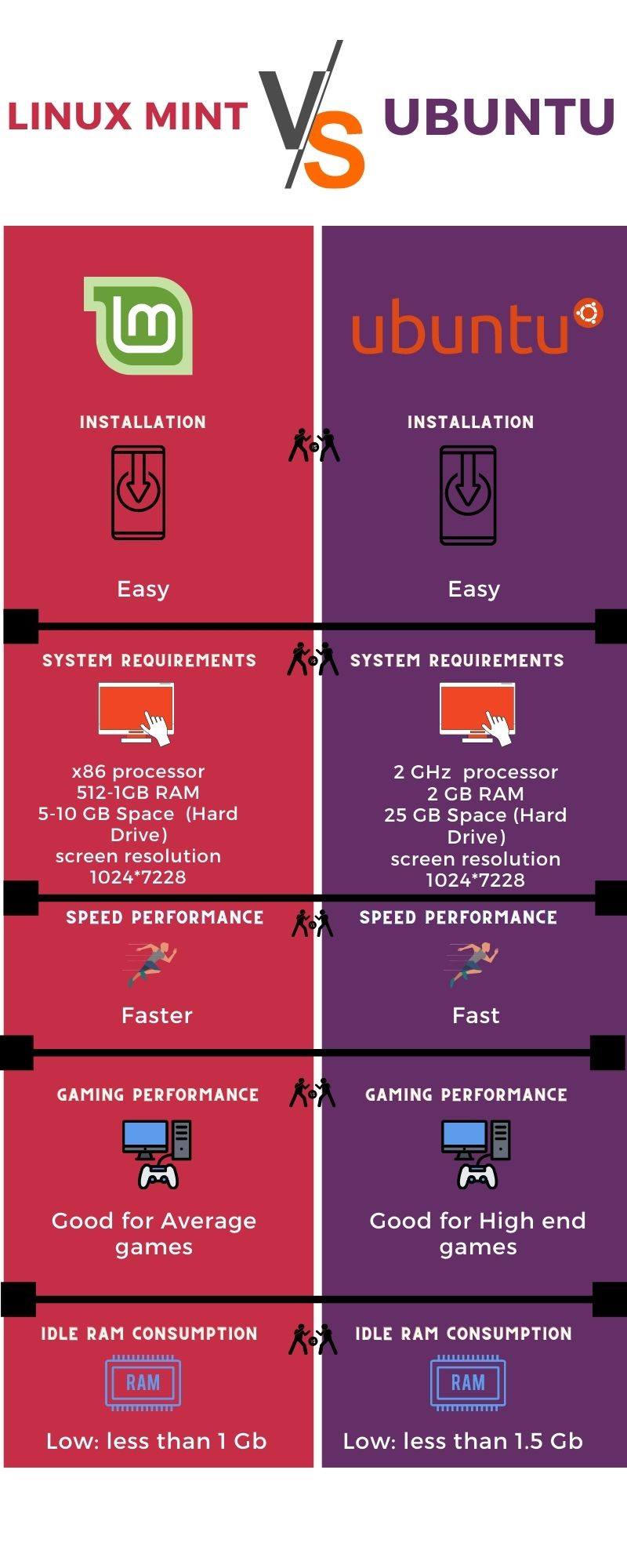Table of Contents
- Linux Mint vs. Ubuntu Comparison
- Introduction
- Flavors, Desktop Environments
- Latest Version Release Date
- System requirements
- Installing Process
- Speed Performance
- Gaming Performance
- RAM consumption
- For Machine Learning
- Drivers or Hardware Support
- Beginners- which one to choose?
- Stability
- Software Resources, repositories
- Community, Popularity
- For Developers
- Linux cinnamon vs. Ubuntu Gnome
- security
- Linux Mint vs. Ubuntu Update Cycle
I systematically looked over and self-used the Linux Mint only to knowing the mystery:
For what reason do many people say Linux Mint is better than Ubuntu?
After using Linux Mint for a week. Mostly for checking out its features, compared to what Ubuntu offers.
I must say here that Linux Mint gave me a pleasant experience. I am not saying I am a so-called programmer who managed to make changes or something else to increase performance.
I just simply Installed and used it, and I had done the same process for Ubuntu.
Honestly speaking, after using Linux Mint on my old laptop (Core i5, 5th gen, 4GB ram). I saw an incredible increase in my laptop performance.
Typically it is much faster now than before when I used Ubuntu Unity. I don’t think I have to move back now, by the way.
I present myself as a beginner Linux user. Nevertheless, I love to explore technical stuff. And I am surely using Linux has become very simple even for beginners.
Anyway, I have been using Linux (Ubuntu) for three years. I believe it is faster than Windows and consumes less RAM and, is more secure.
Here is my recent Linux Mint Experience.
I have written down 18 points about why to choose Ubuntu or why to choose Linux mint.
Linux Mint vs. Ubuntu Comparison
Introduction
Ubuntu was Introduced for people to serve Linux accessible to humans in a simple way. It is based on Debian Stable.
Although Ubuntu is declared the simplest Linux Distro, it carries many pre-loaded features that put a heavy load on the system.
So for this reason, the Linux experts further compressed it and Introduced an altered version of Ubuntu, the Linux Mint, which is based on Ubuntu LTS.
The first difference between them is that:
Linux Mint feels more like a cross-foundation of the windows 7 and macintosh OS movement.
Ubuntu Unity as an OS, then, strikes right to Mac OS, and stunningly performs better execution even in low specs desktops comparatively Mac, or windows.
Flavors, Desktop Environments
We only aim at comparing “Linux mint vs. Ubuntu Unity,” along with these two, many supplementary Linux desktop environments out there.
In case you don’t know…
Desktop environments are sorts of GUIs (Graphical User Interfaces), with a few differences between them.
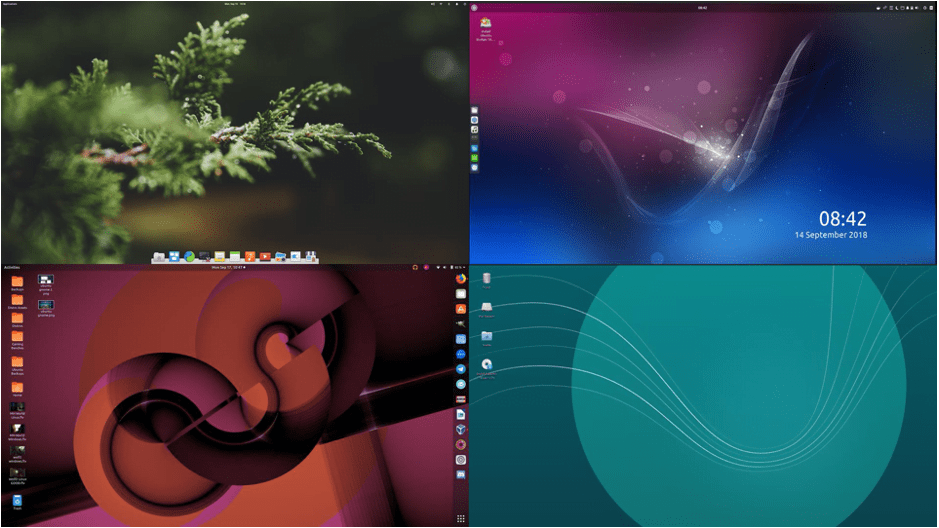
For example
- KDE plasma: Not much difficult to use, and importantly it has KDE connect, used to connect a Mobile phone to a Desktop.
- Xfce: Most lightweight GUI, faster, and suitable for old laptops.
- Cinnamon: Derivative from Gnome 3. Easy to use, similar to windows 7.
- Mate: It is an updated version of Gnome2. Comparisons for these three flavors can be found here
- Budgie: it cannot be called Beginner-friendly either, yet not much difficult. It has a unique Desktop Environment.
- Gnome: easy to use and customizable
All of these listed GUIs are useful for different purposes. Somehow their core is the same “ Linux Kernel,” which makes them interchangeable. So they can be modified as per requirements.
All Linux Distros Act on a system differently. In this image, you can see their performances.
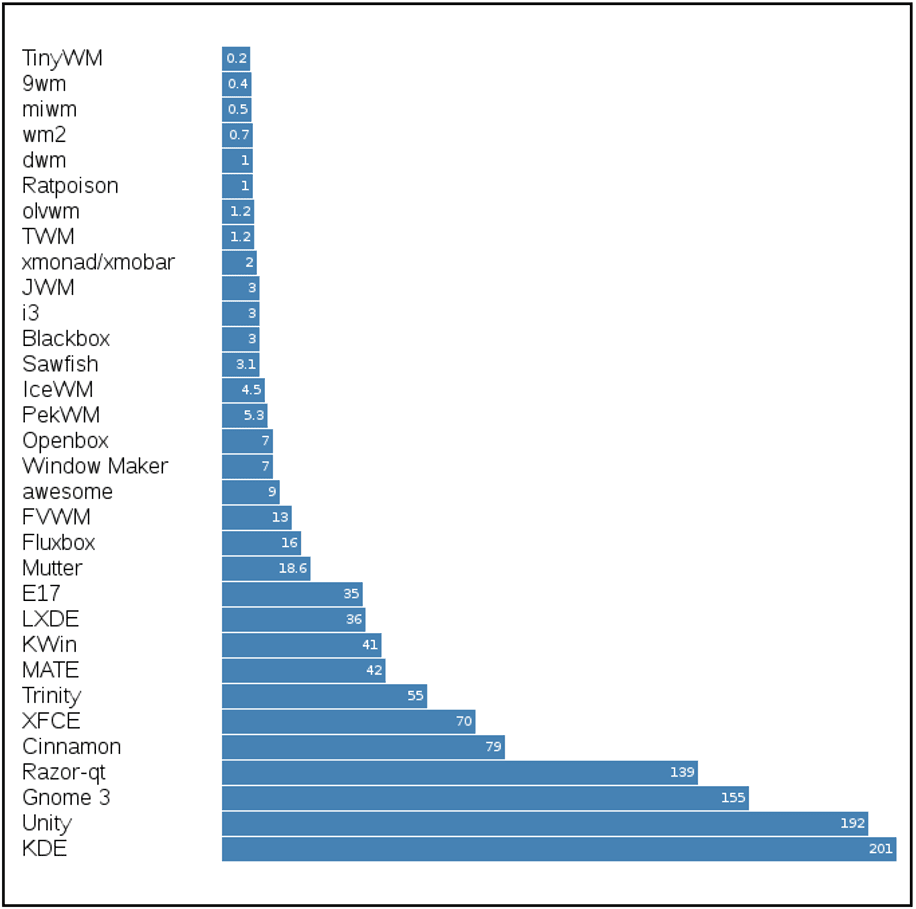
Each Distro has its specialty or vulnerability.
Therefore, no best or worst out there.
You might like one and your friend like another. Not a big difference there.
Latest Version Release Date
Ubuntu 20.04 is the current latest version released on 23 April 2020.
Linux Mint 20 was released on 25 June 2020.
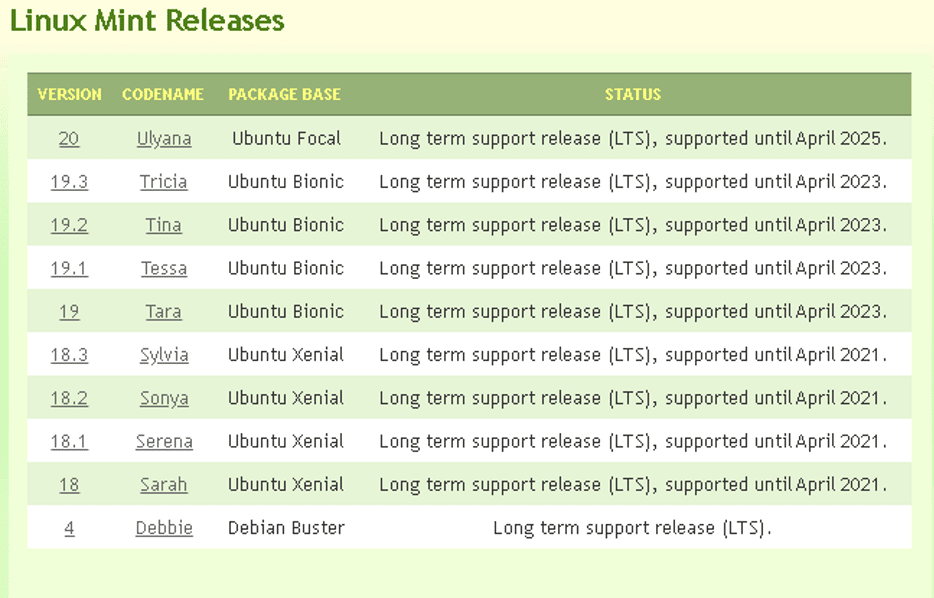
System requirements
These are the minimum system requirements taken from origins, but we recommend greater than these.
| Linux Mint | Ubuntu Unity |
| x86 processor | 2 GHz dual-core processor |
| 256-1GB RAM | 4 GB RAM |
| 3-10 GB Space (Hard Drive) | 25 GB Space (Hard Drive) |
| screen resolution is 800×600 | screen resolution 1024*7228 |
To get a better experience, we highly recommended upgrading your system.
So far, what experts recommend is something like this.
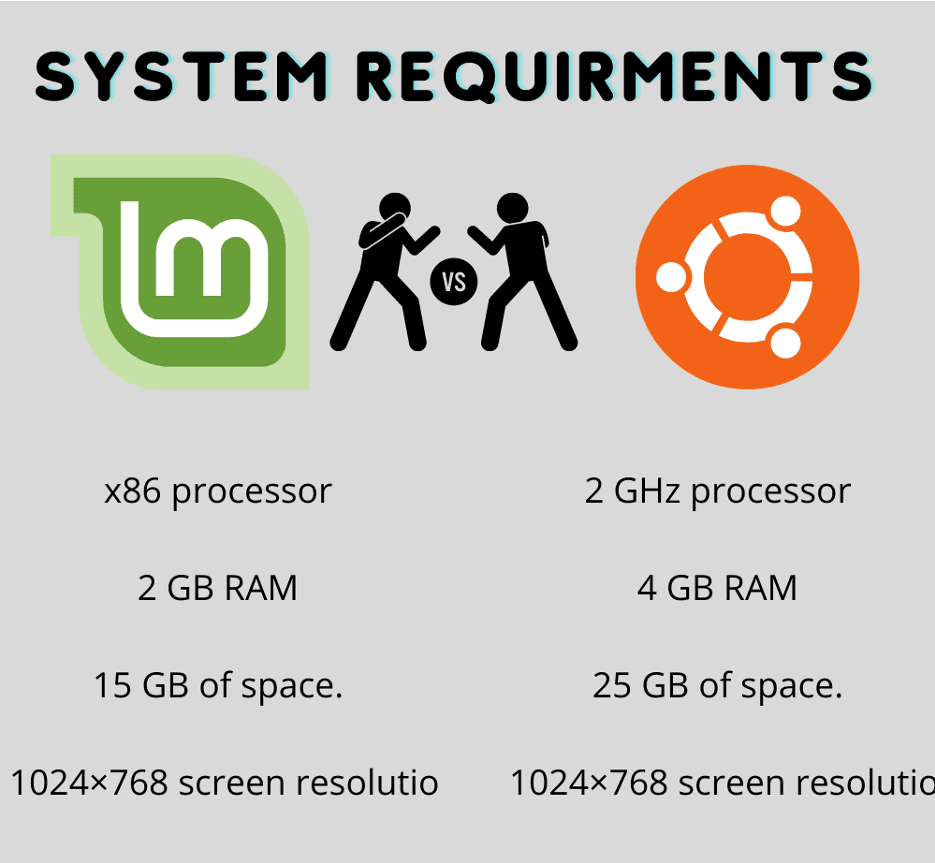
Ubuntu for running as a desktop OS needs at least a 2 GHz dual-core processor, 4GB of RAM, 25 GB space (Hard Drive), and a minimum supported screen resolution is 1024*7228. It is a primary system requirement. You are prescribed to increment for a superior encounter.
Linux Mint required a minimum of 2GB RAM, and 15 GB space (Hard drive), and should be supported 1024*728 resolution. Cinnamon is quite reliable with its speed performance. Again, the better the specs yield better results.
Installing Process
Installing any Linux distro is not rocket science, especially when they support (Ubiquity Installer). Ubiquity Installer offers a Graphical Interface for installing, similar to windows if you ever installed windows.
When installing Ubuntu or Linux Mint, the process will be the same as supporting the same characteristics and Ubiquity (GI).
Moreover, if you need any additional guidance. Check out their Documentation.
Both have Installed documentation on their website that covers things from basic to advance.
Or you can also run Linux on windows.
Speed Performance
Speed performance nearly depends on your PC specs first. It is what I observed. Suppose you have an old laptop with 2 GB of RAM or less. Linux Mint is the way to go. It will run faster in this specific system than Ubuntu Unity.
In contrast, the different DE environments act on system performance.
Ubuntu comes up with a lot of variants. It depends on your system which one to choose.
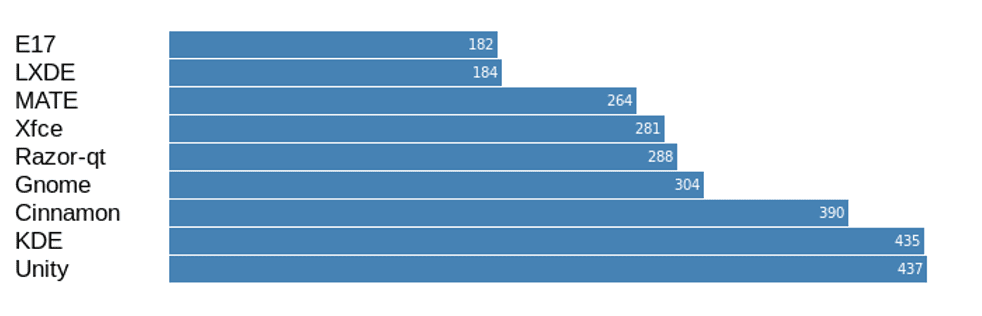
If you have a good machine, then Ubuntu defaults DE (Unity) is the right choice.
Otherwise, it fully supports cinnamon, Xfce, Mate, and E17 types of lightweight desktop environments.
Gaming Performance
Indeed, the gaming business is shooting up, and gamers’ limits are crossing the necessities and overwhelming that Windows can offer. Along these lines, most gamers are currently taking on Linux Distros, either Ubuntu or Linux Mint.
There are also many distros out there if you want to check out gaming.

Ubuntu Unity gives incredible gaming execution because of its enormous equipment and subsequent updates, which may cover refreshed bundles upholding gaming performance, motivating Ubuntu. Since the gaming industry isn’t static, the games are getting heavier, so you should require an OS like Ubuntu that updates too.
Linux Mint depends on the Ubuntu LTS variant, and it may not get updates as often as Ubuntu; consequently, for gaming execution, it may not give you a better experience for playing big games. Despite the fact that you can use Linux Mint as an OS for playing Low MB games that don’t need a High Graphics card to uphold.
RAM consumption
It is true Linux Mint Cinnamon consumes lower RAM than Ubuntu Unity.
If you are a newbie, then go ahead. Linux Mint will be a better decision.
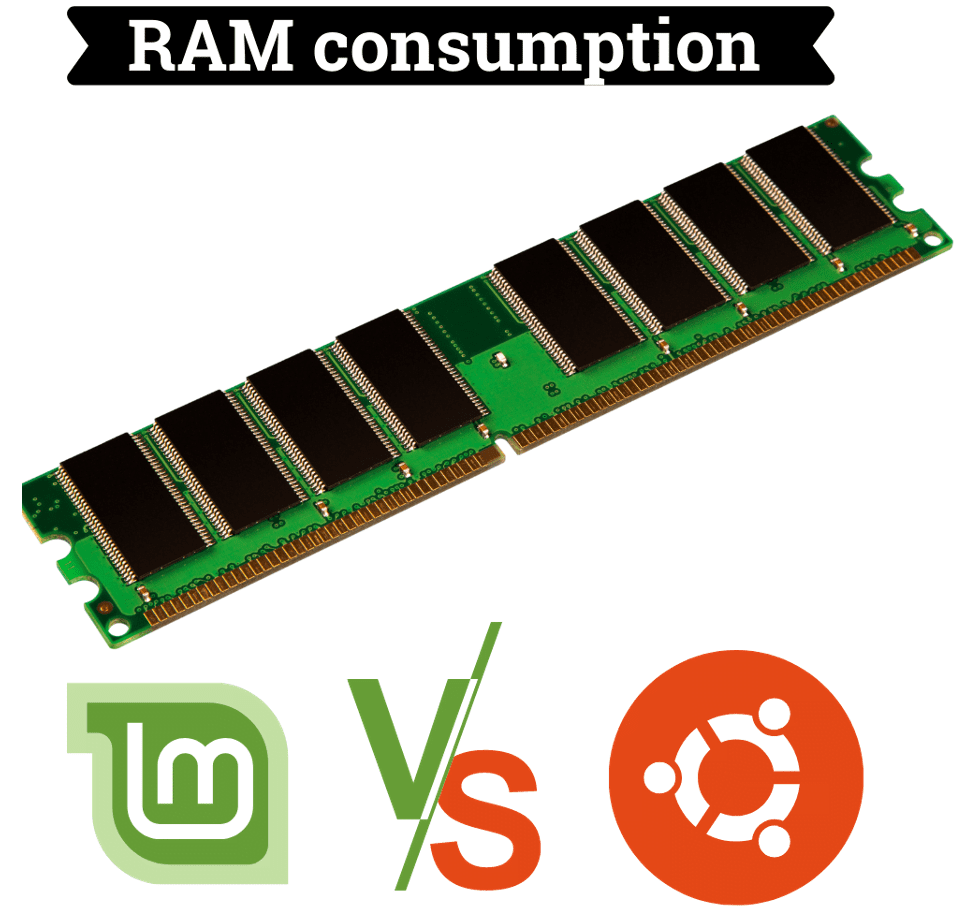
Out-of-the-box, Ubuntu has some variants that eat even lower RAM, such as Xubuntu…But it may not give you a beautiful UI. So, Apparently, Linux Mint Cinnamon is still taking forward jumps.
Since it provides an interface similar to Windows 7 and features Consuming lower RAM, and comes up with a total arrangement for customization.
For Machine Learning
As of late, Ubuntu Canonical contributed and cooperated in kubeflow. Kubeflow is software containing libraries, structure, tensor flow, jupyter notebooks, etc. that are entirely given the main goal in AI…p
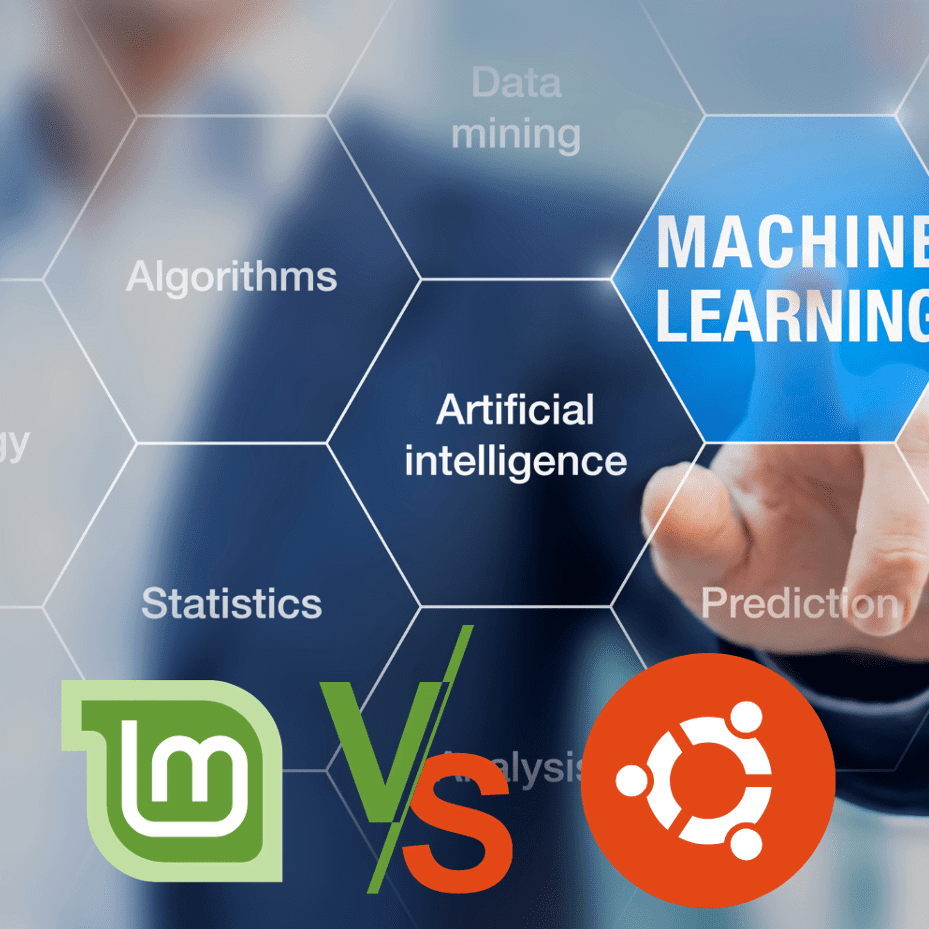
I would recommend Ubuntu instead of Linux mint if you are a Machine learner enthusiast.
Linux Mint likewise underpins this if you know how to set up PPA and, in that case, nothing to stress over.
For the most part, Machine learning is a bit of a specialized methodology. Without community support, it turns out to be even hard to finish any AL venture. And, we know, Ubuntu has the most extensive and active community.
You are pushed to use Ubuntu. It is a well-known Linux distro broadly utilized for AI. you will get your issues explained on different forums. Close to Linux mint is not very popular for Machine learning. Fewer chances are you will get any help when you are stuck at some point.
Drivers or Hardware Support
Whenever we join any hardware with our computer, we must need Drivers to run. Occasionally Windows provides pre-build drivers. That’s why many of us didn’t ever download any.
But In Linux, there is a difference. We need to download drivers, too; however, many essential drivers are now able by default.
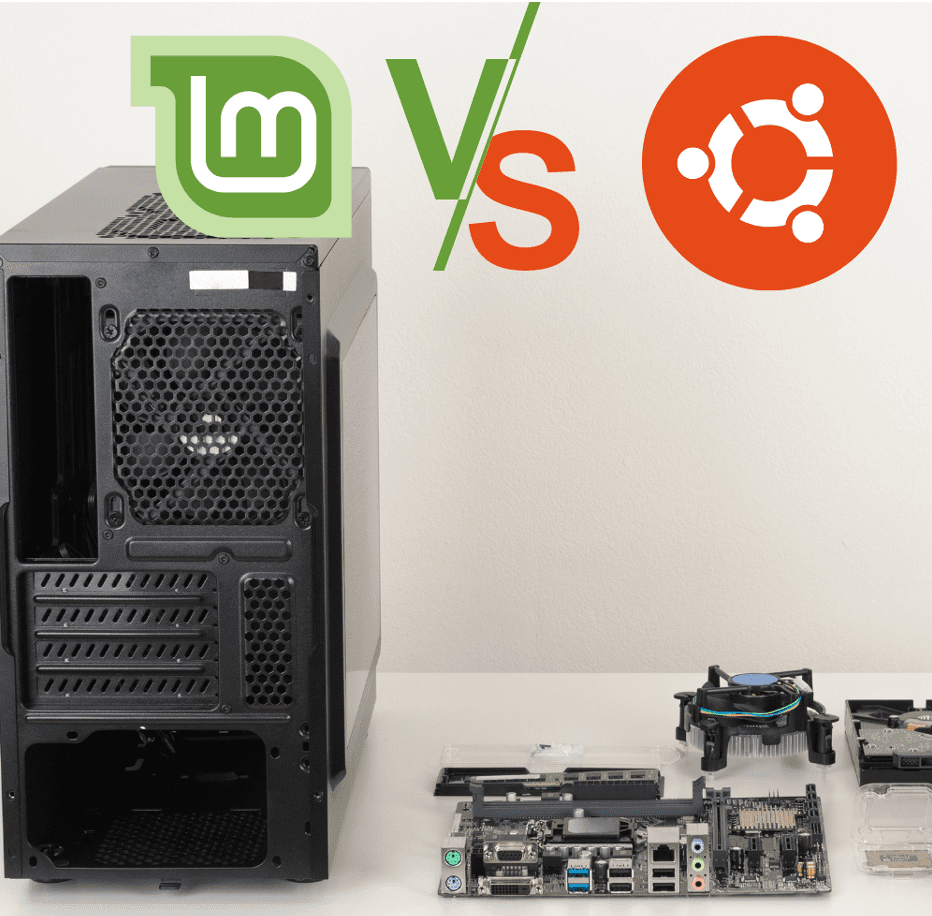
Ubuntu again is on upfront when it comes to Hardware support. It comes up with many traditional drives within the box. Apart from this, Ubuntu has a better grip over Graphics drivers than Linux Mint.
Beginners- which one to choose?
Ubuntu Unity has always been geared towards providing a beginner-friendly desktop environment. Newbies are welcome to get started with nothing wrong with it.
However, It may feel slow, and when you try to fix it, it suddenly becomes trickier. So far, Linux Mint is just perfect right after installation, no need to make any additional changes. This two share almost similar Desktop user Interface (UI) that resembles windows.
Stability
Since Ubuntu LTS is the most stable Linux Distro, Linux Mint as a Child Variant of Ubuntu LTS should be stable. The only difference out there that acts on their stability performance is that:
Linux mint has suits for different Desktop environments such as Xfce, Xde, Mate, etc. In contrast, Ubuntu has other variants for each Desktop environment.
Indeed, both support the most stable Desktop environment, which is Mate. But in a different way.
Software Resources, repositories
A large number of software resources are Biased in the Linux distros. You may have known this already.
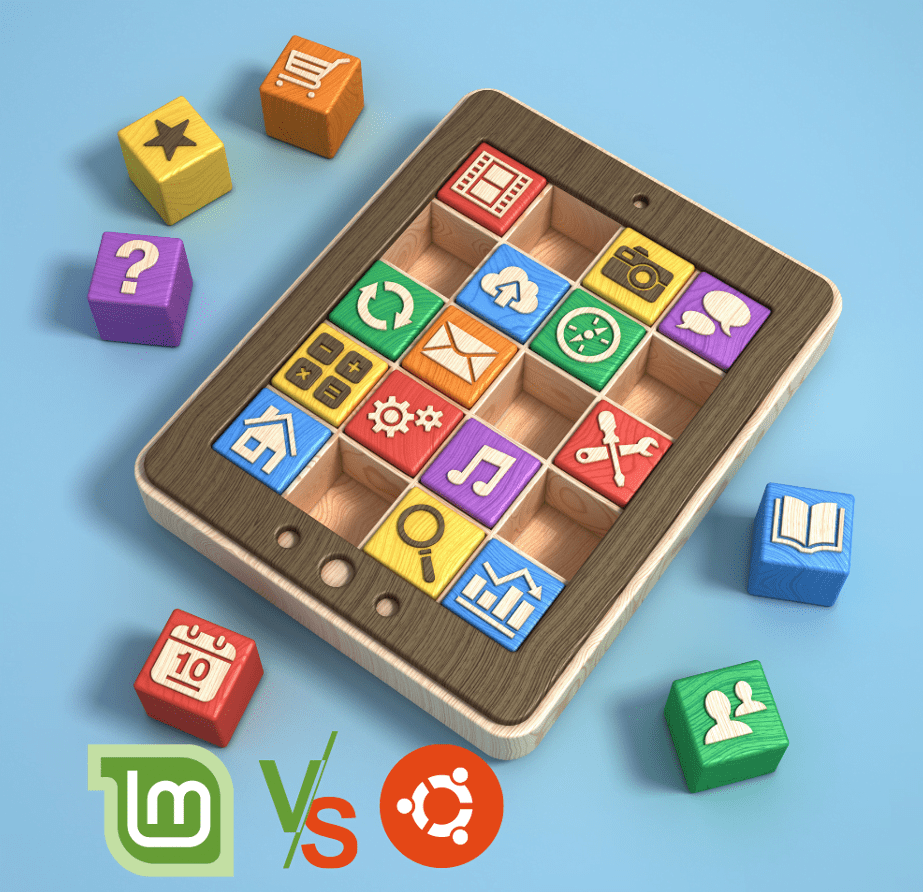
So. if you want to see the difference between these two, in terms of software resources. Then, you will not find any because Linux Mint and Ubuntu support the same extension (.deb) files. Which means their programs are similar too. You can also find (Wine Stable) software in their repository, which can run (.exe) windows software out-of-the-box.
Community, Popularity
If you search on google something regarding Ubuntu, The internet will let you know that Ubuntu has a broad community even more extensive than Debian (its parent distro). So to say Linux Mint is also much similar to Ubuntu to merge the Community into one.
Moreover, on a popularity basis, Ubuntu is more popular than Linux Mint.

It is recent Data taken from google trends. You can see the difference.
For Developers
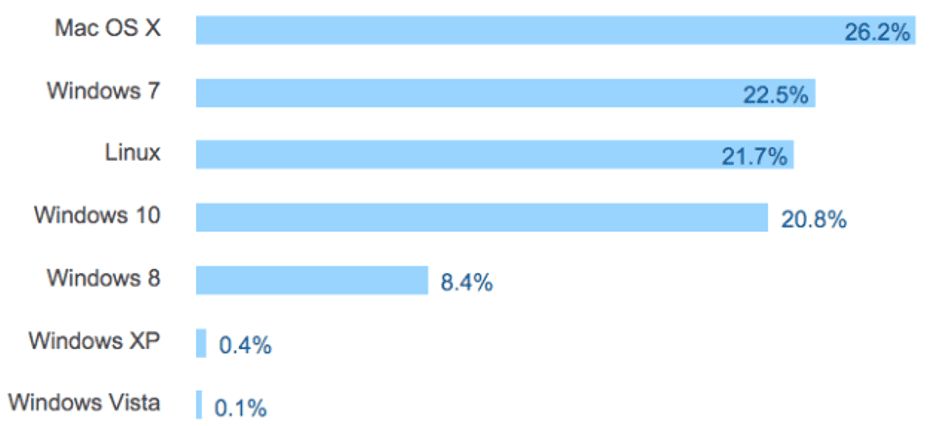
For developers, all OS are almost the same. Either Windows, macOS, or Linux DIstros. All OS works flawlessly because Programming alone does not require any additional drivers, graphics cards, etc.
So the point is, the tools that developers need, frameworks, and libraries, are commonly available in many OS. Fortunately, Linux mint cinnamon and Ubuntu Unity have that too.
Anyway, it is also true that coding in Linux is made more accessible.
But Actually, it also does not indicate any significant difference between Linux Mint and Ubuntu.
So, both are similar and useful for developers.
The programmer who has a high-end Desktop or laptop should choose Ubuntu, and The Programmer with an old laptop can use Linux Mint for fast speed performance.
Linux cinnamon vs. Ubuntu Gnome
Cinnamon is an updated version of Gnome 3, so you cannot expect any significant difference here. They both are Desktop environments of Linux distros, offering a lightweight, speedy OS.
By default, cinnamon uses Linux Mint and Ubuntu with Unity. Eventually, they share the same Faith in” beginner-friendly UI,” a large number of themes, wallpapers, software, and security, they have almost whatever it takes to resemble them like a window. Technically, all DE of Linux is interchangeable.
security
All Linux distros are secure; therefore, Linux is mostly used in crucial systems. Plus, for making any changes, the authentication is asking for your password every time. The (SUDO command) could be a reason to agree.
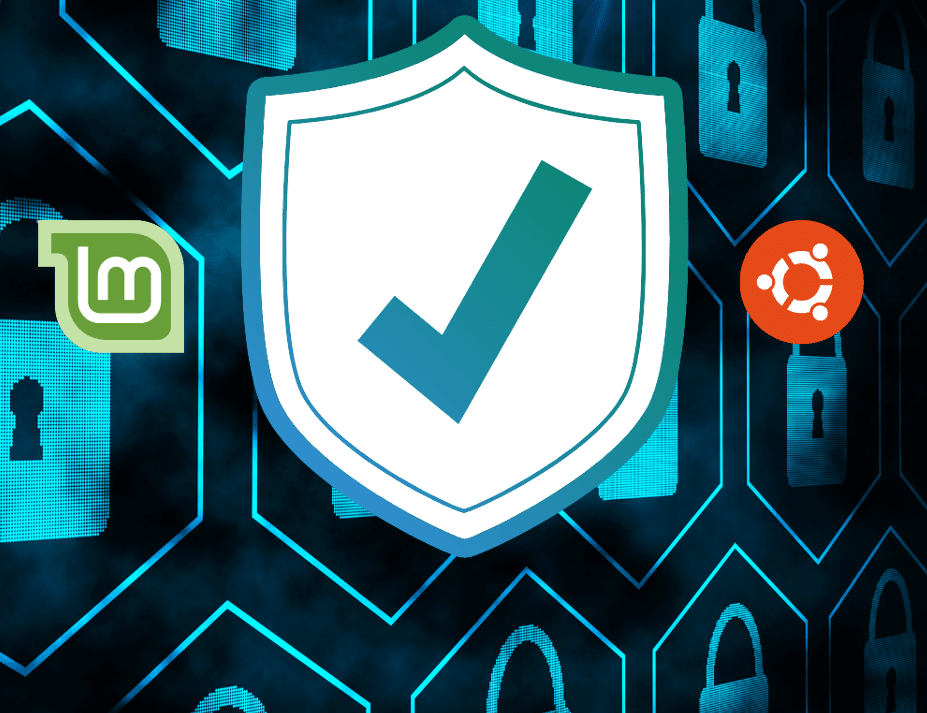
If you are willing to use Ubuntu or Linux Mint for any Banking system, you don’t need to worry about any security issues. Linux is safe; however, the repository can be something you always care about. Individuals create Software.
Overall, both are safe and secure.
Linux Mint vs. Ubuntu Update Cycle
Conclusion- Linux Mint vs. Ubuntu Differences (short Overview)